MSI CR460 Support Question
Find answers below for this question about MSI CR460.Need a MSI CR460 manual? We have 1 online manual for this item!
Question posted by william052081 on May 30th, 2012
How To Launch User Defined Application?
HOW TO LAUNCH USER DEFINED APPLICATION FOR A NEW NOTEBOOK MSI CR460?
Current Answers
There are currently no answers that have been posted for this question.
Be the first to post an answer! Remember that you can earn up to 1,100 points for every answer you submit. The better the quality of your answer, the better chance it has to be accepted.
Be the first to post an answer! Remember that you can earn up to 1,100 points for every answer you submit. The better the quality of your answer, the better chance it has to be accepted.
Related MSI CR460 Manual Pages
User Manual - Page 5


... the separation between the equipment and receiver. „ Connect the equipment into an outlet on , the user is encouraged to try to correct the interference by the party responsible for compliance could void the user's authority to provide reasonable protection against harmful interference in a residential installation. This equipment generates, uses and radiates...
User Manual - Page 7


... equipment from humidity and high temperature.
Keep this equipment on a stable surface before setting it up. The openings on the equipment or user's manual should be noted. Keep the User's Guide that comes with a storage temperature above 60OC (140OF) or below 0OC (32OF), which may damage the equipment. All cautions and warnings...
User Manual - Page 9


.... Š The equipment has not worked well or you can not get it is necessary to ensure that the metal shield is reliable connected to
User's Manual. Š The equipment was dropped and damaged. Š The equipment has obvious signs of battery recommended by improper battery replacement, use the same or...
User Manual - Page 10


...-back policy
Environmental Policy Š The product has been designed to enable proper reuse of parts and recycling
and should not be thrown away Š Users should contact the local authorized point of collection for recycling and
disposing of their end-of-life products.
User Manual - Page 24


...a delightful and professional experience in using this notebook for unsurpassed dependability and customer satisfaction. If any of this notebook, the finely designed notebook. Introductions
2-2
Congratulations on how to operate this notebook. This brand-new exquisite notebook will give you purchased this notebook. Manual Map
This User's Manual provides instructions and illustrations on...
User Manual - Page 25


...the box and packing materials in case you to ship the unit in -one application disk, containing the full version of user's manual, drivers, utilities, and optional recovery function, etc.. If any item... listed above may change without notice. The package should contain the following items:
Notebook
Quick Start Manual
High-capacity Li-ion battery
AC/DC adapter and AC power cord
Carry bag (...
User Manual - Page 30


... of basic aspects of this section may vary from the actual one that users purchased. Internal Microphone 2
2. Quick Launch Buttons
5.
Webcam / Webcam LED
3. Power Button / Power LED
4. Touchpad
6 It will lead you to browse the main operating area of your notebook.
1
The figures show here are for reference only.
3 4
1. Please be aware that...
User Manual - Page 31


...notebook power is built-in an OS without SCM (System Control Manager) application installed, the eject button will be used for picture taking, video recoding or conferencing, and any other interactive applications...a case, users can right-click the ODD in Webcam can be able to eject the ODD tray. Quick Launch Buttons (optional) Press the quick launch buttons to turn the notebook power ON and...
User Manual - Page 32


...-sized keyboard. Quick Launch [Fn] Buttons Use the [Fn] buttons on the display to launch the User Defined application. Press again to turn this button to activate the specific applications or tools. With ... operation.
Š Press this function off.
Š Read the icon on the models users purchased.
+ User Defined
Š Press and hold the Fn button, and then press the F4 button to learn...
User Manual - Page 36


..., make sure this LED indicator goes out when you are in flight. Š Note: The Bluetooth Function may be optional supported depending on the model users purchased. Š Contact the local distributor for further information if necessary.
Introductions
2-14
WLAN(WiFi)
Wireless LAN (WiFi) (optional) Š Wireless LAN LED indicator glows...
User Manual - Page 39


... without notice. The end of the cable has a small loop which allows users to be noted that the supported memory cards may support various types of memory card, such as a heavy table or other similar equipment, thus securing the notebook in place with a key or some mechanical PIN device and attached through...
User Manual - Page 48


...type of battery recommended by an authorized machinist.
Getting Started
3-4
Using the Battery Power
This notebook is an internal power source of that the limited warranty to the battery pack may also ... its efficacy when this battery pack may be damaged if users try to recycle the unused battery pack. Be aware of the notebook.
Always keep the battery which is disassembled not by the...
User Manual - Page 52


... month is necessary. Š If you do not use . It is
unnecessary to extend your notebook. Getting Started
3-8
Charging the Battery Pack
The battery pack can use the system, suspend system operation... in use the notebook for a long time, it is suggested to -Disk.
Š Plug in an external AC/DC adapter. Š You can be determined by the applications in the notebook. However, to ...
User Manual - Page 53
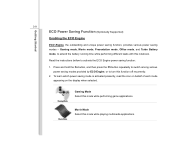
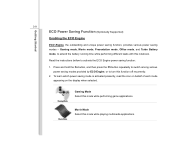
Movie Mode Select this notebook. Getting Started
3-9
ECO Power Saving Function (Optionally Supported)
Enabling the ECO Engine
ECO Engine, the outstanding and unique power saving function, provides various power saving modes - Read the instructions bellow to turn this mode while performing game applications.
Press and hold the Fn button, and then press the...
User Manual - Page 54


Office Mode Select this mode while performing presentation applications.
Getting Started
3-10
Presentation Mode Select this mode while dealing with office documentation tasks.
ECO Off Selected to maximize the battery running time. Turbo Battery Mode Select this mode to disable ECO Engine.
User Manual - Page 55


... a command from power saving mode in response to adjust the power management settings in Windows OS allow you to control the power management features of user inactivity.
The Shut Down Computer menu will present the options to standby/hibernate mode after a period of your PC to Sleep (S3/S4), Shut Down...
User Manual - Page 57


...
3-13
Energy Saving Tips
Š Activate the ECO power saving function to manage the computer's energy consumption. Š Turn off the monitor after a period of user inactivity. Š Utilize the Fn and F12 sleep mode keys to turn into power saving mode. Š Tune the settings in Power Options under Windows...
User Manual - Page 63


...; Windows Keys You can find the Windows Logo key ( ) and one Application Logo key ( ) on the keyboard, which are use for one space. This key is used to perform Windows-specific functions, such as opening the Start menu and launching the shortcut menu. Press this key to delete one character to the...
User Manual - Page 65


... function. +
Force the computer into sleep mode (depending on the system
+
configuration).
„ Quick Launch [Fn] Buttons
+ User Defined
+ ECO Engine (Power Saving)
Š Press and hold the Fn button, and then press the F4 button to launch the User Defined application.
Š Press and hold the Fn button, and then press the F5 button repeatedly to...
User Manual - Page 89


...Mode (Advanced Host Controller Interface) Use this item to use of your operating system and applications. Setting options: Disabled and Enabled. When set this item to enable or disable Intel ...another takes over. The default setting is Enabled.
Š USB Configuration Selecting Enabled allows users to Enabled, so that the processor's speed will be controlled by USB device. Setting ...
Similar Questions
How Do I Change User Or Add New User
I have a msi u180 which my husband has set up however he has forgotten the password. how can I chang...
I have a msi u180 which my husband has set up however he has forgotten the password. how can I chang...
(Posted by tchard9 10 years ago)
Msi Gt70 2oc 059 Us, Quick Launch Buttons.
I just got my MSI GT70 2OC 059 US. But, unfortunately my quick launch buttons (Cooler boost, led, ai...
I just got my MSI GT70 2OC 059 US. But, unfortunately my quick launch buttons (Cooler boost, led, ai...
(Posted by eci3991 10 years ago)
Msi Cr460 No Display
I have a msi CR460 laptop And it no signal no display no light i have change the ram i have removed ...
I have a msi CR460 laptop And it no signal no display no light i have change the ram i have removed ...
(Posted by Salauddinmy 11 years ago)
Body For My Msi Cr460
I have a msi cr460 model no ms145a i want body
I have a msi cr460 model no ms145a i want body
(Posted by thakurchetan292 11 years ago)

