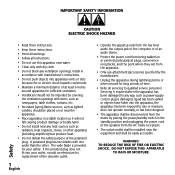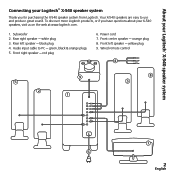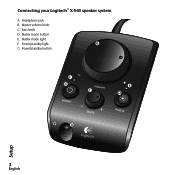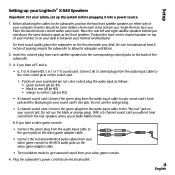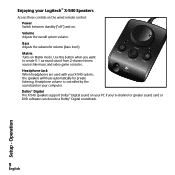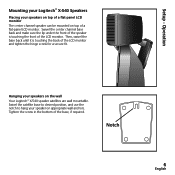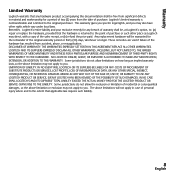Logitech X540 Support Question
Find answers below for this question about Logitech X540 - X 540 - PC Multimedia Home Theater Speaker System.Need a Logitech X540 manual? We have 1 online manual for this item!
Question posted by lynnlg36 on July 22nd, 2011
What Are The Hp 500 Audio Connectors To The Logitech X540 Audio Amplifier?
Current Answers
Answer #1: Posted by kcmjr on July 25th, 2011 12:37 PM
The headphone jack is on front on the left and marked with a small headphone symbol.
The setup guide for the speakers is here: http://www.logitech.com/assets/35723/setup-installation-guide.pdf
Licenses & Certifications: Microsoft, Cisco, VMware, Novell, FCC RF & Amateur Radio licensed.
Related Logitech X540 Manual Pages
Similar Questions
help me with vga cabel to audio device subwoofer .
Trying to get audio from a directv box (hooked up to an LG HDMI monitor that does not have sound bui...
I have Windows 7 (64-bit) on my HPE 300z desktop. The Logitech LS21 speakers were woking well, but n...