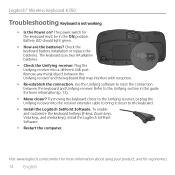Logitech K350 Support Question
Find answers below for this question about Logitech K350 - Wireless Keyboard.Need a Logitech K350 manual? We have 1 online manual for this item!
Question posted by scottwright61 on March 4th, 2017
Spacebar Taking Me To Bottom Of Page.
All of a sudden when I press the space bar while trying to type on sonme screens it will move what's on the screen down towards the bottom of the page. I think the dog stepped on the keyboard a little earlier so I don't know what got "reprogrammed" if anything did?
Current Answers
Related Logitech K350 Manual Pages
Similar Questions
I Need Help With A Wireless Keyboard M/n Y-rc14
I can't get my computer to recognize the keyboard. There is no on off button on the keyboard. I did ...
I can't get my computer to recognize the keyboard. There is no on off button on the keyboard. I did ...
(Posted by mscott777 9 years ago)
The Sound Button On Top Portion Of Keyboard Has Quit Working
(Posted by wyattlj2002 11 years ago)
Key Combination 'windowskey + D'
I'd like to program the key combination "WindowsKey + D" and assign it to a function key. How do I i...
I'd like to program the key combination "WindowsKey + D" and assign it to a function key. How do I i...
(Posted by fsouder 11 years ago)
Wireless Keyboard Compatibility
I bought the Y-RC14 keyboard in a charity shop. No dongle or mouse. I already have a wifi mouse and ...
I bought the Y-RC14 keyboard in a charity shop. No dongle or mouse. I already have a wifi mouse and ...
(Posted by rshirl 12 years ago)
Somehow I Locked My Computer With My New Keyboard And Am Unable To Unlock It.
(Posted by john1848 13 years ago)