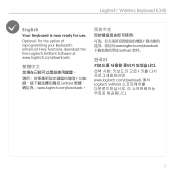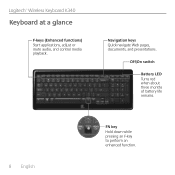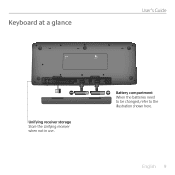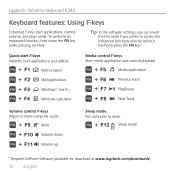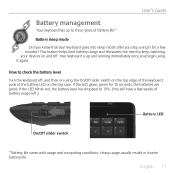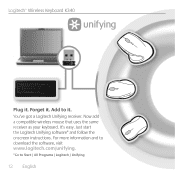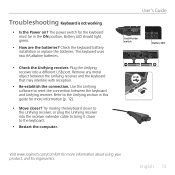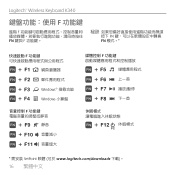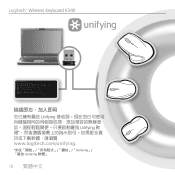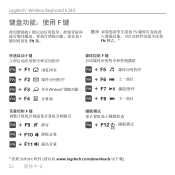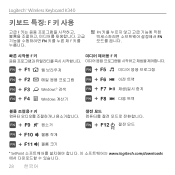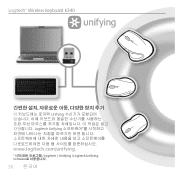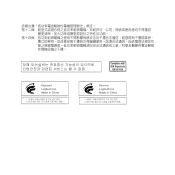Logitech K340 Support Question
Find answers below for this question about Logitech K340 - Wireless Keyboard.Need a Logitech K340 manual? We have 1 online manual for this item!
Question posted by gmcgmc32 on August 4th, 2011
Wireless Keyboard Will Not Type Or Enter In Numbers Curser Works
The person who posted this question about this Logitech product did not include a detailed explanation. Please use the "Request More Information" button to the right if more details would help you to answer this question.
Current Answers
Related Logitech K340 Manual Pages
Similar Questions
Red Light Twinkling
Hello, I did change the batteries, but the red light is twinkling yet, also I have restarted my comp...
Hello, I did change the batteries, but the red light is twinkling yet, also I have restarted my comp...
(Posted by arbnorsalihu1 5 years ago)
I Need Help With A Wireless Keyboard M/n Y-rc14
I can't get my computer to recognize the keyboard. There is no on off button on the keyboard. I did ...
I can't get my computer to recognize the keyboard. There is no on off button on the keyboard. I did ...
(Posted by mscott777 9 years ago)
Why Does My Keyboard Suddenly Stop Typing And The Mouse Works, But I Can't Type
(Posted by albertmadkins 12 years ago)
Wireless Keyboard Compatibility
I bought the Y-RC14 keyboard in a charity shop. No dongle or mouse. I already have a wifi mouse and ...
I bought the Y-RC14 keyboard in a charity shop. No dongle or mouse. I already have a wifi mouse and ...
(Posted by rshirl 12 years ago)
Keyboard - K320?- Went Dead. Microsoft Wizard Says Its Working Properly.
Microsoft wizard says keyboard is working properly. Software, batteries and drives all good. But...
Microsoft wizard says keyboard is working properly. Software, batteries and drives all good. But...
(Posted by patgavigan 12 years ago)