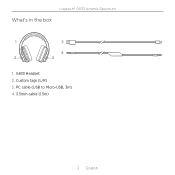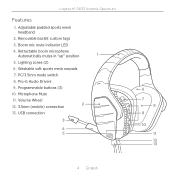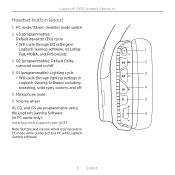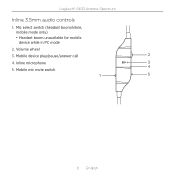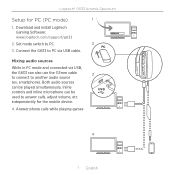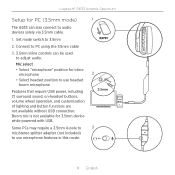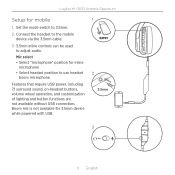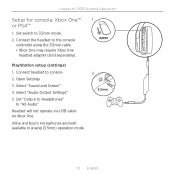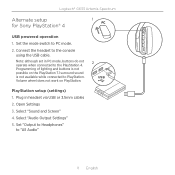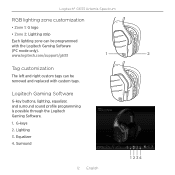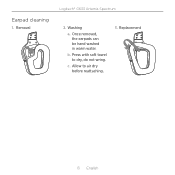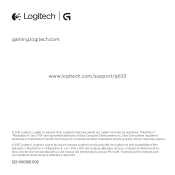Logitech G633 Support Question
Find answers below for this question about Logitech G633.Need a Logitech G633 manual? We have 1 online manual for this item!
Question posted by Tamitrebusross on May 21st, 2016
Custom Color Cycle
Is it possible to change the default colors for the g633 headset color cycle
Current Answers
Related Logitech G633 Manual Pages
Similar Questions
How Do You Change Battery If The Headphones No Longer Charge?
(Posted by samtrader007 3 years ago)
Problem With The Microphone On The Headset.
I have a Logitech Stereo Headset H110 and can hear just fine. But when I try to use the mic the ot...
I have a Logitech Stereo Headset H110 and can hear just fine. But when I try to use the mic the ot...
(Posted by cvoliver6 11 years ago)
Is This Headset Compatible For A Desk Phone Set?
We want to use it for the NORTEL Networks phone system at our workplace but it says it is for premiu...
We want to use it for the NORTEL Networks phone system at our workplace but it says it is for premiu...
(Posted by ymy1 13 years ago)
My Headset Is Making Wierd Noises?
My headset is making wierd noises and sounds like a robot, my husband is deployed and we use skype w...
My headset is making wierd noises and sounds like a robot, my husband is deployed and we use skype w...
(Posted by silentsacrament 14 years ago)