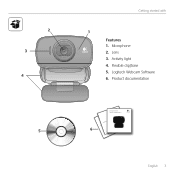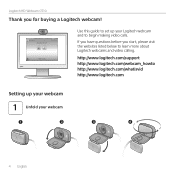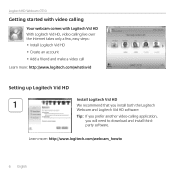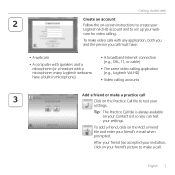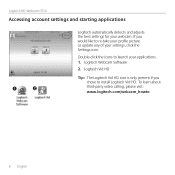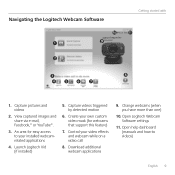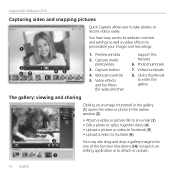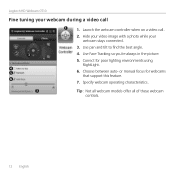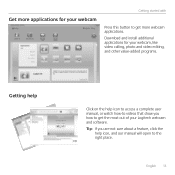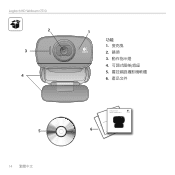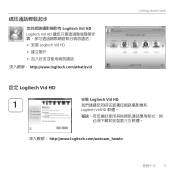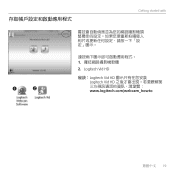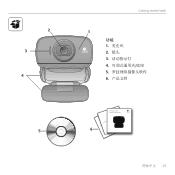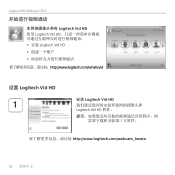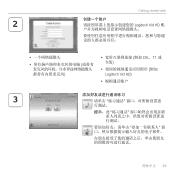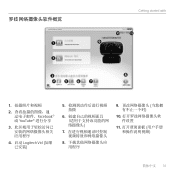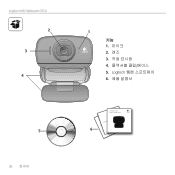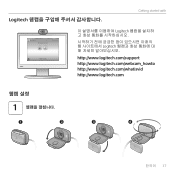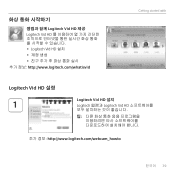Logitech C510 Support Question
Find answers below for this question about Logitech C510.Need a Logitech C510 manual? We have 1 online manual for this item!
Question posted by smaysville on December 26th, 2014
How Do I Find My Password For My Logitech Wireless Device
Current Answers
Answer #1: Posted by BusterDoogen on December 26th, 2014 11:17 AM
I hope this is helpful to you!
Please respond to my effort to provide you with the best possible solution by using the "Acceptable Solution" and/or the "Helpful" buttons when the answer has proven to be helpful. Please feel free to submit further info for your question, if a solution was not provided. I appreciate the opportunity to serve you!
Related Logitech C510 Manual Pages
Similar Questions
In the case I lose my webcam software (i.e. the CD used to install Logitech C120 into my labtop) and...
I cannot open WebcamC615 with my Mac mini using Mac OS 10.7. I registered as Harry Blaney<munchki...
i have recently purchased a new pc running win 7, i have plugged in my old logitech webcam but it do...
Microphone working but no picture - photo of webcam with a red cross.
I have a logitech webcam C910 setup on windows XP home edition 32 bit wih service pack 3. It is setu...