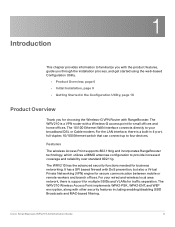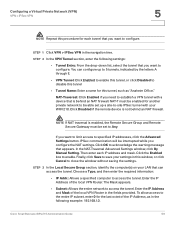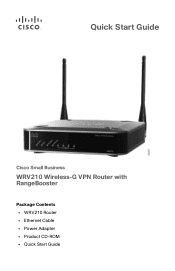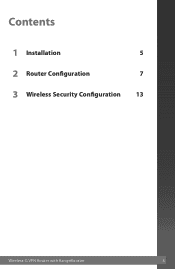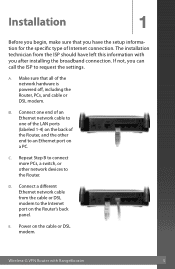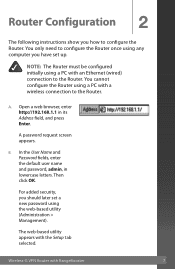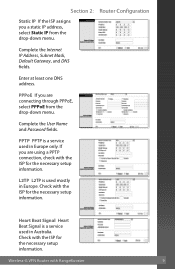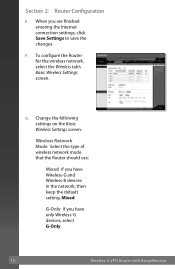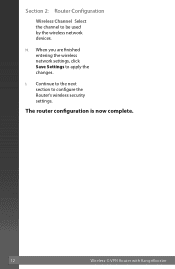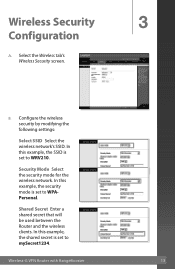Linksys WRV210 Support Question
Find answers below for this question about Linksys WRV210 - Wireless-G VPN Router.Need a Linksys WRV210 manual? We have 6 online manuals for this item!
Question posted by Gooskensp on July 7th, 2014
Cannot Reset Cisco Wrv210
The person who posted this question about this Linksys product did not include a detailed explanation. Please use the "Request More Information" button to the right if more details would help you to answer this question.
Current Answers
Related Linksys WRV210 Manual Pages
Linksys Knowledge Base Results
We have determined that the information below may contain an answer to this question. If you find an answer, please remember to return to this page and add it here using the "I KNOW THE ANSWER!" button above. It's that easy to earn points!-
WRT54G Version 5 - Information About Management Mode for Firmware Recovery
...router using the new firmware. © 2010 Cisco Systems, Inc. Step 3: While holding in Management Mode. If your router version, look underneath the router...router should appear. What is forced into Management Mode, the Power light will have to provide an IP address via a hardwired Ethernet cable and not a wirelessly... router via DHCP when in the Reset button... -
Checking the Router's LEDs
... not lit. : If the or LED is lit. Wireless B G is not lit, reset the router. is lit. 3986 02/21/2010 09:53 PM Checking the Router's LEDs How do I check the router's LEDs? For instructions, click . Make sure the Related Articles: Checking the VPN Router LED, click Checking the Gateway LED, click Checking... -
Setting-Up a Linksys Wireless-G VPN Router with DSL Internet
... as the IP address. 4987 10/16/2008 12:57 PM Setting-Up a Linksys Wireless-G VPN Router with DSL Internet How can I set up a Linksys router, you have an Active Internet Connection, connect the modem to the router's Internet port and the computer to any of the four Ethernet ports. Most DSL providers use...
Similar Questions
How To Reset Cisco Wrv210 Router
(Posted by wburtseye 9 years ago)
How To Reset Cisco Wrv210 Router To Factory Default
(Posted by cscflybo 9 years ago)
How To Setup A Wireless Vlan On A Cisco Wrv210
(Posted by MOUdrain 9 years ago)
Can You Use An Ipsec Tunnel On Pppoe Using Cisco Wrv210?
(Posted by abdou197LIU 9 years ago)
How To Reset Cisco Linksys Wap610n
(Posted by frebcheun 10 years ago)