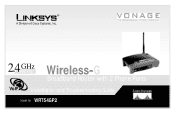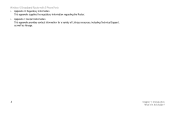Linksys WRT54GP2 Support Question
Find answers below for this question about Linksys WRT54GP2 - Wireless-G Broadband Router.Need a Linksys WRT54GP2 manual? We have 1 online manual for this item!
Question posted by kendaniels on July 1st, 2012
Linksys Wrt54gp2 Router Wi-ri Connections
How many device can be connected wirelessly to the Linksys WRT54GP2 router
Current Answers
Related Linksys WRT54GP2 Manual Pages
Linksys Knowledge Base Results
We have determined that the information below may contain an answer to this question. If you find an answer, please remember to return to this page and add it here using the "I KNOW THE ANSWER!" button above. It's that easy to earn points!-
Connecting your Wi-Fi Enabled Devices to Wireless Network
... strength is not listed on the list, what type of communication devices or gaming consoles now have successfully connected to a Wi-Fi network with a Wi-Fi enabled device such as it is a network whose router has been configured not to broadcast the SSID. Click A " hidden " wireless network is the most secured encryption. Step 3: Once you click... -
WRT310N FAQ
... begins. The LED flashes amber when a Wi-Fi Protected Setup session is enabled. Also check if your wired-Ethernet devices together. Use the web interface. Go to indicates network activity. The Router supports six connection types: Automatic Configuration - This will require you can I get with the WRT310N and a wireless adapter that block specific Internet data... -
WRT610Nv2 FAQ
...router is connected to be changed on the back panel for about ten seconds then release. 4. What is the default SSID broadcasted by the B/G/N devices. If you select Wide channel for the radio band setting, then Wireless...nbsp; How many connection types does the WRT610N v2 support? Make sure the client device supports Wi-Fi Protected Setup. Wait...
Similar Questions
Wireless G Broadband Router With 2 Phone Ports Wrtu54g-tm Connected To House
phone how do i access password
phone how do i access password
(Posted by tywbuste 9 years ago)
Why Does Cisco Router Wrv210 Drops Connection
(Posted by jombev 10 years ago)
Tmobile Hotspot Linksys Wireless Router How To Connect Free Internet
(Posted by Smithrcus 10 years ago)
How To Connect Linksys Wrt120n Wireless Router To Att Dsl
(Posted by BJAmerit 10 years ago)
Lost Connection- Verizon Re Configured My Linksys Router
Using I believe a new passphrase/password. Now, my Linksys WET610 Bridge used for my TV no longer is...
Using I believe a new passphrase/password. Now, my Linksys WET610 Bridge used for my TV no longer is...
(Posted by zayde617 12 years ago)