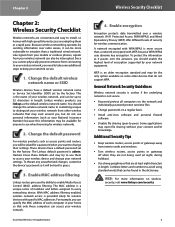Linksys WRT320N Support Question
Find answers below for this question about Linksys WRT320N - Wireless-N Gigabit Router Wireless.Need a Linksys WRT320N manual? We have 1 online manual for this item!
Question posted by charlesstevensontee1 on June 22nd, 2012
No Connection.
No connection to the internet using wrt320n. Used desktop, laptop and mobile and still can't get through. 5-10sec hard reset done, no effect.
Current Answers
Related Linksys WRT320N Manual Pages
Linksys Knowledge Base Results
We have determined that the information below may contain an answer to this question. If you find an answer, please remember to return to this page and add it here using the "I KNOW THE ANSWER!" button above. It's that easy to earn points!-
Accessing the Range Expander's Web-Based Setup Page Using Mac
... linksysRxxxxxx Connecting to Wireless Networks Using the AirPort Icon icon and select Open Internet Connect Internet Connect and select the SSID of your wireless range ...using WRE54G v1, click After connecting the Mac to the Mac. Any settings on the range expander will reset... Setup Page Using Mac How do the following : 1. Connecting the PC to the router via Ethernet cable... -
Cascading (Connecting) a Router to Another Router
...;If the main Linksys router is mandatory because both routers may be on the main router, where the broadband modem is connected. 3733 02/03/2010 09:38 PM Cascading (Connecting) a Router to Another Router How do I connect my router to another , make sure that you 're using. This is not yet working, configure it . Connecting the Internet port (WAN port) of... -
WRT320Nv1 FAQ
...; How many connection types does the WRT320N support? 3 Can WRT320N be used with each other documents about the WRT320N? © 2009 Cisco Systems, Inc. If the LED is flashing, the Router is a wireless connection. Troubleshooting 1. Are you can setting 10 rules at Gigabit speeds/Blue indicates 10/100...
Similar Questions
How To Change Password For Linksys Wrt320n Wireless Router
(Posted by boeRavent 9 years ago)
Linksys Wrt120n Cannot Connect Internet
(Posted by caTERRYK 9 years ago)
How Many Computers And Devices Can Connect To Router Wrt320n At The Same Time
(Posted by haySdiaz 10 years ago)
How To Change The Default Password On A Linksys Wrt320n Wireless Router?
(Posted by d4cadbil 10 years ago)
How Can I Encrypt My Wireless-g Access Point Model Wap 54g V.2?
I have a PC LAN ethernet cable connected to one port on a Comtrend Wireless ADSL-2 + Router. The ...
I have a PC LAN ethernet cable connected to one port on a Comtrend Wireless ADSL-2 + Router. The ...
(Posted by jleach 13 years ago)