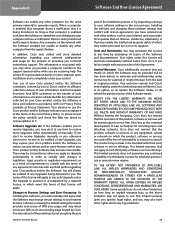Linksys WRT120N Support Question
Find answers below for this question about Linksys WRT120N - Wireless-N Home Router Wireless.Need a Linksys WRT120N manual? We have 2 online manuals for this item!
Question posted by lwilliams2175 on April 17th, 2010
When I Go To Site To Find My Security Phrase I Get A 401 Message.
I have tried going to the suggested page to enter the admin and password name. I am not entering anything for ther user name b/c it says blank on what I have read and entering "admin" for password I am getting a 401 error message that says "Authorization Required"
Current Answers
Related Linksys WRT120N Manual Pages
Linksys Knowledge Base Results
We have determined that the information below may contain an answer to this question. If you find an answer, please remember to return to this page and add it here using the "I KNOW THE ANSWER!" button above. It's that easy to earn points!-
NMH Series: FREQUENTLY ASKED QUESTIONS
... on your home network about the NMH? 24. Before you can press the Backup button located on your home router. ...password combination? 56. NMH can I receive an "Operation Failed" error message at sign (=, @) in the system tray as the equal sign and at several instances on Flash therefore Firefox with Cisco Security Agent during a slide show up to 15 minutes for file name... -
CPE Release Notes for Linksys One Release 2.1
... password" to listen to voice mail messages. Enter "*" (star) to get to the "Enter your rights with the complete corresponding machine-readable source code, which the executable runs, unless that you are not compelled to 8 seconds after powering up or down . As this website's security certificate." these applications. Before placing a call, press the... -
Encountering Intermittent Wireless Connection Using a Travel Router
... floors, place the router on the router, click Linksys suggests changing the (network name) and the Wireless Channel of physical obstacles such as : To enable the wireless security on the upper-most floor, and high up in the room. All rights reserved. Reducing Wireless Interference Try to change the router's SSID or the wireless network's name, click When...
Similar Questions
Linksys Wireless N Home Router Wrt120n How To Reset Password
(Posted by erdjoh 9 years ago)
Wrt120n Does Not Renew The Lease Of Wireless Client
(Posted by Susamariod 10 years ago)
How To Reset A Tmobile Hotspot At Home Router Linksys
(Posted by poldap 10 years ago)
Need Defult Username And Password For Wireless Router Model Number Wrt120n
(Posted by Anonymous-48859 12 years ago)
Enable Wireless
My computer says that my wireless is not enabled. How do I do that?
My computer says that my wireless is not enabled. How do I do that?
(Posted by pinnviewcustom 13 years ago)