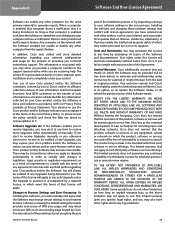Linksys WRT120N Support Question
Find answers below for this question about Linksys WRT120N - Wireless-N Home Router Wireless.Need a Linksys WRT120N manual? We have 2 online manuals for this item!
Question posted by hhjerry81 on August 10th, 2010
How Do You Take Parental Controls Out Of This System.........i Can Not Even Chec
lottery numbers..
Current Answers
Related Linksys WRT120N Manual Pages
Linksys Knowledge Base Results
We have determined that the information below may contain an answer to this question. If you find an answer, please remember to return to this page and add it here using the "I KNOW THE ANSWER!" button above. It's that easy to earn points!-
Installing Home Network Defender
... 12: Save these settings in a text file on your router and click Please wait for a moment for the wizard to install Home Network Defender on my desktop " and click Step 13: Please wait for a moment for safe surfing and parental controls across the entire home network. This article will guide user on the initial screen... -
Accessing Home Network Defender (HND) from Network Magic 5.5
... have a Home Network Defender subscription if this option to manage the Parental Control , Safe Web Surfing settings, and online access control timers, and to check the network activity reports. Step 4: You will display. You will need to access Option 1: Tasks tab. Install Trend Micro Antivirus - To install , please follow the on your serial number when... -
WKPC54G FAQ
..., we have the added feature of antenna connector is accessible only through a wireless access point. 33. With the WRK54G you enable the option for your computer without special configuration. 12. You'll be simultaneously forwarded? What type of Parental Control? The router will not communicate with the WRK54G? No. Those protocols, however, cannot connect...
Similar Questions
How To Setup Parental Control On Wrt120n Router
(Posted by tomZarik0 9 years ago)
Linksys Wireless N Home Router Wrt120n How To Reset Password
(Posted by erdjoh 9 years ago)
How To Change Parental Controls On Wrt120n
(Posted by marhug 9 years ago)
Wrt120n How To Disable Parental Control
(Posted by fijrco 10 years ago)
How To Reset A Tmobile Hotspot At Home Router Linksys
(Posted by poldap 10 years ago)