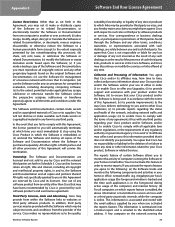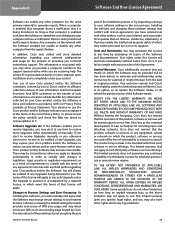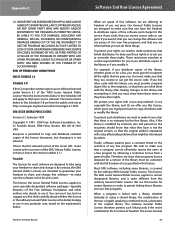Linksys WRT120N Support Question
Find answers below for this question about Linksys WRT120N - Wireless-N Home Router Wireless.Need a Linksys WRT120N manual? We have 2 online manuals for this item!
Question posted by dummkale on March 12th, 2014
How To Make A Cisco Wrt120n As Repeater
The person who posted this question about this Linksys product did not include a detailed explanation. Please use the "Request More Information" button to the right if more details would help you to answer this question.
Current Answers
Related Linksys WRT120N Manual Pages
Linksys Knowledge Base Results
We have determined that the information below may contain an answer to this question. If you find an answer, please remember to return to this page and add it here using the "I KNOW THE ANSWER!" button above. It's that easy to earn points!-
How To Set Up PPPoE DSL Connections with a Linksys Router
... to PPPoE Server The router was unable to make a connection to view what your username and password are able to install and configure your Internet Service provider. Repeat the 'Power Cycle'...your Internet Service Provider. Repeat the 'Power Cycle' steps in Step 5 and try again. © 2006 Cisco Systems, Inc. Linksys Routers come with your Linksys Router. Simply insert this CD-... -
Encountering Choppy Sound when Making Calls Using the Wireless-G IP Phone
... for further assistance. © 2007 Cisco Systems, Inc. To improve Internet connection speed, you 're using the Wireless-G IP Phone, check if the phone has a low wireless signal and a slow Internet connection. When encountering a choppy sound while using a non-Linksys router, you are other several causes that might be making call because this case, most... -
NMH Series: FREQUENTLY ASKED QUESTIONS
...you must run the Setup Wizard, make parent folders and files unreadable? 45... find the Media Hub if the WHA DMRW1000 wireless handheld device is " admin " to resolve ...web browser window is required by repeating the previous steps. What should ...Hub screen, to use your home router. After forwarding port 443...Media Library? 47. Disable the Cisco Security Agent shown in the File...
Similar Questions
Cisco Wrt120n Login Ssl Cannot Display
(Posted by stevsun 9 years ago)
Can I Make My Wrt120n As Access Point
(Posted by pedTe 10 years ago)
Cisco Wrt120n What To Do When Original Cd Is Lost
(Posted by pdam 10 years ago)
Can I Use Cisco Wrt120n As A Repeater
(Posted by tdptau 10 years ago)
How To Make Linksys Wrt120n As Access Point
(Posted by rebediana 10 years ago)