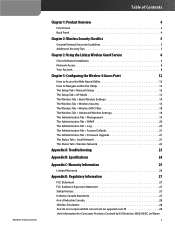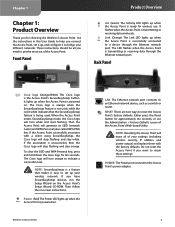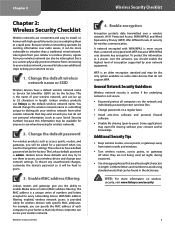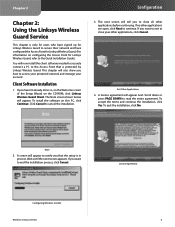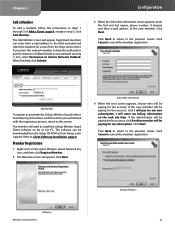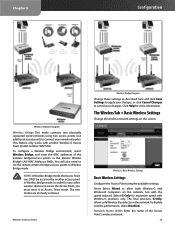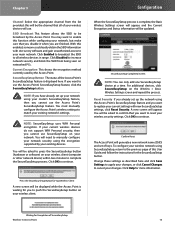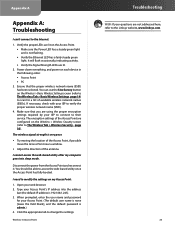Linksys WAP54G Support Question
Find answers below for this question about Linksys WAP54G - Wireless-G Access Point.Need a Linksys WAP54G manual? We have 1 online manual for this item!
Question posted by abedinhs on April 5th, 2012
Led Light
The WAP 54G access point logo light goes off when the ethernet port is connected with router. When ethernet wire is taken out of the WAP 54G access point, WAP 54G access point logo light comes back.
Where is the problem?
Current Answers
Related Linksys WAP54G Manual Pages
Linksys Knowledge Base Results
We have determined that the information below may contain an answer to this question. If you find an answer, please remember to return to this page and add it here using the "I KNOW THE ANSWER!" button above. It's that easy to earn points!-
FREQUENTLY ASKED QUESTIONS ON WRT120N
... and then click upgrade. What color are the LEDs and what all the ports of the PC you select Wide channel for ? Wired connection to the router, check the option of the place of the wireless devices transmitting within your wired-Ethernet devices together. Does WRT120N support wireless QoS and Internet Access Priority QoS? 9. Radio Band gives you 2 options: Standard... -
Getting to know the WAP610N
...Fi Protected Setup™. Ethernet The Ethernet LED lights up when there is actively sending or receiving data over the wireless network. Factory Defaults screen in the Access Point's browser-based utility The Power port connects the Access Point to a router. If there is a Wireless-N Access Point with Dual-Band that adds wireless capability to your existing wired network, or upgrades older... -
Getting to Know WVC80N
... have an Access Point that supports Wi-Fi Protected Setup™, then you feel it click, then hold for your wireless network On/Off Button: Press the On/Off button to record ambient sound. Microphone: The microphone is where you connect the Ethernet network cable. Power: The Power port is used...
Similar Questions
Linksys Access Point Wap54g Goes Down When Not In Use
(Posted by chr4lisa 10 years ago)
How To Turn Off Radio On A Linksys Wrt150n Router
how can the radio be disabled so that the router can be used without wireless access?
how can the radio be disabled so that the router can be used without wireless access?
(Posted by mlobaugh334 10 years ago)
Missed Setup Wizard Cd-rom For My Wap54g Access Point.
Hello, can I download the CD-data to get my WAP54g started again?
Hello, can I download the CD-data to get my WAP54g started again?
(Posted by regi09 12 years ago)
Uses Of Wap610n As A Range Extender
I have a Linksys Wireless Router WRT400N that works just fine.I have 2 wireless USB adapters (AE1000...
I have a Linksys Wireless Router WRT400N that works just fine.I have 2 wireless USB adapters (AE1000...
(Posted by bogeybunky 13 years ago)
How Can I Encrypt My Wireless-g Access Point Model Wap 54g V.2?
I have a PC LAN ethernet cable connected to one port on a Comtrend Wireless ADSL-2 + Router. The ...
I have a PC LAN ethernet cable connected to one port on a Comtrend Wireless ADSL-2 + Router. The ...
(Posted by jleach 13 years ago)