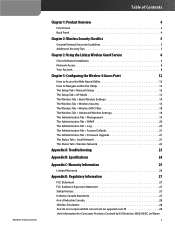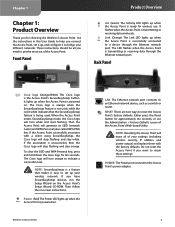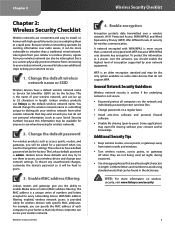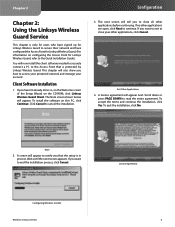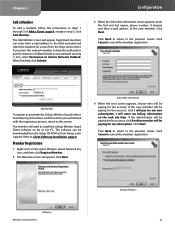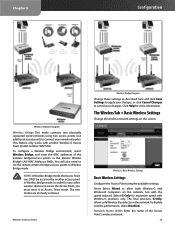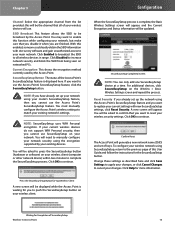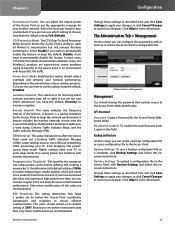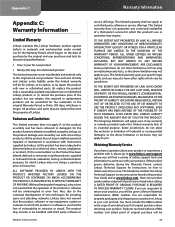Linksys WAP54G Support Question
Find answers below for this question about Linksys WAP54G - Wireless-G Access Point.Need a Linksys WAP54G manual? We have 1 online manual for this item!
Question posted by filzoni on December 31st, 2009
Win7, 651 Error
update firmware for linksys 54G has been suggested as a possible solution
Current Answers
Related Linksys WAP54G Manual Pages
Linksys Knowledge Base Results
We have determined that the information below may contain an answer to this question. If you find an answer, please remember to return to this page and add it here using the "I KNOW THE ANSWER!" button above. It's that easy to earn points!-
Encountering Intermittent Wireless Connection Using a Linksys Access Point
... sets, microwaves, radios, etc. Physical obstructions : Your access point or wireless computers may be placed in. here . If the wireless connection remains unstable after performing the steps above, upgrade the access point's firmware. Linksys suggests changing the SSID (network name) and the Wireless Channel on the same frequency as your cordless telephone system (or... -
Setting up a wireless bridge with WAP54G Access Points
... the full string with each other Linksys WAP54Gs or WAP11s Access Point models. Setting up the Access Point #1 (WAP54G #1): For this section, please have Access Point #2 (WAP54G #2) unplugged and not present on the WAP54GR17;s. Setting up a wireless bridge connects two physically separated wired networks using two WAP54G units? X to each Access Point has its own unique IP address... -
Upgrading the Linksys Wireless-G Access Point's Firmware
... process, follow the steps below . here. 4157 02/24/2009 06:05 PM Upgrading the Linksys Wireless-G Access Point's Firmware How do I upgrade the Linksys Access Point's firmware? If your computer is selected, click : In this example, we used WAP54G v.3. To download WinZip®, visit . The filename may see a "Pop-up blocked" message in unzipping features of your...
Similar Questions
Linksys Access Point Wap54g Goes Down When Not In Use
(Posted by chr4lisa 10 years ago)
How To Reset A Cisco Wireless-n Access Point Wap610n
(Posted by plrosmrss 10 years ago)
Missed Setup Wizard Cd-rom For My Wap54g Access Point.
Hello, can I download the CD-data to get my WAP54g started again?
Hello, can I download the CD-data to get my WAP54g started again?
(Posted by regi09 12 years ago)
How To Get Web Access To The Link Sys Wap 610n Wifi Access Point?
How to get web access to the Link Sys WAP 610N wifi access point, after configuring these access poi...
How to get web access to the Link Sys WAP 610N wifi access point, after configuring these access poi...
(Posted by imtiazpasha 12 years ago)
How Can I Encrypt My Wireless-g Access Point Model Wap 54g V.2?
I have a PC LAN ethernet cable connected to one port on a Comtrend Wireless ADSL-2 + Router. The ...
I have a PC LAN ethernet cable connected to one port on a Comtrend Wireless ADSL-2 + Router. The ...
(Posted by jleach 13 years ago)