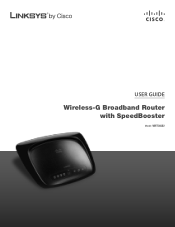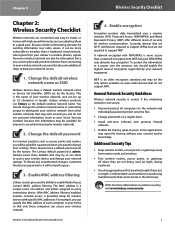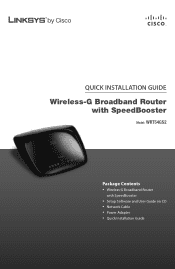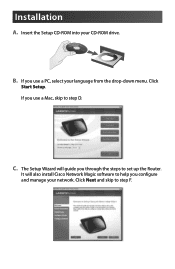Linksys RB-WRT54GS2 Support Question
Find answers below for this question about Linksys RB-WRT54GS2 - Wireless-G Broadband Router.Need a Linksys RB-WRT54GS2 manual? We have 2 online manuals for this item!
Question posted by tallan on March 9th, 2014
How To Set Up Wireless-gbroadband Router Model Wrt54gs2
The person who posted this question about this Linksys product did not include a detailed explanation. Please use the "Request More Information" button to the right if more details would help you to answer this question.
Current Answers
Related Linksys RB-WRT54GS2 Manual Pages
Linksys Knowledge Base Results
We have determined that the information below may contain an answer to this question. If you find an answer, please remember to return to this page and add it here using the "I KNOW THE ANSWER!" button above. It's that easy to earn points!-
Setting-Up Multiple PrintServers on the Network
...the same SSID or Wireless Network Name you cannot remember the SSID on your router, check the Basic Wireless Settings on your printer. If you configured on the router's Basic Wireless Settings page. Select the...try to install a generic printer driver that the PrintServer is closest to the model number of the router 192.168.1.1 will detect the PrintServer. If you wish, then click Setup ... -
Setting-Up a Router with DSL Internet Service
...'s web-based setup page appears, click Related Articles: Setting-Up WPA Wireless Security on a Linksys Router Setting-Up the Wireless Settings on a Linksys Router Changing the Linksys Router's Password Setting-Up a Playstation 2 on a Linksys Router Setting up an Xbox with a Linksys router Setting-up PPPoE on your router. To resolve error messages, please consult the link below... -
Identifying the Advanced Wireless Settings of a Linksys Router
..., the sender and the recipient do ? 4597 Identifying the Advanced Wireless Settings of a Linksys Router What are the advanced wireless settings that your Wireless-B devices will connect to the Wireless-G Router when many guests that frequent your wireless network. The Advanced Wireless Settings on the model number of your router. For instructions, click If you to optimize the...
Similar Questions
How To Set Up Linksys Wrt54gs2 As Wireless Repeater
(Posted by sbeamDan 9 years ago)
How To Reset Password On A Linksys Wireless-g Router Wrt54gs2 V1
(Posted by afijuanm 10 years ago)
How To Set Up Wireless Security On Linksys Router Wrt54gs2
(Posted by jnobcindy1 10 years ago)
How To Set Linksys Wrt120n Router To Repeater
(Posted by dperay 10 years ago)
Need Defult Username And Password For Wireless Router Model Number Wrt120n
(Posted by Anonymous-48859 12 years ago)