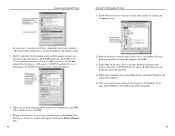Linksys PCMPC200 Support Question
Find answers below for this question about Linksys PCMPC200 - EtherFast 10/100 CardBus PC Card.Need a Linksys PCMPC200 manual? We have 1 online manual for this item!
Question posted by raisedintxs on December 24th, 2011
I Bought A Linksys Ae1200 Wireless-n Usb Adapter And It Has A Setup Cd. But My L
The person who posted this question about this Linksys product did not include a detailed explanation. Please use the "Request More Information" button to the right if more details would help you to answer this question.
Current Answers
Related Linksys PCMPC200 Manual Pages
Linksys Knowledge Base Results
We have determined that the information below may contain an answer to this question. If you find an answer, please remember to return to this page and add it here using the "I KNOW THE ANSWER!" button above. It's that easy to earn points!-
Installing the Wireless-N USB Adapter Using Windows 2000 or XP
... not the DHCP IP settings. You may have made then click Save Step 10: When the Congratulations screen appears, click Connect to Network to associate the wireless USB adapter to " Get Downloads " from Linksys Support site, click Insert the Linksys Setup CD into the USB port of WEP , leave the setting to Disabled then click Step 9: Confirm the... -
Installing the Linksys Wireless-N USB Adapter Using Windows 2000 or XP
...Insert the Linksys Setup CD into the USB port of your adapter, make sure the Linksys Wireless Adapter is disabled on the router, leave the setting to your CD-ROM drive. Before setting up your PC then click The setup will automatically search for available wireless networks. When the Welcome screen appears, select Check the I install the Linksys Wireless-N USB adapter on Windows 2000... -
Installing the WUSB54GS v2 for the first time
...the adapter manually, click Manual Setup . Installing the Linksys Software: Insert the Linksys Setup CD into your computer and click Step 5: The Linksys Wireless Network Monitor should automatically appear. For instructions on how to connect to your wireless network manually.... License Agreement by clicking Next Plug the Wireless-G USB Adapter into your CD-ROM drive. Select the name of your...
Similar Questions
Where Can I Get Wap54gx Setup Cd/software?
(Posted by lacoco 9 years ago)
I Have A Linksys Ae 1000 Wireless N Receiver. I Was Able To Receive On It Witho
I cannot figure out my password to connect, - I didn't need one until about 2 months ago, - I was ab...
I cannot figure out my password to connect, - I didn't need one until about 2 months ago, - I was ab...
(Posted by bubba12011 12 years ago)
Where Can I Get A Setup Cd-rom For Rt3192?
(Posted by ethompson17 12 years ago)
I Have An Usb Wireless Adapter For My Laptop, Which Is Not Picking Up My Network
(Posted by Anonymous-20287 13 years ago)
Is My New Wireless-g Usb Adapter, Windows 7 Compatible?
I keep getting errors trying to load the software. It isn't recognizing the adapter.
I keep getting errors trying to load the software. It isn't recognizing the adapter.
(Posted by graftonmillers 14 years ago)