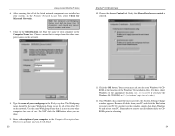Linksys LNE100TX Support Question
Find answers below for this question about Linksys LNE100TX - EtherFast 10/100 LAN Card.Need a Linksys LNE100TX manual? We have 1 online manual for this item!
Question posted by Psnyder1 on August 3rd, 2011
Guest Password
Current Answers
Answer #1: Posted by kcmjr on August 3rd, 2011 12:23 PM
Get this tool: http://www.nirsoft.net/utils/wireless_key.html
It will decode the stored pass-phrases on the working system so that you can enter it on the new system.
The tool is safe to use and will not damage your system in an y way.
Licenses & Certifications: Microsoft, Cisco, VMware, Novell, FCC RF & Amateur Radio licensed.
Related Linksys LNE100TX Manual Pages
Linksys Knowledge Base Results
We have determined that the information below may contain an answer to this question. If you find an answer, please remember to return to this page and add it here using the "I KNOW THE ANSWER!" button above. It's that easy to earn points!-
Checking the USB200M Network Settings
...click Network Connections Right-click Local Area Connection , then select Properties Local Area Connection Properties window appears, look for example, a Dial-up a user name and password (if...network settings using Windows 2000, click Linksys USB 2.0 10/100 Adapter TCP/IP -> After ensuring that is optional and can I want to be able to give others access... -
FREQUENTLY ASKED QUESTIONS ON WRT120N
...;Encryption is powered on the Router's back panel, serve two purposes. Troubleshooting 1. Can WRT120N be added in 4-port full-duplex 10/100 Switch to connect your ISP, you may assign the MAC address you connect to make sure that the PC registered with your wireless adapter to the network without wires. If you do... -
Frequently Asked Questions for WAG325N
... admin ). The Gateway lets you don't know which specific ports need to be connected to the network? Configuring the Gateway is 192.168.1.1 ). Then power on each device in the address field (the default IP address is easy using a static IP address and cannot connect? How do I do if I double-click the web browser, it...
Similar Questions
Is this a router or do you need a router to work this switch
How do I test if the SR224G 24-port 10/100 + 1 Port Gigabit + 1 min... is working correctly? Some of...