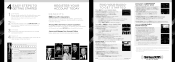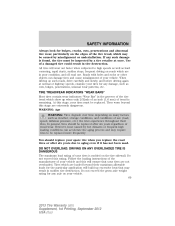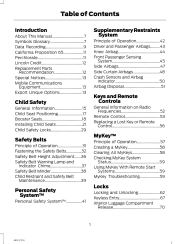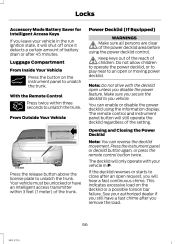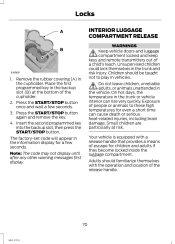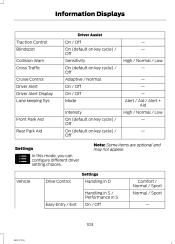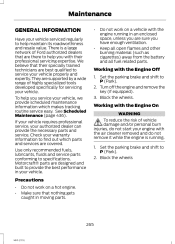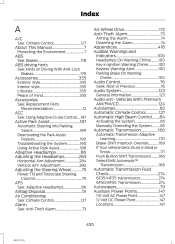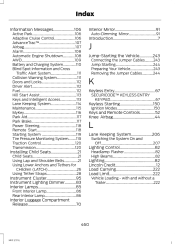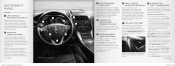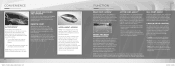2013 Lincoln MKZ Support Question
Find answers below for this question about 2013 Lincoln MKZ.Need a 2013 Lincoln MKZ manual? We have 9 online manuals for this item!
Question posted by Lexingtonmathteacher on October 12th, 2019
My Key
a wrench shows up on my dashboard. When I go to information, it says " My Key" warning. What does that mean
Current Answers
Related Manual Pages
Similar Questions
How To Make A Key Alarm Stop Beep Or Chirp - Lincoln Mkz
(Posted by camiRevr 10 years ago)
I Locked My Key In The Car And Don't Know The Door Keypad Code.
I locked my keys in the car and all the doors locked. I never set the door keypad and I don't know t...
I locked my keys in the car and all the doors locked. I never set the door keypad and I don't know t...
(Posted by Airbornemama 10 years ago)
How To Clear Messages On The Left Information Display
How do you clear fault notifcation messages that will not respond to OK confirmation? (Left informat...
How do you clear fault notifcation messages that will not respond to OK confirmation? (Left informat...
(Posted by Anonymous-102100 11 years ago)
I Have An Problem With My Driver Door Pwer Lock . It Wont Open Or Lock With Key
all door lock and open with remote key and swicth but not the driver door.
all door lock and open with remote key and swicth but not the driver door.
(Posted by tbirdandpee 11 years ago)