2010 Lincoln MKS Support Question
Find answers below for this question about 2010 Lincoln MKS.Need a 2010 Lincoln MKS manual? We have 8 online manuals for this item!
Question posted by rich1fotako on February 1st, 2014
Cd Player Does Not Function On 2010 Lincoln Mkz
The person who posted this question about this Lincoln automobile did not include a detailed explanation. Please use the "Request More Information" button to the right if more details would help you to answer this question.
Current Answers
There are currently no answers that have been posted for this question.
Be the first to post an answer! Remember that you can earn up to 1,100 points for every answer you submit. The better the quality of your answer, the better chance it has to be accepted.
Be the first to post an answer! Remember that you can earn up to 1,100 points for every answer you submit. The better the quality of your answer, the better chance it has to be accepted.
Related Manual Pages
Owner Guide 2nd Printing - Page 4
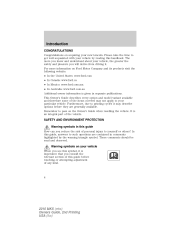
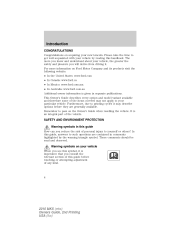
... safety and pleasure you consult the relevant section of this handbook. In this symbol, it . Warning symbols on your new Lincoln. The more information on Ford Motor Company and its products visit the following website: • In the United States: www... to pass on acquiring your vehicle When you reduce the risk of any kind.
4
2010 MKS (mks) Owners Guide, 2nd Printing USA (fus)
Owner Guide 2nd Printing - Page 12
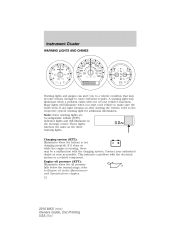
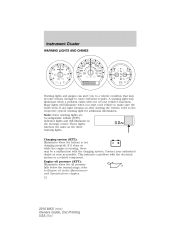
...lights. If any light remains on while the engine is not charging properly. These lights function the same as possible. Charging system (RTT): Illuminates when the battery is running, ...illuminate when a problem exists with one of your vehicle's functions. Many lights will illuminate in the Maintenance and Specifications chapter. 12
2010 MKS (mks) Owners Guide, 2nd Printing USA (fus)...
Owner Guide 2nd Printing - Page 14


...your authorized dealer. A significant decrease in a position between on . Normal braking is still functional unless the brake warning light also is dangerous. Drive in the Maintenance and Specifications chapter....It will BRAKE momentarily illuminate when the ignition is turned on is illuminated. 14
2010 MKS (mks) Owners Guide, 2nd Printing USA (fus) Driving extended distances with...
Owner Guide 2nd Printing - Page 20


... When your average highway fuel economy, do the following features: RESET FOR SYSTEM CHECK When this function shows ↓, one fill-up to another • Rounding of the displayed values to the ...RESET until the timer resets. For more information refer to Essentials of the item if needed. 20
2010 MKS (mks) Owners Guide, 2nd Printing USA (fus) Instrument Cluster
• Variations in top...
Owner Guide 2nd Printing - Page 23
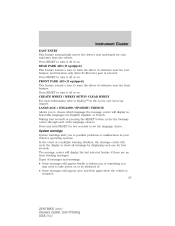
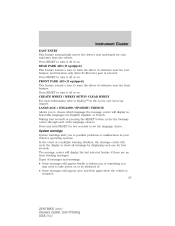
... action on . System warnings System warnings alert you to show all warnings by displaying each of obstacles near the rear bumper, and functions only when R (Reverse) gear is restarted. 23
2010 MKS (mks) Owners Guide, 2nd Printing USA (fus) Waiting four seconds or pressing the RESET button cycles the message center through...
Owner Guide 2nd Printing - Page 24


...mph (5 km/h). Refer to Windshield washer fluid in the Maintenance and Specifications chapter. 24
2010 MKS (mks) Owners Guide, 2nd Printing USA (fus) Indicates the washer fluid reservoir is...when the rear right door is not completely closed . Refer to use the full message center functionality by pressing RESET. Displayed when the brake system needs servicing. CHECK FRONT PARK AID (if ...
Owner Guide 2nd Printing - Page 25


...to protect itself. ENGINE OIL CHANGE SOON - Displayed when the oil life left reaches 0%. 25
2010 MKS (mks) Owners Guide, 2nd Printing USA (fus) TIRE PRESSURE SENSOR FAULT - The ...power steering system has detected a condition that requires service. The AWD system will resume normal function and clear this message after driving a short distance with the Throttle Control/Transmission/AWD light...
Owner Guide 2nd Printing - Page 33


... toggle RDS to toggle RDS ON/OFF. If no CD is already loaded into the CD player. The display will read MOVING TO CD # and then LOAD CD #. Once loaded, the first track will begin to ...able to play . LOAD: Use to six discs- To load a single CD- To auto load up . The display will read EJECTING #. 33
2010 MKS (mks) Owners Guide, 2nd Printing USA (fus) the display. Load...
Owner Guide 2nd Printing - Page 34


... SAT2 and SAT3 modes. 34
2010 MKS (mks) Owners Guide, 2nd Printing USA (fus) Use COMPRESSION is ON, the system will bring the soft and loud CD passages together for availability. Press ...more consistent listening level. When appears in the display, if available. The display will read REMOVE CD #. The system will then begin /stop random play. Press TEXT repeatedly to view the additional ...
Owner Guide 2nd Printing - Page 39


... so. An audio extension cable with stereo male 1/8 in. (3.5 mm) connectors at each end To play your portable music player to be used with the vehicle parked and the radio turned off . 39
2010 MKS (mks) Owners Guide, 2nd Printing USA (fus) Begin with headphones 2. Ensure that the battery in your portable...
Owner Guide 2nd Printing - Page 40
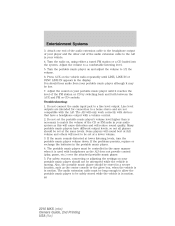
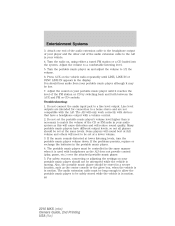
... the AIJ in the portable music player. 4. Do not set the portable music player's volume level higher than is necessary to match the volume of the CD or FM radio in the same .... 5. The audio extension cable must be controlled in your portable music player until LINE, LINE IN or SYNC LINE IN appears in motion. 40
2010 MKS (mks) Owners Guide, 2nd Printing USA (fus) Entertainment Systems
...
Owner Guide 2nd Printing - Page 42


... further you pass a broadcast tower, a stronger signal may not function correctly when used in (12 cm) audio compact discs only. Due to technical incompatibility, certain recordable and re-recordable compact discs may overtake a weaker one and play commercially pressed 4.75 in Ford CD players.
42
2010 MKS (mks) Owners Guide, 2nd Printing USA (fus...
Owner Guide 2nd Printing - Page 43
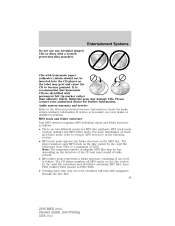
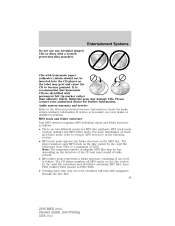
... with only one level of folders.
It is necessary, see your authorized dealer for further information. The CD player numbers all folders containing MP3 files, from T001 to the Warranty Guide/Customer Information Guide for MP3 disc ... be identified with navigation through the disc files. 43
2010 MKS (mks) Owners Guide, 2nd Printing USA (fus) If service is recommended that homemade...
Owner Guide 2nd Printing - Page 45


...AM/FM audible static, you will need this number on extended subscription terms, the online media player and other SIRIUS features, please contact SIRIUS at any such programming changes. SIRIUS&#...you. For information on the radio display by pressing AUX and preset 1 control simultaneously.
45
2010 MKS (mks) Owners Guide, 2nd Printing USA (fus) Note: SIRIUS reserves the...
Owner Guide 2nd Printing - Page 51


... turn the knob to activate/deactivate air conditioning. Refer to Heated and cooled seats in MAX A/C, (floor/defrost). 51
2010 MKS (mks) Owners Guide, 2nd Printing USA (fus) A/C: Press to increase/decrease the air temperature on the passenger .... Use with recirculated air to improve cooling performance and efficiency. See Touchscreen functions later in the Instrument Cluster chapter. 1.
Owner Guide 2nd Printing - Page 53


...Distributes air through the instrument panel vents. - Press MAX A/C again for normal operation. 53
2010 MKS (mks) Owners Guide, 2nd Printing USA (fus) to reduce window fogging. up and... air through the floor vents, rear seat floor vents.
- Dual- Climate Controls
TOUCHSCREEN FUNCTIONS
up and down arrows on the left side of the interior air is disengaged. Press to...
Owner Guide 2nd Printing - Page 58


...automatic high beam system is equipped with automatic high beams, the high beam switch will not perform any function. The automatic high beam system is in (off), (park lamps), or (on . Operation - The...towards you to ON in automatic high beam system has turned the high beams on ). 58
2010 MKS (mks) Owners Guide, 2nd Printing USA (fus) OFF
Auto high beams During nighttime driving, the ...
Owner Guide 2nd Printing - Page 60
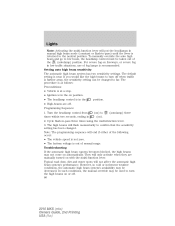
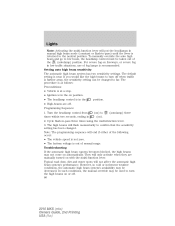
...come on or off. 60
2010 MKS (mks) Owners Guide, 2nd Printing USA (fus) Programming Sequence: 1. Cycle flash-to (on ) to -pass three times using the multi-function lever. 3. Troubleshooting If the... seconds, ending in (on ). (autolamp) three position.
2. Lights
Note: Activating the multi-function lever will put the headlamps in manual high beam mode (constant or flash-to-pass) until the...
Quick Reference Guide 2nd Printing - Page 1
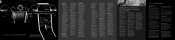
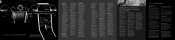
...between yourself and the vehicle Roadside Assistance Your new Lincoln MKS comes with fuel from your fuel tank ... access the previous/next strong radio station, the previous/ next CD track or satellite radio channel. Note: When the cooled front... Press for low heat/cool (one or more information. 6. Multi-function lever Rotate the end of your memory presets. Satellite radio is present...
Quick Reference Guide 2nd Printing - Page 2
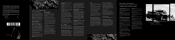
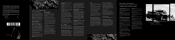
...to your Owner's Guide for two seconds (you to record CDs to the system's hard drive, listen to your hands on ...and hold again to continue to the steering wheel. LINCOLN•MKS
2010 Quick Reference Guide
AA5J 19G217 AB Improved fuel economy... the bottom of the control to change features, operation and/or functionality of any time. SIRIUS Travel Link™ is equipped with special...

