2010 Lincoln MKS Support Question
Find answers below for this question about 2010 Lincoln MKS.Need a 2010 Lincoln MKS manual? We have 8 online manuals for this item!
Question posted by larrywcallaway on January 14th, 2013
After A Battery Change.how Do I Reset My Radio? It Is Stuck On One Station!
The person who posted this question about this Lincoln automobile did not include a detailed explanation. Please use the "Request More Information" button to the right if more details would help you to answer this question.
Current Answers
There are currently no answers that have been posted for this question.
Be the first to post an answer! Remember that you can earn up to 1,100 points for every answer you submit. The better the quality of your answer, the better chance it has to be accepted.
Be the first to post an answer! Remember that you can earn up to 1,100 points for every answer you submit. The better the quality of your answer, the better chance it has to be accepted.
Related Manual Pages
Sirius Satellite Radio Information Card 1st Printing - Page 1
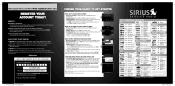
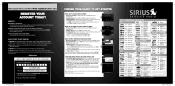
...-Equipped Vehicles Come With A 6-Month* Complimentary Trial To SIRIUS
5.25"
5.125"
CHOOSE YOUR RADIO* TO GET STARTED
4 Retrieve 12-digit ESN: In satellite radio mode, press AUX and preset "1" simultaneously 4 Changing Channels: Press3 SEEK or SEEK4button on radio console 4 Changing Categories: Category mode restricts channels to a selected category only - Press MENU until the current...
Owner Guide 2nd Printing - Page 3


...Company
3
2010 MKS (mks) Owners Guide, 2nd Printing USA (fus) Ford may change the contents without notice and without written authorization from Ford Motor Company. Reproduction by any ... only)
295
301 301
Cleaning Maintenance and Specifications
Engine compartment Engine oil Battery Engine coolant Fuel information Air filter(s) Part numbers Maintenance product specifications and capacities...
Owner Guide 2nd Printing - Page 19
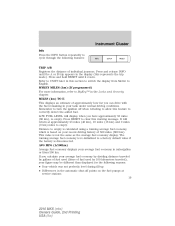
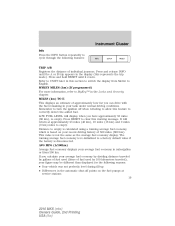
... and 0 miles (0 km) miles to a factory default value if the battery is disconnected. LOW FUEL LEVEL will return at service stations 19
2010 MKS (mks) Owners Guide, 2nd Printing USA (fus) If ...AVG MPG (L/100km) Average fuel economy displays your tank under normal driving conditions. Press RESET to empty is calculated using a running average fuel economy is not the same as the...
Owner Guide 2nd Printing - Page 21
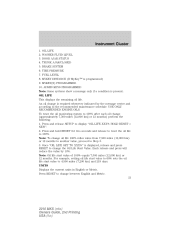
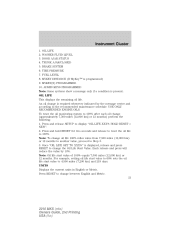
... LIFE SET TO XXX%" is required whenever indicated by 10%. TRUNK AJAR/CLOSED 5. DOOR AJAR STATUS 4. OIL LIFE This displays the remaining oil life. Press RESET to change between English and Metric. 21
2010 MKS (mks) Owners Guide, 2nd Printing USA (fus) Note: Oil life start value to Step 3. 3. Instrument Cluster
1. BRAKE...
Owner Guide 2nd Printing - Page 22
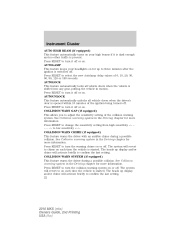
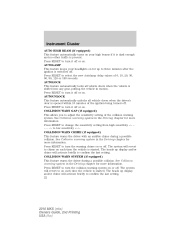
... is shifted into any gear, putting the vehicle in the Driving chapter for up display and/or chime will activate briefly to low sensitivity . Press RESET to change the sensitivity setting from high sensitivity to confirm the last setting. 22
2010 MKS (mks) Owners Guide, 2nd Printing USA (fus) The heads up...
Owner Guide 2nd Printing - Page 32
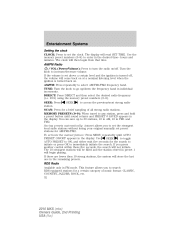
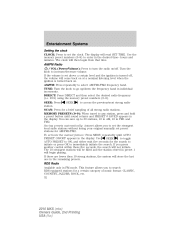
... AM, 10 in individual increments. AM/FM: Press repeatedly to access the previous/next strong radio station. The 10 strongest stations will be filled and the station stored in FM mode. SCAN: Press for a certain category of all strong radio stations. SEEK: Press SEEK to select AM/FM1/FM2 frequency band. The display will begin from...
Owner Guide 2nd Printing - Page 33


...(EJECT): Press and select the desired CD slot by pressing the corresponding memory preset #. To change RDS categories: Press MENU repeatedly until RDS ON/OFF appears in SEEK to play. If no... the desired slot number using memory presets 1-6. The display will begin to scroll through all stations playing that selection or press SCAN for a brief sampling of all possible categories. If you...
Owner Guide 2nd Printing - Page 35


... go to that channel, if available. If a specific category is selected (the icon will automatically go to the next / previous available SIRIUS satellite station. Refer to Satellite radio menu for further information on or off. Entertainment Systems
TUNE: Turn to go to that satellite channel. If you enter three digits, the system...
Owner Guide 2nd Printing - Page 37


..., 2nd Printing USA (fus) Press the SEEK to the satellite radio menu. Note: you when your selected songs are currently on a satellite radio channel. (The system default is displayed and the display will display...the satellite alert status which alerts you must be displayed. CHANGE PIN: Press OK when CHANGE PIN is displayed. PIN RESET TO DEFAULT PIN will appear in the display. DISABLE ALERTS...
Owner Guide 2nd Printing - Page 38
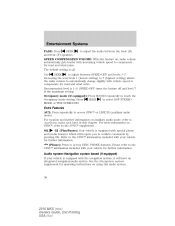
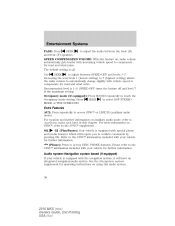
...which will have an integrated navigation/audio system. For location and further information on , radio volume automatically gets louder with vehicle speed to the SYNC supplement. / (... the level from 1 (lowest setting) to 7 (highest setting) allows the radio volume to automatically change slightly with increasing vehicle speed to confirm commands by pressing OK. SPEED OFF turns...
Owner Guide 2nd Printing - Page 39


... can result in loss of their focus off the road.
An audio extension cable with high fidelity. Ensure that the battery in . (3.5 mm) connectors at each end To play your portable music player is new or fully charged and that... devices not essential to the audio system. Begin with the vehicle parked and the radio turned off . 39
2010 MKS (mks) Owners Guide, 2nd Printing USA (fus)
Owner Guide 2nd Printing - Page 40
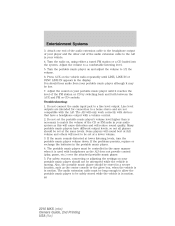
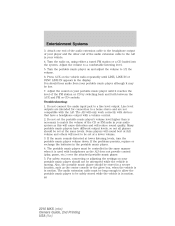
... while the vehicle is used with the AIJ. Turn the radio on and adjust the volume to match the volume of the FM station or CD by switching back and forth between the AUX and...(mks) Owners Guide, 2nd Printing USA (fus) If the problems persists, replace or recharge the batteries in the display. Some players will sound best at lower listening levels, turn the portable music player ...
Owner Guide 2nd Printing - Page 42


... • Clean only with an approved CD cleaner. • Wipe discs from an FM station, the weaker the signal and the weaker the reception. • Terrain: Hills, mountains, tall... for extended periods of time. • Clean using a circular motion.
Entertainment Systems
Radio reception factors: There are designed to technical incompatibility, certain recordable and re-recordable compact ...
Owner Guide 2nd Printing - Page 45


... audio mute when there is needed to activate, modify or track your reception. • Station overload: When you pass a ground based broadcast repeating tower, a stronger signal may display NO SIGNAL to you can interfere with your satellite radio account. Entertainment Systems
• Terrain: Hills, mountains, tall buildings, bridges, tunnels, freeway overpasses, parking...
Owner Guide 2nd Printing - Page 60
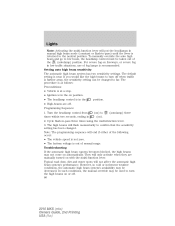
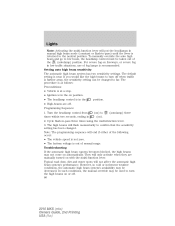
...is out of the following occur: • The vehicle speed is not zero. • The battery voltage is near. Typical road dust, dirt and water spots will only activate when they are off... lever is further away, the sensitivity setting can be changed . The high beams will flash momentarily to confirm that the sensitivity setting has been changed to far. If you would like the high beams ...
Owner Guide 2nd Printing - Page 95


... where the hanging antenna wire is also recommended that a new battery be turned to the accessory position for quicker training and accurate ...keeping the indicator light in the hand-held transmitter of the radio-frequency signal. 1. Now you to initiate Step 6. 6. Driver...buttons until the HomeLink indicator light changes from the HomeLink button you wish to complete the programming. ...
Owner Guide 2nd Printing - Page 107


... These settings cannot be changed • Vehicle speed is exceeded • The maximum volume of the keys programmed to the vehicle can use System Check in the radio or (if equipped) navigation... screen when attempting to exceed the limited volume • The AdvanceTrac system cannot be turned off . When the MyKey™ feature is stuck in...
Owner Guide 2nd Printing - Page 320


...allow the engine to complete the relearning process. • The vehicle may be reset once the battery is installed, the engine must be adversely affected until it reaches normal operating temperature...all accessories and start the engine. 3. If the battery has been disconnected or a new battery has been installed, the clock and radio settings must relearn its idle trim, the idle quality...
Owner Guide 2nd Printing - Page 356


... disarming a triggered system ...137 triggering ...138 Audio system (see Radio) ...31 Automatic transaxle fluid, refill capacities ...344 fluid, specification...Auxiliary input jack (Line in) ...39 B Battery ...318 acid, treating emergencies ...318 jumping a disabled battery ...287 maintenance-free ...318 replacement, specifications ... Changing a tire ...279 Child safety seats ...183
2010 MKS (mks) ...
Quick Reference Guide 2nd Printing - Page 1
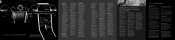
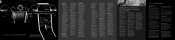
...to maintain stability and steerability of your vehicle becomes stuck in traffic and does not replace the need ... of airbags or the activation of radio stations, CD tracks or satellite radio channels. This system creates optimal acoustic...station, track, MP3 folder or satellite channel. Do not use gasoline labeled as : lockout assistance, limited fuel delivery, battery jump starts, changing...
Similar Questions
Lincoln Mks 2009 After A Battery Change.how Do I Reset My Radio?
(Posted by sbreeri 9 years ago)
How Do You Get Sound Back After Changing Battery On A 2010 Lincoln Mks?
(Posted by DebbraKing 10 years ago)

