2009 Lincoln MKS Support Question
Find answers below for this question about 2009 Lincoln MKS.Need a 2009 Lincoln MKS manual? We have 6 online manuals for this item!
Question posted by LCrimLi on June 25th, 2014
How To Program Security Code To Unlock Doors Lincoln Mkz
The person who posted this question about this Lincoln automobile did not include a detailed explanation. Please use the "Request More Information" button to the right if more details would help you to answer this question.
Current Answers
There are currently no answers that have been posted for this question.
Be the first to post an answer! Remember that you can earn up to 1,100 points for every answer you submit. The better the quality of your answer, the better chance it has to be accepted.
Be the first to post an answer! Remember that you can earn up to 1,100 points for every answer you submit. The better the quality of your answer, the better chance it has to be accepted.
Related Manual Pages
Owner's Manual - Page 80
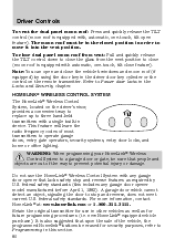
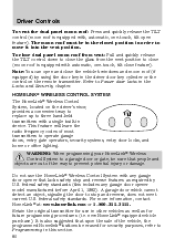
... by using the door key in the Locks and Security chapter. A garage door which cannot detect an object, signaling the door to Power door locks in the driver door key cylinder or the...355-3515. This feature will learn the radio frequency codes of the vehicle, the programmed Homelink buttons be erased for future programming procedures (i.e. Driver Controls
To vent the dual panel moon...
Owner's Manual - Page 81


... to initiate Step 6. 81 Simultaneously press and hold for Canadian residents. 3. Driver Controls
Programming Do not program HomeLink with "Programming" Steps 4 through 6 to complete programming of a rolling code equipped device (most commonly a garage door opener). 4. Note: Some entry gates and garage door openers may require you may vary by manufacturer.) Note: There are 30 seconds in...
Owner's Manual - Page 83


Do not hold for the trained product (garage door, gate operator, security system, entry door lock, or home or office lighting etc.). Do NOT release the button. 2. For questions or comments, contact HomeLink at any time. Erasing HomeLink buttons To erase the three programmed buttons (individual buttons cannot be erased): • Press and hold the...
Owner's Manual - Page 97
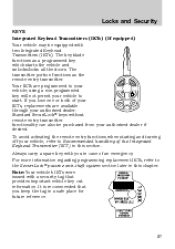
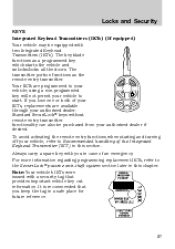
...programmed key which starts the vehicle and unlocks/locks all the doors. To avoid activating the remote entry functions when starting and turning off your vehicle, refer to the SecuriLock passive anti-theft system section later in a safe place for future reference.
97 For more information regarding programming...non-programmed key will not permit your authorized dealer. Locks and Security
...
Owner's Manual - Page 99


... button start your vehicle with two Intelligent Access keys which operate the power locks and the remote entry system. Locks and Security
Intelligent Access Key (IA key) (if equipped) Your vehicle may be used to your vehicle. You cannot enter or start... place for future reference.
99 For more information on the back of your IA keys, replacements are programmed to unlock the driver door.
Owner's Manual - Page 103


... off . 4. Keyless entry keypad autolock enable/disable procedure 1. Press the power door unlock control on . Press and hold the 3 • 4. To enable/disable the autolock feature, press the unlock control, then press the lock control. Turn the ignition off. 2.
Locks and Security
Power door lock switch autolock enable/disable procedure Before starting, ensure the ignition...
Owner's Manual - Page 105


... then press the unlock control. While still holding the 3 • 4, press and release the 7 • 8. The horn will chirp once if autounlock was activated. 7. Locks and Security
5. Turn the...been disabled or a chirp followed by a honk to confirm programming mode has been entered and is complete. Enter factory-set 5-digit entry code. 4.
While holding the 3 • 4, press and release the...
Owner's Manual - Page 114
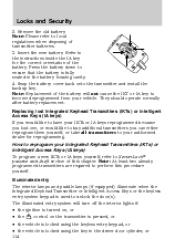
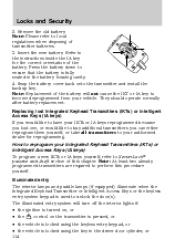
...Transmitters (IKTs) or Intelligent Access Keys (IA keys) To program a new IKTs or IA keys yourself, refer to become ...door cylinder, or 114 Note: Please refer to unlock the door(s). Remove the old battery. Note: At least two already programmed transmitters are required to the instructions inside the IA key for reprogramming. Note: Replacement of transmitter batteries. 3. Locks and Security...
Owner's Manual - Page 116


...Security
1. The horn will chirp once and honk once (one short and one of the vehicle doors or the trunk was opened, the battery saver will shut them off 10 minutes after the ignition has been turned off if all vehicle doors...if equipped) will chirp once to confirm programming mode has been entered and is complete. Press the power door unlock control twice within five seconds. The ...
Owner's Manual - Page 117


... located on the keypad. 3. The keypad can be entered within range of the driver's door, an Intelligent Access unlock will also occur each other. 117 Enter your entry code more slowly. Note that this chapter. Programming a personal entry code and keypad association to memory seats, mirrors and steering column (if equipped) To create your own...
Owner's Manual - Page 118


... control on your personal entry code has been programmed to store driver 2 settings. The anti-scan feature will turn off after: • one minute and the keypad lamp will work even if you have set a code that your transmitter. • the ignition is unlocked with a memory setting. 5. Locks and Security
4. Note: Touching 5 • 6, 7 • 8, or...
Owner's Manual - Page 119


... to program the coded key. SECURILOCK PASSIVE ANTI-THEFT SYSTEM SecuriLock passive anti-theft system is not compatible with the driver's door closed) for two seconds will also unlock with two coded Integrated Keyhead Transmitters or Intelligent Access Keys; This system is disabled, all doors, enter the factory set code or your authorized dealer. Locks and Security
Unlocking and...
Owner's Manual - Page 120


...programmed key. If the indicator still flashes rapidly or glows steadily, the vehicle will flash rapidly or glow steadily when the ignition is armed immediately after turning the ignition off , remove all doors...if they are used to purchase gasoline or similar items, or a second coded key on position. Locks and Security
Note: Large metallic objects, electronic devices that are too close to the...
Owner's Manual - Page 121
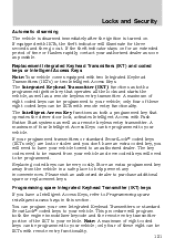
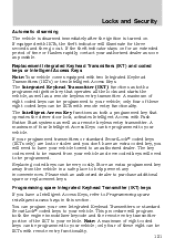
... keyless entry transmitter. A maximum of eight coded keys can be programmed to your vehicle; Locks and Security
Automatic disarming The vehicle is disarmed immediately after...programmed key away from your vehicle and new coded keys will need to be programmed to your vehicle. The Integrated Keyhead Transmitter (IKT) functions as both a programmed ignition key that operates the driver door...
Owner's Manual - Page 123
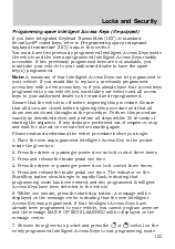
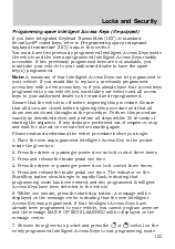
... or passenger power door unlock control three times. 3. Place the new unprogrammed Intelligent Access Key in this procedure. Remove from glove box pocket and press the or control on the Start/Stop button should begin . 1. Note: A maximum of four Intelligent Access Keys can be erased and reprogrammed. Locks and Security
Programming spare Intelligent Access...
Owner's Manual - Page 124


...the remote entry functions operate (lock, unlock) and that the vehicle starts with Push Button Start feature and can be used to warn you know that a door, the hood or the trunk is ...Access Key has been successfully programmed, it can be used to activate the Intelligent Access with new Intelligent Access Key. If there is open, then close the door.
124 When unauthorized entry occurs...
Owner's Manual - Page 135


... remote (unlock) control (if the transmitter is programmed entry transmitter to a memory position) or, when you enter a valid personal entry code that is located on the driver door. • To program position ...135 A memory seat position may be recalled: • in the Locks and Security chapter. To program the memory feature to a remote entry transmitter and for at any gearshift position if...
Owner's Manual - Page 329


...your vehicle ...264 K Keyless entry system autolock ...102 keypad ...117 locking and unlocking doors ..119 programming entry code ...117 Keys ...97, 121 positions of the ignition ...215 L N Lamps...parts) ...318 Passenger Occupant Classification Sensor ...140 329 Locks autolock ...102 childproof ...106 doors ...100 Lubricant specifications ...319 Lug nuts ...263 Lumbar support, seats ...132 M Message...
Owner's Manual - Page 330


Index
Power distribution box (see Fuses) ...253 Power door locks ...100 Power mirrors ...65 Power point ...60 Power steering ...229... ...143-145 for children ...169 Relays ...249 Remote entry system ...108-109 illuminated entry ...114, 116 locking/unlocking doors ...110-111 opening the trunk ...111 panic alarm ...111 replacement/additional transmitters ...114 replacing the batteries ...113 Reverse...
Quick Reference Guide 1st Printing - Page 2
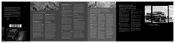
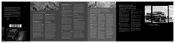
... if activated, allows you keep the adhesive N security labels in addition to view and make adjustments. ... with two programmed Integrated Keyhead Transmitters (IKTs) which can warn you
LINCOLN•MKS
2009...unlock the driver's door, enter your Owner's Guide. To unlock all vehicle doors, simply press 7-8 and 9-0 at 1-888-539-7474. To lock all doors, enter your factory code...
Similar Questions
What Is Factory Set Door Security Code?
We want to reset security code on door and we don't have the factory set code to reset the present c...
We want to reset security code on door and we don't have the factory set code to reset the present c...
(Posted by gaudetml 12 years ago)

