2009 Lincoln MKS Support Question
Find answers below for this question about 2009 Lincoln MKS.Need a 2009 Lincoln MKS manual? We have 6 online manuals for this item!
Question posted by cobouberry on June 10th, 2014
Where Is The Preset Entry Door Code For A 2012 Lincoln Mkz
The person who posted this question about this Lincoln automobile did not include a detailed explanation. Please use the "Request More Information" button to the right if more details would help you to answer this question.
Current Answers
There are currently no answers that have been posted for this question.
Be the first to post an answer! Remember that you can earn up to 1,100 points for every answer you submit. The better the quality of your answer, the better chance it has to be accepted.
Be the first to post an answer! Remember that you can earn up to 1,100 points for every answer you submit. The better the quality of your answer, the better chance it has to be accepted.
Related Manual Pages
Owner's Manual - Page 22


...preset number (0-9) until sound returns. To save satellite channels in the display and the system will continue playing the current station. Refer to Satellite radio menu for further information on or off. If an invalid station number is selected (the icon will appear in your entry...desired channel (i.e. 002) using the memory preset buttons (0-9). Entertainment Systems
TUNE: Turn ...
Owner's Manual - Page 51


...Condensation can occur when the temperature is off. The second row lamps light when: • any door is opened, • the top of the instrument panel dimmer switch is a possibility that condensation can...% of the lens Examples of unacceptable moisture (usually caused by -product of the remote entry controls are vented to activate the reading lamps. Clearing time may take as long as 48...
Owner's Manual - Page 59
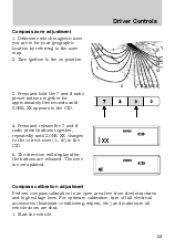
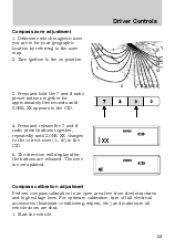
...accessories (heater/air conditioning, wipers, etc.) and make sure all vehicle doors are released. Press and release the 7 and 9 radio preset buttons together, repeatedly until ZONE XX appears in the CID.
4. ... from steel structures and high voltage lines. Press and hold the 7 and 9 radio preset buttons together for your geographic location by referring to the zone map. 2. Determine which...
Owner's Manual - Page 60


...any other object in the cupholder. To calibrate, press and hold the 7 and 9 radio preset buttons together for accessory plugs only. The compass is now calibrated. WARNING: Use only soft cups... 3 mph [5 km/h]) until CAL appears. Release the buttons.
3. These include: 1. Power point door and a power rear sunshade control (if equipped). CENTER CONSOLE Your vehicle may take up to five ...
Owner's Manual - Page 80
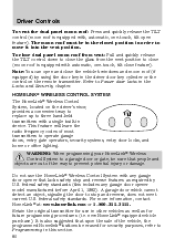
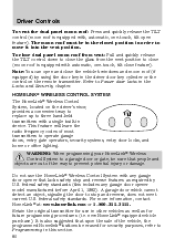
...will learn the radio frequency codes of most transmitters to prevent potential injury or damage. WARNING: When programming your HomeLink Wireless Control System to a garage door or gate, be sure...required by using the door key in this includes any garage door opener that upon the sale of the way to operate garage doors, entry gate operators, security systems, entry door locks, and home...
Owner's Manual - Page 81


Note: Some entry gates and garage door openers may require you may release both the chosen HomeLink and hand-held transmitter of the device being programmed to HomeLink for programming and/or operation of a rolling code equipped device (most commonly a garage door opener). 4. Now you to replace Step 2 with procedures noted in the Gate Operator...
Owner's Manual - Page 82


...& Canadian Programming During programming, your hand-held transmitter. HomeLink should now activate your rolling code equipped device. For questions or comments, please contact HomeLink at www.homelink.com or 1-800... /release sequence again and, depending on the brand of the garage door opener (or other rolling code equipped device), repeat this section. Return to accept the signal from the...
Owner's Manual - Page 83


... beginning with Step 1 in the Programming section. Activation will begin to flash-after 20 seconds. Press and hold for the trained product (garage door, gate operator, security system, entry door lock, or home or office lighting etc.). Release both buttons. Do NOT release the button. 2. Without releasing the HomeLink button, follow these steps...
Owner's Manual - Page 89


... the SETUP menu for the current display mode. 2. To disable/enable the easy entry seat feature, select this function from the SETUP menu for easy exit from the SETUP...autolock ON or OFF. Easy entry seat This feature automatically moves the drivers seat backwards for the current display mode. 2. Autounlock This feature automatically unlocks all vehicle doors when the vehicle is shifted ...
Owner's Manual - Page 94
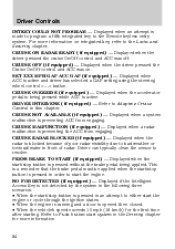
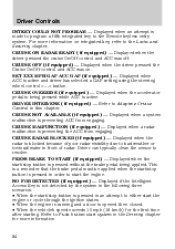
... start the engine or cycle through the ignition states. • When the engine is running and a door is opened then closed. • When the vehicle's speed exceeds 10 mph (16 km/h) for more...chapter for the first time after starting. Driver can typically clean the sensor to the Remote keyless entry system. Driver Controls
INTKEY COULD NOT PROGRAM - Displayed when an attempt is made to program ...
Owner's Manual - Page 103


... one time to indicate the system has been enabled. 103 Release the 7 • 8. 6. Turn the ignition back on the door panel three times. 5. Enter factory-set 5-digit entry code. 4. Turn the ignition on the door panel three times. 3. Turn the ignition off. 4. Press and hold the 3 • 4. The horn will chirp once if autolock...
Owner's Manual - Page 105


Locks and Security
5. Keyless entry keypad autounlock enable/disable procedure 1. Close all the doors. 3. Release the 3 • 4. To enable/disable the autounlock feature, press the lock control, then press the unlock control.... 4, press and release the 7 • 8. The horn will chirp once if autounlock was activated. 7. Enter factory-set 5-digit entry code. 4. Turn the ignition off .
Owner's Manual - Page 117


... disable the autolock and autounlock features • Activate Intelligent Access (if equipped) at the driver door, refer to memory seats, mirrors and steering column (if equipped) To create your entry code too fast on the keypad. Enter your entry code more slowly. Within five seconds press the 1 • 2 on the owner's wallet card in this...
Owner's Manual - Page 118


...code. Enter the factory set 5-digit code will work . Within five seconds, press the 1 • 2 on . • the door is turned on the keypad and release. 3. Anti-scan feature If the wrong code... the control on your personal entry code has been programmed to the module. Erasing personal code 1. All personal codes are now erased and only the factory set 5-digit code. 2. Note: Touching 5 ...
Owner's Manual - Page 119


... earlier in vehicle starting problems and a loss of each keypad button press. Locks and Security
Unlocking and locking the doors using keyless entry To unlock the driver's door, enter the factory set code or your personal code, then press the 5 • 6 control within five seconds. Each number must be purchased from your authorized dealer. The...
Owner's Manual - Page 121
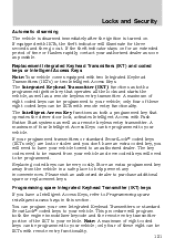
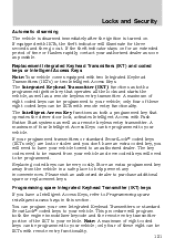
... vehicle, as well as a remote keyless entry transmitter. Replacing coded keys can be IKTs with remote entry functionality. 121 Store an extra programmed key away from your vehicle and new coded keys will program both a programmed ignition key that operates the driver door lock, activates Intelligent Access with remote entry functionality. This procedure will need to...
Owner's Manual - Page 135


... memory positions are also recalled when you press your remote (unlock) control (if the transmitter is programmed entry transmitter to a memory position) or, when you enter a valid personal entry code that is located on the driver door. • To program position 1, move the driver seat, mirrors and steering column to Push button start system...
Owner's Manual - Page 329


... ...256 Jump-starting your vehicle ...264 K Keyless entry system autolock ...102 keypad ...117 locking and unlocking doors ..119 programming entry code ...117 Keys ...97, 121 positions of the ignition...parts) ...318 Passenger Occupant Classification Sensor ...140 329 Locks autolock ...102 childproof ...106 doors ...100 Lubricant specifications ...319 Lug nuts ...263 Lumbar support, seats ...132 M ...
Quick Reference Guide 1st Printing - Page 1
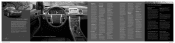
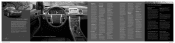
...at the dealership according to start ignition. The new Lincoln MKS - Replace this light fails to illuminate, remains .... To receive roadside assistance in loss of the driver's door. Briefly press
Instrument Panel/Interior Features
114761_09a_MKS_QRG_032508.indd 1-6
5/...access Press the previous/next preset radio station, CD track or preset satellite radio channel. For more ...
Quick Reference Guide 1st Printing - Page 2
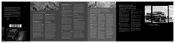
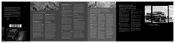
...airflow location, A/C (on the SecuriCode™ keyless entry keypad. Please read SET TIME. Ford Motor Company... the hearing impaired: 1-800-232-5952) Lincoln MKS March 2008 First Printing Quick Reference Guide... and simply press and hold a memory preset (0-9) until SATELLITE RADIO MENU appears on ... please consult your five digit factory code. The doors will lock again, the horn will...

