2009 Lincoln MKS Support Question
Find answers below for this question about 2009 Lincoln MKS.Need a 2009 Lincoln MKS manual? We have 6 online manuals for this item!
Question posted by bryjbefor on May 30th, 2014
How Do I Erase My Door Code On A 2009 Mks
The person who posted this question about this Lincoln automobile did not include a detailed explanation. Please use the "Request More Information" button to the right if more details would help you to answer this question.
Current Answers
There are currently no answers that have been posted for this question.
Be the first to post an answer! Remember that you can earn up to 1,100 points for every answer you submit. The better the quality of your answer, the better chance it has to be accepted.
Be the first to post an answer! Remember that you can earn up to 1,100 points for every answer you submit. The better the quality of your answer, the better chance it has to be accepted.
Related Manual Pages
Owner's Manual - Page 1


... control Steering wheel adjustment Power windows Mirrors Speed control Adaptive cruise control Moon roof Message center
55
55 56 62 64 66 68 78 84
1
2009 MKS (mks) Owners Guide (own2002), 3rd Printing USA (fus)
Owner's Manual - Page 80
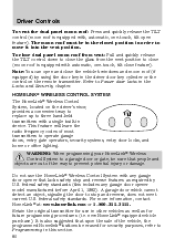
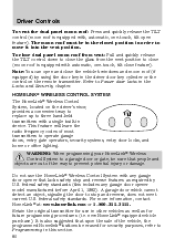
...). This feature will learn the radio frequency codes of the way to Programming in other vehicles as well as required by using the door key in the Locks and Security chapter. ...WARNING: When programming your HomeLink Wireless Control System to a garage door or gate, be erased for future programming procedures ...
Owner's Manual - Page 81


...is complete and your hand-held transmitter buttons. Note: Some entry gates and garage door openers may require you may release both the chosen HomeLink and hand-held transmitter of... light changes from the HomeLink button you wish to complete programming of a rolling code equipped device (most commonly a garage door opener). 4. Firmly press and release the "learn " or "smart" button ...
Owner's Manual - Page 82


...accepts the radio frequency signal. • Proceed with the following: Note: If programming a garage door opener or gate operator, it is advised to unplug the device during the "cycling" process ... and hold /release sequence again and, depending on the brand of the garage door opener (or other rolling code equipped device), repeat this section. Repeat the press/hold the HomeLink button (note...
Owner's Manual - Page 83


...door lock, or home or office lighting etc.). The indicator light will now occur for longer that there are still programming difficulties, contact HomeLink at www.homelink.com or 1-800-355-3515. 83 Erasing HomeLink buttons To erase...: 1. For convenience, the hand-held transmitter of the device may also be erased): • Press and hold the two outer HomeLink buttons until the indicator light...
Owner's Manual - Page 103


... entered and is active. 6. Enter factory-set 5-digit entry code. 4. If the procedure needs to be repeated, wait a minimum of 30 seconds before beginning again. 1. Turn the ignition back on the door panel three times. 5. Turn the ignition off. Locks and Security
Power door lock switch autolock enable/disable procedure Before starting, ensure...
Owner's Manual - Page 105


...indicate the system has been enabled.
105 Press and hold the 3 • 4. Close all the doors. 3. Turn the ignition back on. To enable/disable the autounlock feature, press the lock control, then... press the unlock control. Enter factory-set 5-digit entry code. 4.
While still holding the 3 • 4, press and release the 7 • 8. ...
Owner's Manual - Page 117


... glove box and is located on the keypad. 3. The keypad can still enter your code and perform all keypad functions (unlock, lock, trunk release). You can use the keyless entry keypad to: • lock or unlock the doors without using a key. • open the trunk. • recall memory seat/power mirrors and...
Owner's Manual - Page 118


...2 on . • the door is turned on the keypad and release. 3. All personal codes are now erased and only the factory set a code that your own personal code. The anti-scan feature will turn...• the ignition is unlocked with a memory setting. 5. The doors will work . Anti-scan feature If the wrong code has been entered seven times (35 consecutive button presses), the keypad will...
Owner's Manual - Page 119


..., if the Intelligent Access Key is designed to a "no-start" condition. Note: The SecuriLock passive anti-theft system is disabled, all doors will lock all doors, enter the factory set code or your authorized dealer if desired. for more information regarding two-stage unlocking, refer to the Central Unlocking/Two stage unlocking section...
Owner's Manual - Page 120


... a theft deterrent when the vehicle is in the on the key chain away from touching the coded key while starting the engine. If the vehicle doesn't start, try to start , contact your...to the key when starting the engine. If a problem occurs, turn the ignition off , remove all doors when leaving the vehicle. If the indicator still flashes rapidly or glows steadily, the vehicle will flash ...
Owner's Manual - Page 121
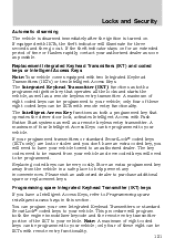
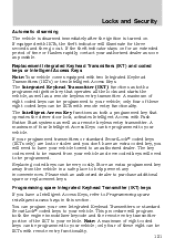
... key that operates the driver door lock, activates Intelligent Access with remote entry functionality. 121 Please visit an authorized dealer to your vehicle towed to help prevent any inconveniences. only four of the IKT to purchase additional spare or replacement keys. The key codes need to be erased from the vehicle in this...
Owner's Manual - Page 123
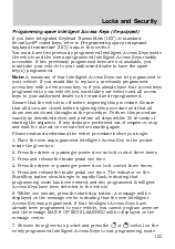
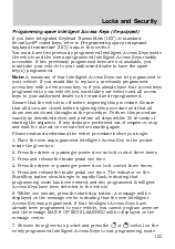
... all doors remain closed before starting the sequence. If four Intelligent Access Keys have been detected in the vehicle. 6. Note: A maximum of four Intelligent Access Keys can be erased and ... access key, or if you already have Integrated Keyhead Transmitters (IKT) or standard SecuriLock coded keys, refer to Programming spare integrated keyhead transmitter (IKT) keys in the pocket inside...
Owner's Manual - Page 135


..., and steering column to a memory position) or, when you enter a valid personal entry code that is on. The memory seat control is switched off (refer to Push button start system...button start system in any time. Press and hold control button 1 for more information on the driver door. • To program position 1, move the driver seat, mirrors and steering column to Remote entry ...
Owner's Manual - Page 190
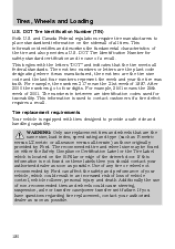
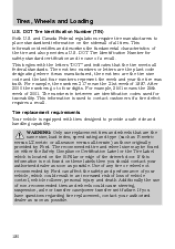
... a recall. The numbers in between are the tire size code and the last four numbers represent the week and year the tire was manufactured, the next two ... week of 2001. Tire replacement requirements Your vehicle is not found on the sidewall of the driver's door. DOT Tire Identification Number (TIN) Both U.S. This information is located on these labels then you have...
Owner's Manual - Page 196
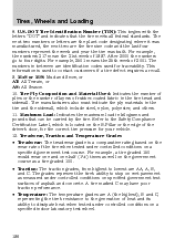
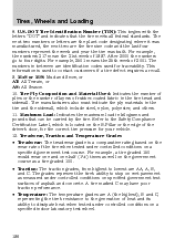
...wear rate of asphalt and concrete. The next two numbers or letters are the plant code designating where it was built. This information is located on specified government test surfaces ... codes used to four digits. A tire marked C may have poor traction performance. • Temperature: The temperature grades are AA, A, B, and C. For example, 2501 means the 25th week of the driver's door,...
Owner's Manual - Page 281
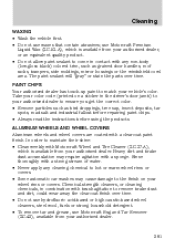
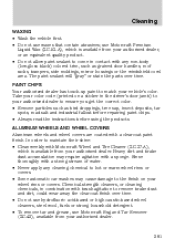
.... • Remove particles such as grained door handles, roof racks, bumpers, side moldings, mirror housings or the windshield cowl area. Take your color code (printed on your wheel rims or covers....'s color. Heavy dirt and brake dust accumulation may cause damage to come in the driver's door jamb) to your authorized dealer to remove brake dust and dirt, could wear away the clearcoat...
Owner's Manual - Page 329


...vehicle ...264 K Keyless entry system autolock ...102 keypad ...117 locking and unlocking doors ..119 programming entry code ...117 Keys ...97, 121 positions of the ignition ...215 L N Lamps... parts) ...318 Passenger Occupant Classification Sensor ...140 329 Locks autolock ...102 childproof ...106 doors ...100 Lubricant specifications ...319 Lug nuts ...263 Lumbar support, seats ...132 M Message ...
Quick Reference Guide 1st Printing - Page 1
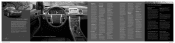
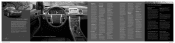
...vehicle ahead of you need to pay attention to simply open the fuel filler door, insert the nozzle and start which allows you of potential vehicle problems with ... position and release. 13. Extra funnels can fail suddenly, possibly resulting in your new Lincoln MKS. For more information. 9. the successful individual who appreciates convenience and classic sophistication. Use extreme...
Quick Reference Guide 1st Printing - Page 2
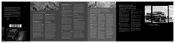
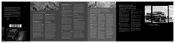
...programmed Integrated Keyhead Transmitters (IKTs) which can warn you
LINCOLN•MKS
2009 Quick Reference Guide
9A5J 19G217 AA
114761_09a_MKS_QRG_032508.indd 7-12
5/22/08 2:32:46 ... may also help reduce the risk of your proximity to enter your factory code first). To unlock the driver's door, simply have the intelligent key within approximately three feet). The controls are ...
Similar Questions
2009 Mks Spark Plug Changing
2009 MKS spark plug changing similiar procedure as a 2008 Grand Marguis???
2009 MKS spark plug changing similiar procedure as a 2008 Grand Marguis???
(Posted by bdavistt 11 years ago)

