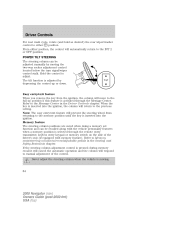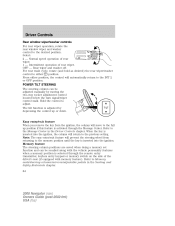2008 Lincoln Navigator Support Question
Find answers below for this question about 2008 Lincoln Navigator.Need a 2008 Lincoln Navigator manual? We have 10 online manuals for this item!
Question posted by mcbender on April 6th, 2013
Factory Code For The Keyless Entry System Located For A 2008 Lincoln Navigator
The person who posted this question about this Lincoln automobile did not include a detailed explanation. Please use the "Request More Information" button to the right if more details would help you to answer this question.
Current Answers
Related Manual Pages
Similar Questions
I Do Not Know My Keyless Entry Code. Everything Is Locked Inside.
(Posted by heyginva 9 years ago)
Side Door Plastic (fake Wood) Panels Just Below Windows Are Cracked.
Nearly every picture I see of the 2008 Navigator'splasticwoodgrainpanelling just below the window on...
Nearly every picture I see of the 2008 Navigator'splasticwoodgrainpanelling just below the window on...
(Posted by rsamrobo 10 years ago)
Lighting On Dash Messages Is Too Weak (even When Dialed To Full Power)to Read
Lighting on dash messages of 2008 Navigator is too weak (even when dialed to full power)to read. Can...
Lighting on dash messages of 2008 Navigator is too weak (even when dialed to full power)to read. Can...
(Posted by rsamrobo 10 years ago)