2008 Lincoln MKZ Support Question
Find answers below for this question about 2008 Lincoln MKZ.Need a 2008 Lincoln MKZ manual? We have 7 online manuals for this item!
Question posted by angelothel on December 25th, 2013
How Do I Tighten Lincoln Mkz Driver's Side Rear View
The person who posted this question about this Lincoln automobile did not include a detailed explanation. Please use the "Request More Information" button to the right if more details would help you to answer this question.
Current Answers
There are currently no answers that have been posted for this question.
Be the first to post an answer! Remember that you can earn up to 1,100 points for every answer you submit. The better the quality of your answer, the better chance it has to be accepted.
Be the first to post an answer! Remember that you can earn up to 1,100 points for every answer you submit. The better the quality of your answer, the better chance it has to be accepted.
Related Manual Pages
Owner Guide 2nd Printing - Page 1
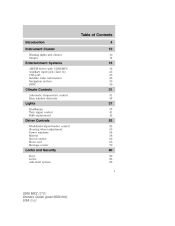
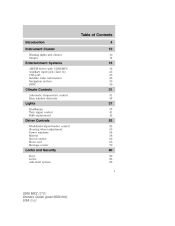
...
Automatic temperature control Rear window defroster
31
31 36
Lights
Headlamps Turn signal control Bulb replacement
37
37 41 42
Driver Controls
Windshield wiper/...washer control Steering wheel adjustment Power windows Mirrors Speed control Moon roof Message center
52
52 53 56 58 60 65 70
Locks and Security
Keys Locks Anti-theft system
80
80 82 96 1
2008 MKZ...
Owner Guide 2nd Printing - Page 6


... crash or near crash event. and • where the driver was traveling; This potentially includes information about both the vehicle ... storing diagnostic information about your vehicle. Front seat mounted rear-facing child or infant seats should NEVER be placed in...whether or not the driver and passenger seatbelts were buckled; • how far (if at all) the driver was depressing the ...
Owner Guide 2nd Printing - Page 20


... supplement. 20
2008 MKZ (378) Owners Guide (post-2002-fmt) USA (fus) Your vehicle may be equipped with vehicle speed to compensate for ALL SEATS, DRIVERS SEAT or REAR SEATS. For further ...phone and media features. COMPRESSION: Available in Menu mode to adjust the audio between the front and rear FADE: Press speakers. Press OK to close TREBLE: Press and return to the main menu. /...
Owner Guide 2nd Printing - Page 31
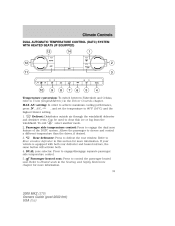
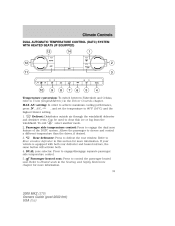
... outside air through the windshield defroster 1. If your vehicle is equipped with both rear defroster and heated mirrors, the same button will activate both. 4. DUAL zone ...chapter for more information. 31
2008 MKZ (378) Owners Guide (post-2002-fmt) USA (fus) windshield. Refer to choose and control a different temperature than the driver, if desired. Climate Controls
DUAL AUTOMATIC...
Owner Guide 2nd Printing - Page 32
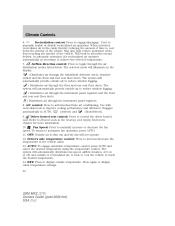
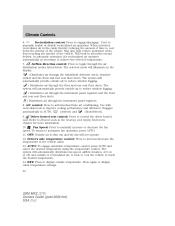
... windshield defroster ducts, demister outlets and the front and rear seat floor ducts. automatically in all modes except defrost.... with recirculated air to display cabin temperature settings. 32
2008 MKZ (378) Owners Guide (post-2002-fmt) USA (fus...control. Press again to improve cooling performance and efficiency. Driver's side temperature control: Press to manually increase or decrease...
Owner Guide 2nd Printing - Page 33
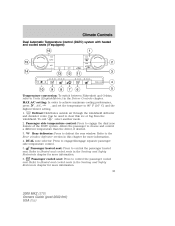
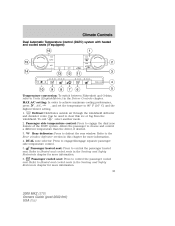
...and control a different temperature than the driver, if desired. 3. Allows the passenger to engage the dual zone feature of the DATC system. Refer to defrost the rear window. seat. R Rear defroster: Press to the Rear window defroster section in this chapter for ...in the Seating and Safety Restraints chapter for more information. 33
2008 MKZ (378) Owners Guide (post-2002-fmt) USA (fus)
Owner Guide 2nd Printing - Page 34


... the Seating and Safety Restraints chapter for more information. Climate Controls
7. Driver cooled seat: Press to toggle through the floor and rear seat floor ducts. speed. manually enable or disable recirculated air operation. Driver's side temperature control: Controls the temperature on the driver side of the vehicle in dual zone and controls the temperature...
Owner Guide 2nd Printing - Page 48


... out, the complete lamp module has to the air filter assembly (driver side only). Make sure the headlamp switch is equipped with a rear lamp that has a stop /tail/turn signal bulbs 1. Install the... new bulb socket into bulb socket. 6. Replacing rear turn and side marker bulbs Your vehicle is in the O (Off) position and open the trunk. 48
2008 MKZ (378) Owners Guide (post-2002-fmt) USA...
Owner Guide 2nd Printing - Page 54


... power point, a removable tray and coin holder inside
Use only soft cups in a collision.
54
2008 MKZ (378) Owners Guide (post-2002-fmt) USA (fus) Cupholders 2 3 2. Sliding arm rest 1 ...Hard objects can injure you in the cupholder. Driver Controls
OVERHEAD CONSOLE The appearance of your option package. Storage compartment Press on the rear edge of the compartment door to secure sunglasses ...
Owner Guide 2nd Printing - Page 56


...its heating position when it is ready to access the lighter. Rear Window Buffeting: When one or both of the window openings. Driver Controls
Cigar/Cigarette lighter (if equipped) Do not plug optional electrical... let children play with your warranty. Press and pull the switches to three inches.
56
2008 MKZ (378) Owners Guide (post-2002-fmt) USA (fus) The lighter will be alleviated by ...
Owner Guide 2nd Printing - Page 58


...-glare (darkened) state when bright lights (glare) reach the mirror. Automatic dimming interior rear view mirror Your vehicle is opened. Accessory delay With accessory delay, the window switches, audio system, and moonroof (if equipped) may be used for the driver and front passenger) press the right side of the control. When the mirror...
Owner Guide 2nd Printing - Page 59
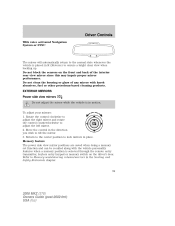
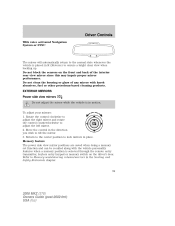
...: 1. Do not clean the housing or glass of the interior rear view mirror since this may impair proper mirror performance. EXTERIOR MIRRORS Power side view mirrors Do not adjust the mirror while the vehicle is in the Seating and Safety Restraints chapter.
59
2008 MKZ (378) Owners Guide (post-2002-fmt) USA (fus) Refer...
Owner Guide 2nd Printing - Page 60
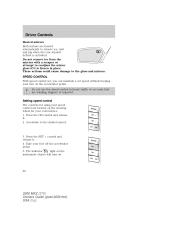
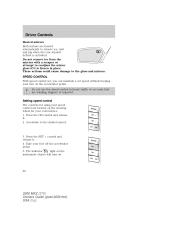
... on the 5. Press the ON control and release it. 2. light on .
60
2008 MKZ (378) Owners Guide (post-2002-fmt) USA (fus) Driver Controls
Heated mirrors Both mirrors are heated automatically to remove ice, mist and fog when the rear window defrost is frozen in heavy traffic or on roads that are located...
Owner Guide 2nd Printing - Page 65


Driver Controls
For further information...This is released to the Navigation and SYNC supplements. If during the one touch position 65
2008 MKZ (378) Owners Guide (post-2002-fmt) USA (fus) To open the moon roof: The... roof back to open and stop motion at a prescribed position. Press and release the rear portion of the moon roof opening as "bounce-back". When closing feature. To stop...
Owner Guide 2nd Printing - Page 66
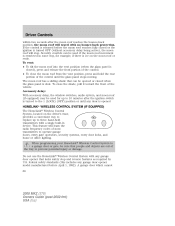
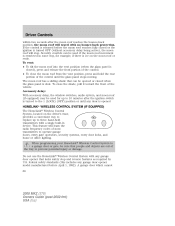
... the moon roof from the vent position, press and hold the rear portion of the control until the glass panel stops moving. When ...on the moon roof or seals. A garage door which cannot 66
2008 MKZ (378) Owners Guide (post-2002-fmt) USA (fus) federal safety ...panel is opened or closed or the ignition is ice on the driver's visor, provides a convenient way to replace up to three hand...
Owner Guide 2nd Printing - Page 67
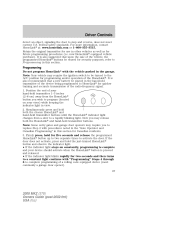
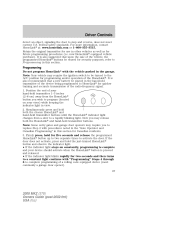
... a rolling code equipped device (most commonly a garage door opener). 67
2008 MKZ (378) Owners Guide (post-2002-fmt) USA (fus) It is pressed...held transmitter of the vehicle, the programmed Homelink buttons be placed in view. 2. For more information, contact HomeLink at: www.homelink.com or...U.S. Driver Controls
detect an object, signaling the door to a rapidly blinking light.
Owner Guide 2nd Printing - Page 91
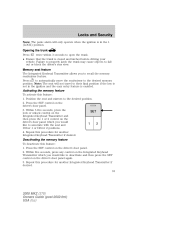
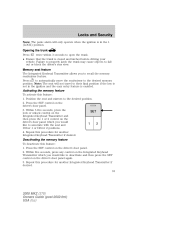
...desired memory position. Repeat this procedure for another Integrated Keyhead Transmitter if desired. 91
2008 MKZ (378) Owners Guide (post-2002-fmt) USA (fus) Repeat this procedure for another... fall out or block the driver's rear view. Failure to properly latch the trunk may cause objects to deactivate and then press the SET control on the driver's door panel which you would...
Owner Guide 2nd Printing - Page 117


... the shoulder belt is not available on the driver safety belt. Safety belt pretensioner Your vehicle is installed in the rear seat whenever possible. How to disengage the automatic...pretensioners.
117
2008 MKZ (378) Owners Guide (post-2002-fmt) USA (fus) The safety belt pretensioner tightens the safety belts firmly against the occupant's body at the driver and front outboard ...
Quick Reference Guide 2nd Printing - Page 1
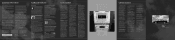
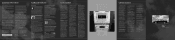
...driver's seat and exterior mirrors where you keep it handy (such as fuel delivery, tire changes, jump starts, winch outs, help when you press into the SATELLITE RADIO MENU. Check your Lincoln MKZ...(if equipped)
.4 SHUFFLE - Press to view the text information of the control. In ...is the best source for ALL SEATS, DRIVERS SEAT or REAR SEATS. RBDS - Radio Broadcast Data System ...
Quick Reference Guide 2nd Printing - Page 2
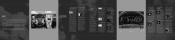
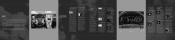
The Lincoln MKZ awaits you reach the desired speed. Use extreme caution when using any of most . Your ...your favorite music, and the luxurious leather seats enfold you effortlessly through the following displays: Trip Odometer A or B, Distance to the Driver Controls chapter in a moderate fashion
7 8
9 10 11
12 13
The ABS light illuminates briefly when the ignition is turned on ...
Similar Questions
Should I Disconnect Power When Changing Rear View Mirror Mkz
(Posted by Vinsonson 9 years ago)
How To Remove Windshield Rear View Mirror Of A 2007 Lincoln Mkz
(Posted by palarryp 10 years ago)
Rear View Mirror Controls
Where is the control located for adjusting the rear view mirror.
Where is the control located for adjusting the rear view mirror.
(Posted by laniemcl 10 years ago)
How Do I Tighten The Rear View Mirror On 2008 Mkz?
(Posted by Msevensfc 11 years ago)

