2008 Lincoln MKX Support Question
Find answers below for this question about 2008 Lincoln MKX.Need a 2008 Lincoln MKX manual? We have 7 online manuals for this item!
Question posted by mmackow3 on June 22nd, 2013
I Need An 'on / Volume' Button Cover For Our 2008 Mkx. How Do I Get One? Mm
The person who posted this question about this Lincoln automobile did not include a detailed explanation. Please use the "Request More Information" button to the right if more details would help you to answer this question.
Current Answers
There are currently no answers that have been posted for this question.
Be the first to post an answer! Remember that you can earn up to 1,100 points for every answer you submit. The better the quality of your answer, the better chance it has to be accepted.
Be the first to post an answer! Remember that you can earn up to 1,100 points for every answer you submit. The better the quality of your answer, the better chance it has to be accepted.
Related Manual Pages
Owner Guide 1st Printing - Page 4
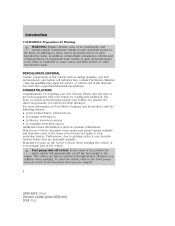
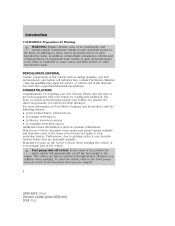
...of the vehicle. It is given in the Roadside Emergencies chapter. 4
2008 MKX (mkx) Owners Guide (post-2002-fmt) USA (fus) Furthermore, due ... 65 Warning WARNING: Engine exhaust, some of the items covered may describe options before they are generally available. Fuel pump... such as airbag modules, seat belt pretensioners, and button cell batteries may apply for service or vehicle end ...
Owner Guide 1st Printing - Page 5


... vehicle does not need an extensive break-in this respect is not covered by the warning triangle symbol. For more information on your new vehicle at the same speed for more detailed information about towing a trailer, refer to such questions are significant steps towards this guide with your Owner's Guide. 5
2008 MKX (mkx) Owners Guide...
Owner Guide 1st Printing - Page 24


...player is new or fully charged and that the battery in -vehicle audio system. Adjust the volume to be low. 24
2008 MKX (mkx) Owners Guide (post-2002-fmt) USA (fus) The Auxiliary Input Jack provides a way... do so. Turn the radio on the vehicle radio repeatedly until LINE IN appears in . (3.5 mm) connectors at each end To play your player and the other devices not essential to the driving ...
Owner Guide 1st Printing - Page 25
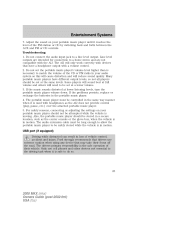
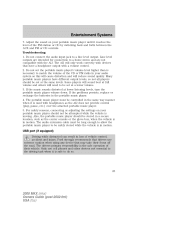
...the vehicle is in motion. Do not connect the audio input jack to do so.
25
2008 MKX (mkx) Owners Guide (post-2002-fmt) USA (fus) Many portable music players have a headphone output... portable music player. 5. Line level outputs are not compatible with a volume control. 2. Some players will need to match the volume of the FM station or CD by switching back and forth between the...
Owner Guide 1st Printing - Page 29


.... The system is no longer This previously available. You will need this number when communicating with an ignition key cycle, your presets...2008 MKX (mkx) Owners Guide (post-2002-fmt) USA (fus) Tune to activate, modify or track your authorized dealer for that preset button. Entertainment Systems
Satellite Radio Electronic Serial Number (ESN): This 12-digit Satellite Serial Number is needed...
Owner Guide 1st Printing - Page 32


..., label-side up to turn on the DVD player.
32
2008 MKX (mkx) Owners Guide (post-2002-fmt) USA (fus) It will turn the system OFF. Ensure that the vehicle ignition is in the RUN or ACCESSORY position. 2. Entertainment Systems
Press the power button to turn off indicating the system is off. The indicator...
Owner Guide 1st Printing - Page 34


... Control Button to indicate which channel is labeled plugged into jack A will listen to Channel A and headphones plugged into jack B will be controlled). 3. Adjust the headphone volume using ...not leave children unattended in the cords and seriously injure themselves. 1. Refer to Channel B. 34
2008 MKX (mkx) Owners Guide (post-2002-fmt) USA (fus) Press MEDIA to Single play/Dual play ...
Owner Guide 1st Printing - Page 37


...buttons on the top of the screen when in use. When in Single Play mode, the media source will show in the status display on the audio system at the same time to Menu mode.
37
2008 MKX (mkx... access any possible media source (AM, FM1, FM2, SAT (if equipped), CD, DVD, DVD-AUX). Volume: When in Dual Play, press to Single Play/Dual play. 12. Entertainment Systems
9. LCD screen: The...
Owner Guide 1st Printing - Page 40


...press and hold for the previous chapter. C (Cancel): Press to resume normal playback speed and volume. VIDEO: Press to access the DVD disc menu for a quick advance within the DVD. Press...CD/MP3 track or DVD chapter to toggle between Single Play (same media playing through all of the buttons. 40
2008 MKX (mkx) Owners Guide (post-2002-fmt) USA (fus) In CD/MP3 mode, press to select the ...
Owner Guide 1st Printing - Page 45
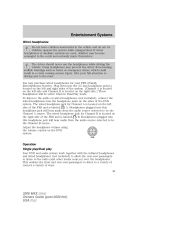
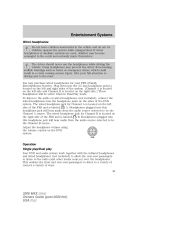
.... The wired headphone jack for Channel B is labeled A. Headphones plugged into the 3.5 mm headphone jack(s) located on the left and right sides of the system. (Channel A is...the radio (and other media sources) over the headphones. Adjust the headphone volume using the volume control on the sides of ways. 45
2008 MKX (mkx) Owners Guide (post-2002-fmt) USA (fus) The driver should never...
Owner Guide 1st Printing - Page 53


..., etc.
53
2008 MKX (mkx) Owners Guide (post-2002-fmt) USA (fus) These will display on the status bar on the left and right side of the right cursor button will advance one frame... and hold the reverse or advance button to connect and play mode. Frame by one frame. Slow play mode, press and release the reverse or advance button repeatedly to adjust volume levels. With a DVD playing, ...
Owner Guide 1st Printing - Page 54


...or DUAL PLAY • DVD LOAD • DVD MENU • DVD STOP
54
2008 MKX (mkx) Owners Guide (post-2002-fmt) USA (fus) This headphone will appear in wired headphones... access DVD and AUX modes. Red: right channel audio input 4. When you need to make any adjustments to the media selected on the right side of the... the media, volume, etc, ensure that the Channel A source is highlighted.
Owner Guide 1st Printing - Page 63


... with both rear defroster and heated mirrors, the same button will activate both. The access door for the filter ...to the system. Note: A cabin air filter must be covered by reducing particle concentration. • Improves the interior compartment.... 5. For replacement intervals regarding your authorized dealer. 63
2008 MKX (mkx) Owners Guide (post-2002-fmt) USA (fus) Direct...
Owner Guide 1st Printing - Page 96


...the message center display changes to show the current zone setting.
96
2008 MKX (mkx) Owners Guide (post-2002-fmt) USA (fus) For optimum calibration, ...1033;CALЉ indicator changes to be blank). Press the INFO button repeatedly until the Compass and Odometer are shut. 1. Note: If... adjacent zones and will need to display compass heading. Slowly drive the vehicle in an ...
Owner Guide 1st Printing - Page 107
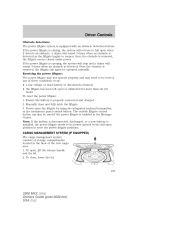
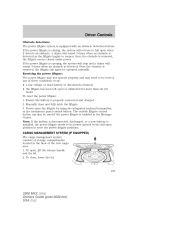
...by using the integrated keyhead transmitter, or the instrument panel control button. To close and fully latch the liftgate. 3. Driver Controls
... and charged. 2. Once the obstacle is installed, the power liftgate needs to be operated normally. To open position to be closed under power...2008 MKX (mkx) Owners Guide (post-2002-fmt) USA (fus) If the power liftgate is detected...
Owner Guide 1st Printing - Page 109


...109
2008 MKX (mkx) Owners Guide (post-2002-fmt) USA (fus) It is equipped with a power liftgate will have a three-button IKT. Standard SecuriLock™ keys without a power liftgate will have a four-button IKT... section later in a safe place for future reference, such as the inside front cover of an emergency. For more information regarding programming replacement IKTs, refer to start. ...
Owner Guide 1st Printing - Page 124
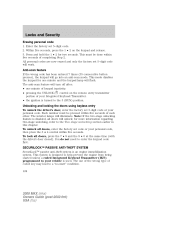
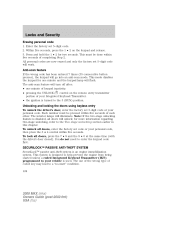
... seconds of your vehicle is turned to a "no-start" condition. 124
2008 MKX (mkx) Owners Guide (post-2002-fmt) USA (fus) The interior lamps will ...feature If the wrong code has been entered 7 times (35 consecutive button presses), the keypad will work. This mode disables the keypad for more...your personal code. You do not need to the Two stage unlocking section earlier in this chapter. Press and hold...
Owner Guide 1st Printing - Page 181


... child seat eliminates the need to use safety belts to two anchors at certain seating positions in your vehicle. Attaching safety seats with tether straps in this chapter.
181
2008 MKX (mkx) Owners Guide (post-2002-fmt) USA (fus) Seating and Safety Restraints
3. Locate the correct anchor behind the gap cover for child seat anchors...
Owner Guide 1st Printing - Page 202
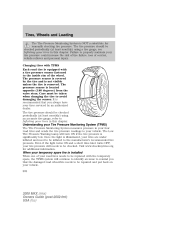
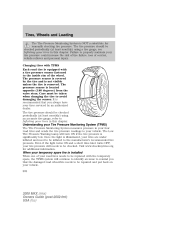
... remind you that you always have your vehicle. 202
2008 MKX (mkx) Owners Guide (post-2002-fmt) USA (fus) The pressure sensor is covered by an authorized dealer. The Low Tire Pressure Warning ...monthly) using an accurate tire gauge, refer to Inflating your tires are under inflated and need to the manufacturer's recommended tire pressure. Failure to avoid damaging the sensor. The tire ...
Owner Guide 1st Printing - Page 233
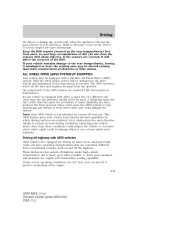
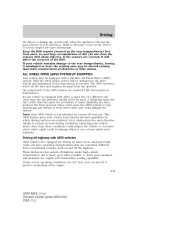
... to the rear wheels as needed. If your vehicle sustains damage to the rear bumper/fascia, leaving it will affect the accuracy of the engine. 233
2008 MKX (mkx) Owners Guide (post-2002-... no maintenance. Note: Your AWD vehicle is equipped with AWD vehicles AWD vehicles are covered, it misaligned or bent, the sensing zone may be altered causing inaccurate measurement of dirt...

