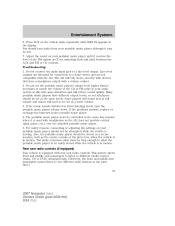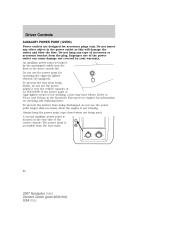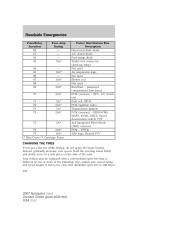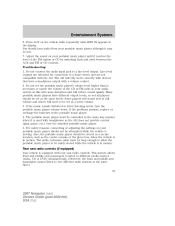2007 Lincoln Navigator Support Question
Find answers below for this question about 2007 Lincoln Navigator.Need a 2007 Lincoln Navigator manual? We have 11 online manuals for this item!
Question posted by rebeccasandoval18 on August 5th, 2014
Where's The Fuse Box Power Sets Don't Work
Current Answers
Answer #1: Posted by BusterDoogen on August 5th, 2014 3:04 PM
The fuse panel is located under the right-hand side of the instrument panel. Seat control switch fuse location # 12.
The power distribution box is located in the engine compartment. The
power distribution box contains high-current fuses that protect your
vehicle’s main electrical systems from overloads. Fuse location #45 for driver seat.
I hope this is helpful to you!
Please respond to my effort to provide you with the best possible solution by using the "Acceptable Solution" and/or the "Helpful" buttons when the answer has proven to be helpful. Please feel free to submit further info for your question, if a solution was not provided. I appreciate the opportunity to serve you
Related Manual Pages
Similar Questions
Diagram Fuse Box 2000 Lincoln Navigator Air Conditioner Clutch.
What number is the fuse for the tail lights on a 2007 navigator
Water got into my fuse box, and burnt one of the plastic ends,should i replaced the fuse box, and re...