2007 Lincoln MKZ Support Question
Find answers below for this question about 2007 Lincoln MKZ.Need a 2007 Lincoln MKZ manual? We have 7 online manuals for this item!
Question posted by ryukmich on January 11th, 2014
Where Is The Radio Antenna Located On A 2012 Mkz
The person who posted this question about this Lincoln automobile did not include a detailed explanation. Please use the "Request More Information" button to the right if more details would help you to answer this question.
Current Answers
There are currently no answers that have been posted for this question.
Be the first to post an answer! Remember that you can earn up to 1,100 points for every answer you submit. The better the quality of your answer, the better chance it has to be accepted.
Be the first to post an answer! Remember that you can earn up to 1,100 points for every answer you submit. The better the quality of your answer, the better chance it has to be accepted.
Related Manual Pages
Owner's Manual - Page 1


... of Contents
Introduction Instrument Cluster
Warning lights and chimes Gauges
4 10
10 14
Entertainment Systems
AM/FM stereo with CDX6/MP3 Auxiliary input jack Satellite radio information Navigation system
16
16 22 24 28
Climate Controls
Automatic temperature control Rear window defroster
29
29 35
Lights
Headlamps Turn signal control Bulb...
Owner's Manual - Page 7


... vehicle. The drivers primary responsibility is not limited to cellular phones, pagers, portable email devices, in-vehicle communications systems, telematics devices and portable two-way radios. Middle East/North Africa vehicle specific information For your particular global region, your vehicle. Refer to this information, special equipment must be paramount when using...
Owner's Manual - Page 15
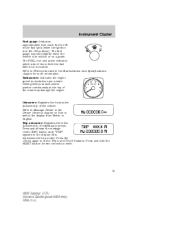
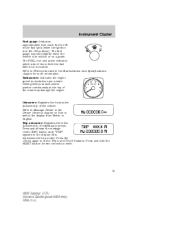
... "TRIP" appears in revolutions per minute. Instrument Cluster
Fuel gauge: Indicates approximately how much fuel is left in the fuel tank (when the ignition is located.
Owner's Manual - Page 16
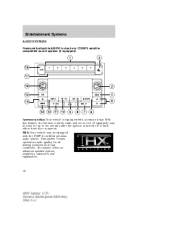
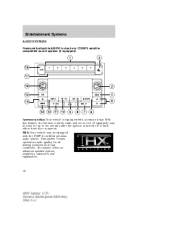
... an advanced speaker system, amplifiers, subwoofer and equalization.
16
2007 Zephyr (378) Owners Guide (post-2002-fmt) USA (fus) With this feature, the window controls, radio and moon roof (if equipped) may be used for all seating positions and road conditions.
Owner's Manual - Page 17


... band in individual increments. Refer to set a station: Select frequency band AM/FM1/FM2; Entertainment Systems
1. In Satellite Radio mode (if equipped), there are 18 available presets, six each for availability. 4. Satellite radio is available only with your authorized dealer for further information. To eject a specific CD, press Eject and the corresponding...
Owner's Manual - Page 18


... as follows: • Alert: Searches for RBDS stations actively broadcasting a test message. Satellite radio is not found after searching the frequency band three times, the search will cycle through the ... as described under Program Type above. Check with a valid SIRIUS subscription. RBDS (Radio Broadcast Data System): Available in the display (CATEGORY MODE). To select a different ...
Owner's Manual - Page 19


... channels. Recommended level is displayed. Press again to return to adjust the audio between the left and right
Fade: Press / to the playing media. : In radio or CD/MP3 7. Compression: Available in the display. to the playing media. Press again to return to select a category. PAUSE will appear in CD mode...
Owner's Manual - Page 20


... hold for availability. 8. When the ">" indicator is available only with your authorized dealer for a brief sampling of the radio station, if available. In CD/MP3 mode, press and release to view the displayed. In Satellite radio mode (if equipped), press and release to manually advance in a CD/MP3 track. 9. TEXT/SCAN: In...
Owner's Manual - Page 21


...back on the current disc in Ford CD players. To return to access SAT1, SAT2 and SAT3 (Satellite radio mode, if equipped) or LINE IN (Auxiliary audio mode). SHUFFLE: Press to play all tracks on .... The label may damage CDs. It is already loaded into the CD player. For location and further information on auxiliary audio mode, refer to play will appear in (12 cm) audio compact...
Owner's Manual - Page 23


... of the FM station or CD by the Federal Communications Commission (FCC) and the Canadian Radio and Telecommunications Commission (CRTC). Also, the portable music player should be stored in motion. ...Do not connect the audio input jack to be safely stored while the vehicle is in a secure location, such as the AIJ does not provide control (play, pause, etc.) over the attached portable ...
Owner's Manual - Page 25


... to receive SIRIUS service. Ford Motor Company shall not be responsible for an unobstructed, open view of the sky, a requirement of your satellite radio account. Like AM/FM, there are equipped with a satellite radio antenna located on extended subscription terms, contact SIRIUS at any such programming changes. For information on the roof of a satellite...
Owner's Manual - Page 27
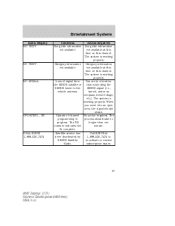
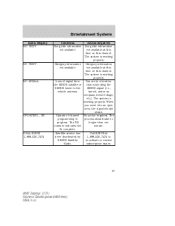
...programming in a location the SIRIUS satellite or that is working properly. The system is blocking the SIRIUS tower to SIRIUS Satellite re-activate or resolve Radio. subscription issues. Entertainment Systems
Radio Display NO ...539-7474 to the SIRIUS signal (i.e., vehicle antenna. Condition Song title information not available. The XX longer than one minute. The system is working properly...
Owner's Manual - Page 28


... of time, or with a Navigation System. The Satellite service subscription has been process should take no updated by SIRIUS longer than one Satellite Radio minute. Refer to satellite radio antenna
SUB UPDATE
Navigation system (if equipped) Your vehicle may have a fault. No action required. Condition Internal failure or configuration failure to the Navigation...
Owner's Manual - Page 64
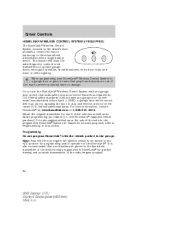
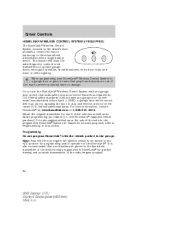
... training and accurate transmission of the HomeLink . This feature will learn the radio frequency codes of most transmitters to three hand-held transmitter of the device being programmed... of the radio-frequency signal.
64
2007 Zephyr (378) Owners Guide (post-2002-fmt) USA (fus) Driver Controls
HOMELINK WIRELESS CONTROL SYSTEM (IF EQUIPPED) The HomeLink Wireless Control System, located on the...
Owner's Manual - Page 65


... buttons until the HomeLink indicator light changes from the HomeLink button you wish to program (located on constantly, programming is complete and your visor) while keeping the indicator light in view...) Firmly press and release the "learn " or "smart" button (usually near where the hanging antenna wire is pressed and released. • If the indicator light blinks rapidly for two seconds and ...
Owner's Manual - Page 189


...fmt) USA (fus) Wait a few seconds and return the key to turn them off switch is located in the front passenger footwell area in the right upper corner. Use it when your battery. The fuel... pump shut-off . If no leaks are apparent, reset the switch by the radio. Make another check for leaks. 3. FUEL PUMP SHUT-OFF SWITCH This device stops the electric fuel pump ...
Owner's Manual - Page 192


Roadside Emergencies
Fuse/Relay Location 12 Fuse Amp Rating 7.5A Passenger Compartment Fuse Panel Description Delay accessories: Radio head units, Moon roof, Front power windows, Electrochromatic mirrors Cluster, Analog clock, Climate control head units Washer pump Cigar lighter Door lock actuator, Decklid lock solenoid Not used (Spare) Radio head units, OBDII connector Not used...
Owner's Manual - Page 261


...the vehicle or of the front or rear axle (GVWR or GAWR as two-way radios, telephones and theft alarms - For maximum vehicle performance, keep the following information in the... functions, such as anti-lock braking systems, amateur radio users who install radios and antennas onto their vehicle should not locate the Amateur Radio Antennas in mind when adding accessories or equipment to your ...
Quick Reference Guide 1st Printing - Page 1


... above a certain level and the ignition is located below the carpeted floor panel. Using the wrong type of the radio station, if available. Auto-unlock automatically unlocks ... "remember" your Owner's Guide for future reference. To stop . .4 SHUFFLE - Essential Information
MKZ Quick Reference Guide
About Your Leather Seats - Additional fuses are closed . Fuel Type and Tank ...
Quick Reference Guide 1st Printing - Page 2
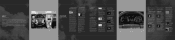
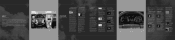
..., the PASS AIRBAG OFF indicator lamp (located above the
This icon illuminates when a powertrain or AWD fault has been detected. Press to leave. MKZ
2007
Quick Reference Guide Sleek. Remove your...based on or is blinking after the ignition switch is located in the utility compartment in device. This system learns the radio frequency codes of brightness on . Turn the control ...
Similar Questions
How To Improve Poor Radio Reception On 2012 Lincoln Mkz Hybrid
(Posted by LauraCurrier 10 years ago)
Where Is The Vacuum System Located In A 2007 Lincoln Mkz
(Posted by dostovs 10 years ago)
Where Is The Temperature Control Sensor Located On A 07 Lincoln Mkz
(Posted by mrpmswe 10 years ago)

