2007 Lincoln MKZ Support Question
Find answers below for this question about 2007 Lincoln MKZ.Need a 2007 Lincoln MKZ manual? We have 7 online manuals for this item!
Question posted by sking35500 on December 28th, 2012
Battery Corosion
How to get rid of excessive corosion on the psitive battery cable
Current Answers
There are currently no answers that have been posted for this question.
Be the first to post an answer! Remember that you can earn up to 1,100 points for every answer you submit. The better the quality of your answer, the better chance it has to be accepted.
Be the first to post an answer! Remember that you can earn up to 1,100 points for every answer you submit. The better the quality of your answer, the better chance it has to be accepted.
Related Manual Pages
Owner's Manual - Page 3
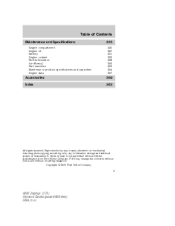
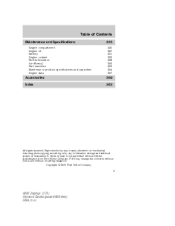
... © 2006 Ford Motor Company
3
2007 Zephyr (378) Owners Guide (post-2002-fmt) USA (fus) Table of Contents
Maintenance and Specifications
Engine compartment Engine oil Battery Engine coolant Fuel information Air filter(s) Part numbers Maintenance product specifications and capacities Engine data
223
225 227 231 233 239 252 253 254 257...
Owner's Manual - Page 4


... chemicals known to the State of California to your vehicle by reading this vehicle such as air bag modules, seat belt pretensioners, and button cell batteries may contain Perchlorate Material - Special handling may apply for service or vehicle end of an accident the safety switch will derive from driving it may...
Owner's Manual - Page 9


... Lock/Unlock Panic Alarm Engine Coolant Power Window Lockout Interior Luggage Compartment Release Symbol Engine Oil Engine Coolant Temperature Battery
Do Not Open When Hot Avoid Smoking, Flames, or Sparks Explosive Gas
Battery Acid
Fan Warning Maintain Correct Fluid Level Engine Air Filter Jack
MAX MIN
Power Steering Fluid Emission System Passenger...
Owner's Manual - Page 12


Charging system: Illuminates when the battery is engaged. Speed control: Illuminates when the speed control is not charging properly. Instrument Cluster
Airbag readiness: If this light fails to illuminate when ignition ...
Owner's Manual - Page 22
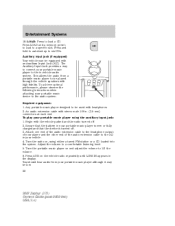
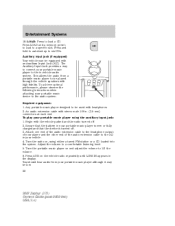
... until LINE IN appears in your portable music player although it may be used with headphones 2. An audio extension cable with the vehicle parked and the radio turned off . 3. Press LOAD and a memory preset to load to ... your portable music player is new or fully charged and that the battery in the display. Turn the portable music player on , using the auxiliary input jack: 1.
Owner's Manual - Page 23


... your portable music player until it is in motion. If the problems persists, replace or recharge the batteries in a secure location, such as the AIJ does not provide control (play, pause, etc.) over... or the glove box, when the vehicle is used with the AIJ. The audio extension cable must be attempted while the vehicle is in motion. Many portable music players have a headphone...
Owner's Manual - Page 54


... damage not covered by your warranty. AUXILIARY POWER POINT (12VDC) Power outlets are designed for operating the cigarette lighter element (if equipped). To prevent the battery from being blown, do not use the power point for accessory plugs only. To prevent the fuse from being used . Driver Controls
CLOCK Press the...
Owner's Manual - Page 64
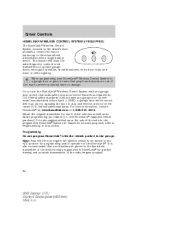
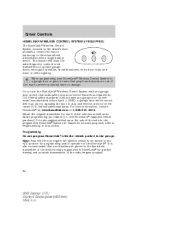
... vehicle, the programmed Homelink buttons be placed in the hand-held transmitters with the vehicle parked in this includes any garage door opener that a new battery be erased for future programming procedures (i.e.
Owner's Manual - Page 69
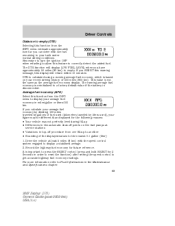
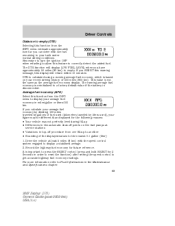
... minutes. If you have approximately 50 miles (80 km) to correctly detect the added fuel. For more information refer to a factory default value if the battery is not the same as the average fuel economy display.
Owner's Manual - Page 87


The battery saver feature will stop. Opening front windows and moonroof (if equipped) Press and hold for more than two seconds in order to the 1 (LOCK) position. ...
Owner's Manual - Page 89
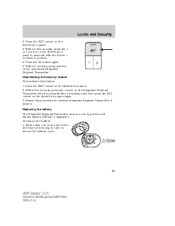
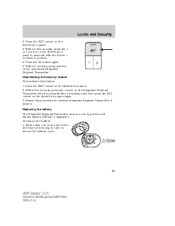
.... Press the SET control on the driver's door panel. 2. Press the set button again. 5. Locks and Security
2. Replacing the battery The Integrated Keyhead Transmitter uses one coin type three-volt lithium battery CR2032 or equivalent. Twist a thin coin in the slot of the IKT near the key ring in order to remove...
Owner's Manual - Page 90
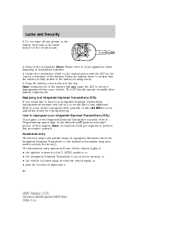
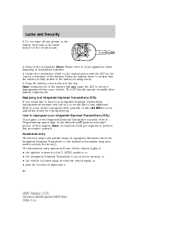
... Transmitter lock control is pressed, or • the vehicle is fully seated in the SecuriLock passive anti-theft section of transmitter batteries. 4. Press the battery down to unlock the door(s). Snap the battery cover back onto the key. How to reprogram your Integrated Keyhead Transmitters (IKTs) To program a new Integrated Keyhead Transmitter yourself...
Owner's Manual - Page 92


...entry keypad to: • lock or unlock the doors without using the panel dimmer control, the battery saver will shut off the interior lamps 30 minutes after the ignition has been turned to the 1...If the dome lamps were turned on because one time to the 1 (LOCK) position. • The battery saver will shut them off if all vehicle doors are closed and • 25 seconds elapse, or •...
Owner's Manual - Page 187


... the towing vehicle is operational, the trailer does not qualify for any mileage costs in excess of the disablement location or to the nearest authorized dealer. Fuel delivery service is the ... flat tire change with a good spare (except Ford GT which has a tire inflation kit) • battery jump start • lock-out assistance (key replacement cost is limited to two no recoveries. • ...
Owner's Manual - Page 202


..., dirt or foreign materials present on both vehicles and stay clear of the engine cooling fan and other moving parts. 4. Ensure that any excessive corrosion before you attach the battery cables. Batteries contain sulfuric acid which can explode if exposed to flames, sparks, or lit cigarettes. Attempting to the hub are tight and level...
Owner's Manual - Page 203
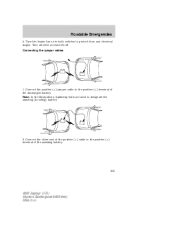
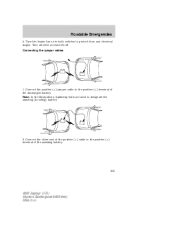
Roadside Emergencies
5. Connect the other accessories off. Connecting the jumper cables
1. Turn all other end of the positive (+) cable to the positive (+) terminal of the assisting battery.
2007 Zephyr (378) Owners Guide (post-2002-fmt) USA (fus)
-
- - +
-
+ +
+
203 Note: In the illustrations, lightning bolts are used to protect from any electrical surges. ...
Owner's Manual - Page 204
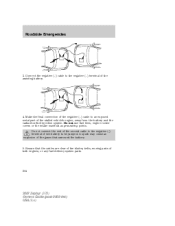
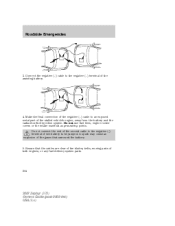
... manifold as grounding points. Do not connect the end of the second cable to the negative (-) terminal of the battery to an exposed metal part of the negative (-) cable to be jumped. A spark may cause an explosion of the gases that the cables are clear of fan blades, belts, moving parts of the assisting...
Owner's Manual - Page 205


...
Jump starting 1. Start the engine of the booster vehicle's battery. 205
2007 Zephyr (378) Owners Guide (post-2002-fmt) USA (fus)
-
-
-
-
+ +
+ + Once the disabled vehicle has been started, run the engine at moderately increased speed. 2. Removing the jumper cables
Remove the jumper cables in the reverse order that they were connected. 1. Remove the...
Owner's Manual - Page 206
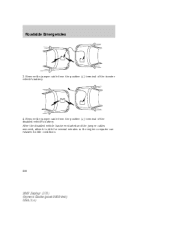
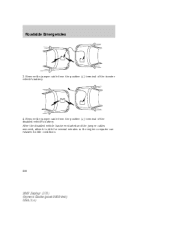
... (+) terminal of the disabled vehicle's battery. After the disabled vehicle has been started and the jumper cables removed, allow it to idle for several minutes so the engine computer can relearn its idle conditions.
206
2007 Zephyr (378) Owners Guide (post-2002-fmt) USA (fus)
-
-
-
+ +
-
+ + Remove the jumper cable from the positive (+) terminal...
Owner's Manual - Page 231


... for an extended period of service. When working near the battery. When lifting a plastic-cased battery, excessive pressure on opposite corners. 231
2007 Zephyr (378) Owners Guide (post-2002-fmt) USA (fus) Lift the battery with a battery carrier or with your battery has a cover/shield, make certain the battery cables are always tightly fastened to the vehicle or...
Similar Questions
How Easy Is It Too Put A New Battery In A Lincoln Mkx 2009
(Posted by Rowefra 10 years ago)
How Do You Remove The Battery Out Of A 2007 Lincoln Mkz
(Posted by Dondcamer 10 years ago)

