2007 Lincoln MKX Support Question
Find answers below for this question about 2007 Lincoln MKX.Need a 2007 Lincoln MKX manual? We have 8 online manuals for this item!
Question posted by Kendjames on November 9th, 2013
How To Eject Navigation Dvd On 2007 Lincoln Mkx
The person who posted this question about this Lincoln automobile did not include a detailed explanation. Please use the "Request More Information" button to the right if more details would help you to answer this question.
Current Answers
There are currently no answers that have been posted for this question.
Be the first to post an answer! Remember that you can earn up to 1,100 points for every answer you submit. The better the quality of your answer, the better chance it has to be accepted.
Be the first to post an answer! Remember that you can earn up to 1,100 points for every answer you submit. The better the quality of your answer, the better chance it has to be accepted.
Related Manual Pages
Owner's Manual - Page 1


...
Entertainment Systems
AM/FM stereo with CDX6/MP3 Auxiliary input jack (Line in) Satellite radio information Family entertainment system Navigation system
16
16 22 24 27 53
Climate Controls
Automatic temperature control Rear window defroster
54
54 61
Lights
Headlamps... 92
Locks and Security
Keys Locks Anti-theft system
108
108 110 123
1
2007 MKX (mkx) Owners Guide (post-2002-fmt) USA (fus)
Owner's Manual - Page 4


.../perchlorate. For more you will automatically cut off switch in the Roadside Emergencies chapter. 4
2007 MKX (mkx) Owners Guide (post-2002-fmt) USA (fus) Remember to get well acquainted with your... the switch, refer to the Fuel pump shut-off the fuel supply to your new Lincoln. Furthermore, due to printing cycles it . In addition, certain fluids contained in separate ...
Owner's Manual - Page 17


Press to auto eject all available 17
2007 MKX (mkx) Owners Guide (post-2002-fmt) USA (fus) Check with a valid SIRIUS subscription... scan all discs and hold in individual increments. Satellite radio is available only with your authorized dealer for availability. 2. (Eject): Press to hear a brief sampling of In CATEGORY MODE, press available SIRIUS channel categories (Pop, Rock, News, etc...
Owner's Manual - Page 21
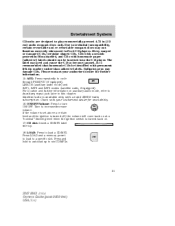
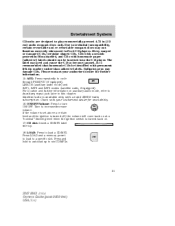
...Ballpoint pens may damage CDs. CD slot: Insert a CD/MP3 label side up to six CD/MP3s.
21
2007 MKX (mkx) Owners Guide (post-2002-fmt) USA (fus) Turn to load a CD/MP3. ON/OFF/Volume: ...recommended that homemade CDs be inserted into the CD player. AUX: Press repeatedly to cycle through FES/DVD (if equipped), LINE IN (auxiliary audio mode) and SAT1, SAT2 and SAT3 modes (satellite ...
Owner's Manual - Page 27
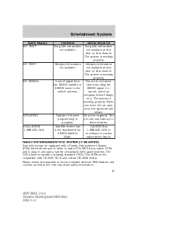
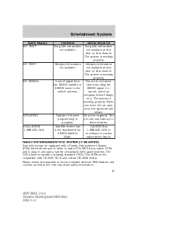
... You are in and play a variety of standard video game systems. The DVD player is capable of playing standard DVDs, CDs, MP3s and is working properly. three minutes. subscription issues. Please ...is compatible with the FES features and controls as well as the very important safety information. 27
2007 MKX (mkx) Owners Guide (post-2002-fmt) USA (fus) Satellite service has Call SIRIUS at 1-888...
Owner's Manual - Page 28


.... Ensure that the vehicle ignition is off indicating the system is in the system, press PLAY on the screen. Insert a DVD into the system, label-side up to the edge. 28
2007 MKX (mkx) Owners Guide (post-2002-fmt) USA (fus) It will turn off . Entertainment Systems
Quick start Your Family Entertainment System includes...
Owner's Manual - Page 29


... that the vehicle ignition is already a CD in the system, press PLAY on the DVD player. 3. Insert a CD into the system, label-side up to connect and play an MP3 disc in the RUN or ACCESSORY position. 29
2007 MKX (mkx) Owners Guide (post-2002-fmt) USA (fus) It will display and allow you...
Owner's Manual - Page 30


... button. 30
2007 MKX (mkx) Owners Guide (post-2002-fmt) USA (fus) Press VIDEO on the DVD system to change the media source to AUX. 5. Refer to be shown on the DVD player. The audio...display. You may listen to indicate which channel is properly plugged in, it will automatically turn the DVD system on the left channel audio input • Red (3) - right channel audio input 4. A...
Owner's Manual - Page 31
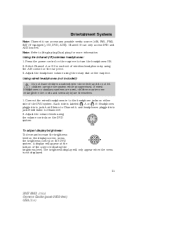
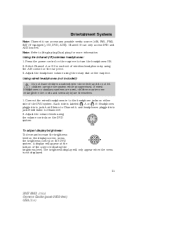
...vehicle and do not let children operate the system while unsupervised. Each side is not displayed.
31
2007 MKX (mkx) Owners Guide (post-2002-fmt) USA (fus) A display will listen to turn the headphones ...labeled plugged into jack A will listen to Single play/Dual play for each set of the DVD system. Using wired headphones (not included): Do not leave children unattended in the cords and ...
Owner's Manual - Page 32
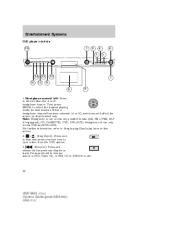
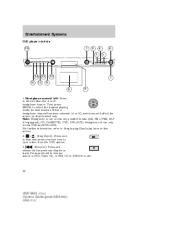
... play later in DVD/CD mode.
32
2007 MKX (mkx) Owners Guide (post...-2002-fmt) USA (fus) release for that channel only. When a headphone channel has been selected (A or B), selections will affect the source on that headset. Headphone control A/B: Press to eject a disc from the DVD system. (Reverse): Press and 3. Then press MEDIA to reverse search a DVD...
Owner's Manual - Page 36
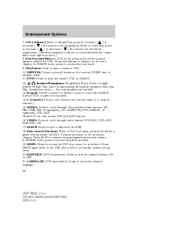
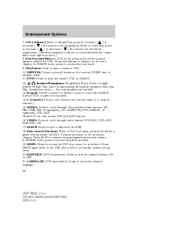
...video states: DVD-DISC, DVD-AUX, NON-DVD, Off. 17. VIDEO: Press to access the next track. 9. EJECT: Press to play or pause a DVD. 10. Entertainment Systems
7. SHUFFLE: Press to eject a disc ...8. Play/Pause: Press to select the desired language. 36
2007 MKX (mkx) Owners Guide (post-2002-fmt) USA (fus) LANGUAGE (DVD dependent): Press to play all speakers) and Dual Play (headphone...
Owner's Manual - Page 46
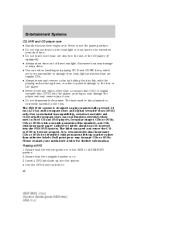
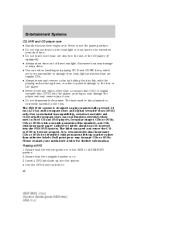
... Ensure that the navigation system is recommended that homemade CDs or DVDs be identified with ...DVDs, CDs or DVDs with a scratch protection film attached, and CDs with permanent felt tip marker rather than one disc into the system. 4. Please contact your authorized dealer for extended periods of direct sunlight. The FES DVD system is extremely harmful to : 46
2007 MKX (mkx...
Owner's Manual - Page 47


Press to stop or eject a DVD. Once in menu mode to navigate through the menu selections. With a DVD playing, press pause. 2. Each press of the screen as the screens cycle...adjust brightness, or when in slow play 1. With a DVD playing, press pause. 2. These will advance one frame. 47
2007 MKX (mkx) Owners Guide (post-2002-fmt) USA (fus) The DVD will display on the status bar on top of the...
Owner's Manual - Page 49
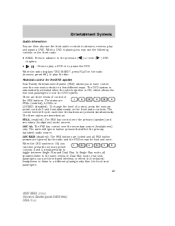
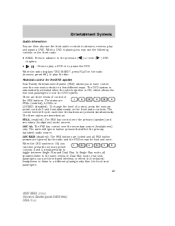
... (not included) headphones to listen to a different playing media than the front seat passengers. 49
2007 MKX (mkx) Owners Guide (post-2002-fmt) USA (fus) In Single Play mode, all FES button presses are pressed simultaneously. While a DVD is ON, you to have control over the rear seat controls in a few different ways. LOCAL...
Owner's Manual - Page 51
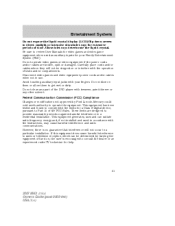
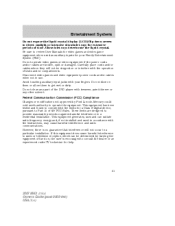
... Class B digital device, pursuant to Part 15 of the DVD player with your Family Entertainment System (FES). This equipment generates... guarantee that interference will not be determined by Ford Lincoln-Mercury could void user's authority to comply with the...harmful interference in accordance with the limits for help.
51
2007 MKX (mkx) Owners Guide (post-2002-fmt) USA (fus) Carefully...
Owner's Manual - Page 53
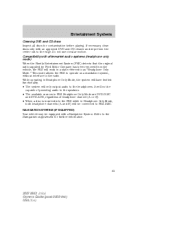
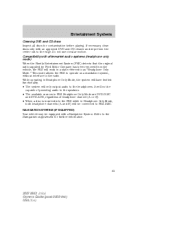
... removed from the center out to the radio. Entertainment Systems
Cleaning DVD and CD discs Inspect all discs for further information.
53
2007 MKX (mkx) Owners Guide (post-2002-fmt) USA (fus) Compatibility with a Navigation System. If necessary, clean discs only with an approved DVD and CD cleaner and wipe from the vehicle, the FES will...
DVD Supplement 1st Printing - Page 25


... adhesive labels. The label may peel and cause the CD or DVD to stop or eject use a DVD. Ensure that the navigation system is in the RUN or ACCESSORY position. 2. Press to ... into the system. 4. Due to navigate through the menu selections.
25
2007 (dvd) Supplement USA (fus) Insert a DVD label-side up into the FES DVD system. The FES DVD system is designed to the eyes. ...
Customer Assistance Guide 1st Printing - Page 9


... the first year or 12,000 miles (whichever occurs first), of ownership on your Lincoln MKX and MKZ sold in the U.S. Your vehicle will perform at top levels and you drive...500 mile intervals, or 6 months (whichever occurs first). Scheduled Maintenance for 2007 Model Year MKX and MKZ only*
Lincoln covers all normal scheduled maintenance as outlined in your Scheduled Maintenance Guide for the...
Warranty Guide 2nd Printing - Page 25


...Coverage for Up to 7 Years/70,000 Miles, Whichever First Occurs) Lincoln Vehicles (Mark LT, MKX, MKZ, Navigator and Town Car ABS Module (Town Car) Cam Timing Assembly (Except MKX) Camshaft Drive Assembly Kit (Left-hand) Catalytic Converter Dash Panel and ...Assembly • Transmission Valve Body • Turbine Shaft Speed (TSS) Sensor 23 COVERAGE FOR 2007-MODEL VEHICLES (GVWR OF 14,000 LBS.
Quick Reference Guide 1st Printing - Page 1
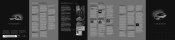
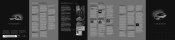
...the one light).
4 Rear Heated Seats (if equipped)
L INC O L N M K X
2007 Quick Reference Guide
This Quick Reference Guide is not intended to your vehicle is started unless a coded ...the best performance allow the power system to deactivate.
3
*F7A1J19G217AA*
7A1J-19G217-AA
Lincoln MKX AUGUST 2006 First Printing Quick Reference Guide
4
Additional fuses are closed . The Message center...
Similar Questions
2007 Mkx, Shudders When Shifting
My MKX is out of warranty, has 120,000 miles. I had the hard shifting problem at 10,000 and again at...
My MKX is out of warranty, has 120,000 miles. I had the hard shifting problem at 10,000 and again at...
(Posted by mlfinche 11 years ago)

