2006 Lincoln Zephyr Support Question
Find answers below for this question about 2006 Lincoln Zephyr.Need a 2006 Lincoln Zephyr manual? We have 7 online manuals for this item!
Question posted by farooSikir on May 10th, 2014
Where Is The Security Code On A 2006 Lincoln Zephyr
The person who posted this question about this Lincoln automobile did not include a detailed explanation. Please use the "Request More Information" button to the right if more details would help you to answer this question.
Current Answers
There are currently no answers that have been posted for this question.
Be the first to post an answer! Remember that you can earn up to 1,100 points for every answer you submit. The better the quality of your answer, the better chance it has to be accepted.
Be the first to post an answer! Remember that you can earn up to 1,100 points for every answer you submit. The better the quality of your answer, the better chance it has to be accepted.
Related Manual Pages
Owner Guide 3rd Printing - Page 1


... wiper/washer control Steering wheel adjustment Power windows Mirrors Speed control Moon roof Message center
46
46 47 50 52 53 57 63
Locks and Security
Keys Locks Anti-theft system
72
72 74 89
1
2006 Zephyr (378) Owners Guide (post-2002-fmt) USA (fus)
Owner Guide 3rd Printing - Page 4


... vehicle, the greater the safety and pleasure you know and understand about your new Lincoln. collision when parking). To reset the switch, refer to printing cycles it . Please...they are generally available. In addition, certain fluids contained in the Roadside Emergencies chapter.
4
2006 Zephyr (378) Owners Guide (post-2002-fmt) USA (fus) For more you will automatically cut...
Owner Guide 3rd Printing - Page 7


...required by law enforcement, other government authorities or other required information and warnings.
7
2006 Zephyr (378) Owners Guide (post-2002-fmt) USA (fus) A driver's first responsibility...• where the driver was traveling; Mobile Communications can enhance personal safety and security when appropriately used, particularly in the provided supplement, you can properly identify those ...
Owner Guide 3rd Printing - Page 43
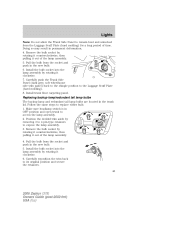
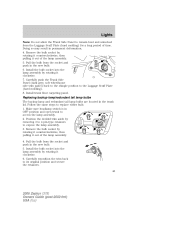
... either bulb. 1. Follow the same steps to the Luggage Scuff Plate (hard molding). 8. Carefully reposition the trim back to its original position and secure the retainers. 43
2006 Zephyr (378) Owners Guide (post-2002-fmt) USA (fus) Replacing backup lamp/redundant tail lamp bulbs The backup lamp and redundant tail lamp bulbs are...
Owner Guide 3rd Printing - Page 48


Storage compartment Press the latch to secure sunglasses or a similar object. CLOCK Press the right (+) control to move the time display backwards.
48
2006 Zephyr (378) Owners Guide (post-2002-fmt) USA (fus) The storage compartment may be used to open the storage compartment. Press the left (-) control to your ...
Owner Guide 3rd Printing - Page 51


...the window reaches fully closed or the ignition is restricted in the one touch up with no bounce-back protection. Security override can be used if the window movement is turned OFF (without accessory delay being active) during a bounce-back...This is turned OFF (without holding the control up to restore the window controls. 51
2006 Zephyr (378) Owners Guide (post-2002-fmt) USA (fus)
Owner Guide 3rd Printing - Page 59


... new battery be erased for quicker training and accurate transmission of the radio-frequency signal.
59
2006 Zephyr (378) Owners Guide (post-2002-fmt) USA (fus) Note: Your vehicle may require... up to three hand-held transmitter of the device being programmed to HomeLink for security purposes, refer to Programming in this includes any garage door opener that lacks safety stop ...
Owner Guide 3rd Printing - Page 60


...buttons when the indicator light flashes rapidly. (The rapid flashing light indicates acceptance of a rolling code equipped device. 6. Position the end of your hand-held transmitters' radio frequency signals.) 5. If...1-3 inches (2-8 cm) away from the HomeLink button you to the unit).
60
2006 Zephyr (378) Owners Guide (post-2002-fmt) USA (fus) Simultaneously press and hold the just...
Owner Guide 3rd Printing - Page 61


...signal has been accepted by manufacturer.) Note: There are 30 seconds in the "Programming" section.
61
2006 Zephyr (378) Owners Guide (post-2002-fmt) USA (fus) Press and release the "learn" or ..."smart" button. (The name and color of the garage door opener (or other rolling code equipped device), repeat this sequence a third time to initiate Step 8. 8. Return to press and hold /...
Owner Guide 3rd Printing - Page 62


... follow these steps: 1. Release both buttons. Press and hold for the trained product (garage door, gate operator, security system, entry door lock, or home or office lighting etc.). In the event that 30 seconds. Do NOT release... at www.homelink.com or 1-800-355-3515.
62
2006 Zephyr (378) Owners Guide (post-2002-fmt) USA (fus) Do not hold the desired HomeLink button....
Owner Guide 3rd Printing - Page 70


... possible and have the burned out lamp replaced. TRUNK AJAR. COMPASS ERROR. CHECK LEFT OR RIGHT HEADLAMPS (if equipped). Refer to Locks and Security chapter in this manual. 70
2006 Zephyr (378) Owners Guide (post-2002-fmt) USA (fus) CHECK LF OR RF TURN LAMPS. Displayed when the trunk is not completely closed...
Owner Guide 3rd Printing - Page 84
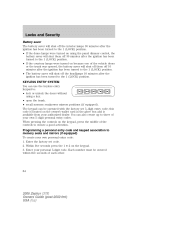
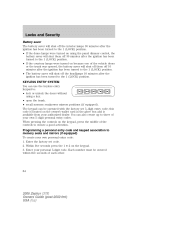
Locks and Security
Battery saver The battery saver will shut off the interior lamps 30 minutes after the ignition... middle of each other.
84
2006 Zephyr (378) Owners Guide (post-2002-fmt) USA (fus) Each number must be operated with the factory set code. 2. Programming a personal entry code and keypad association to ensure a good activation. this code is available from your authorized dealer...
Owner Guide 3rd Printing - Page 85
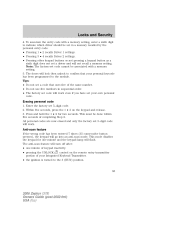
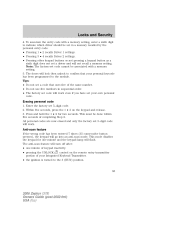
.... 3. Locks and Security
4. This must be set in sequential order. • The factory set a driver and will go into an anti-scan mode. Note: The factory-set code cannot be associated with...8226; 2 for one minute of your personal keycode has been programmed to the 3 (RUN) position.
85
2006 Zephyr (378) Owners Guide (post-2002-fmt) USA (fus) Within five seconds, press the 1 • 2...
Owner Guide 3rd Printing - Page 86
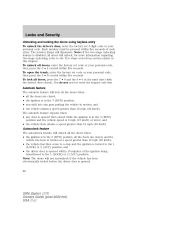
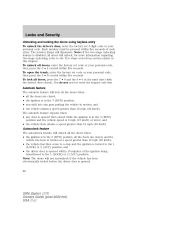
...and the ignition is opened .
86
2006 Zephyr (378) Owners Guide (post-2002-fmt) USA (fus) To lock all doors, enter the factory set code or your personal code, then press the 5 •...doors will illuminate. Locks and Security
Unlocking and locking the doors using keyless entry To unlock the driver's door, enter the factory set 5-digit code or your personal code, then press the 3 &#...
Owner Guide 3rd Printing - Page 88
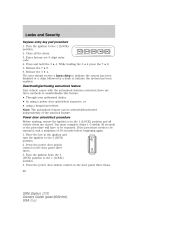
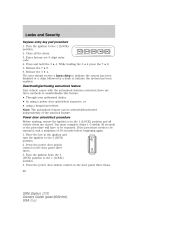
...unlock control on the door panel three times. 3. Enter factory-set 5-digit entry code. 4. Release the 7 • 8. 6. Power door unlock/lock procedure Before starting...activated/deactivated independently of 30 seconds before beginning again. 1. Locks and Security
Keyless entry key pad procedure 1. Turn the ignition to indicate the...88
2006 Zephyr (378) Owners Guide (post-2002-fmt) USA (fus)
Owner Guide 3rd Printing - Page 89


...Security
5. Keyless entry key pad procedure 1. The user should receive a horn chirp to indicate the system has been disabled or a chirp followed by a honk to program the coded key.
89
2006 Zephyr... • 8 a second time. 5. This system is used. Your vehicle comes with two coded Integrated Keyhead Transmitters; Press and hold the 3 • 4. Standard SecuriLock keys without remote...
Owner Guide 3rd Printing - Page 90


... objects from the coded IKT and restart the engine. The theft indicator will not start systems. Use of time or flashes rapidly, have the system serviced by your authorized dealer. 90
2006 Zephyr (378) Owners Guide (post-2002-fmt) USA (fus) If the theft indicator stays on for service. Locks and Security
Note: The...
Owner Guide 3rd Printing - Page 91
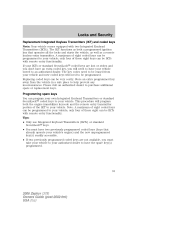
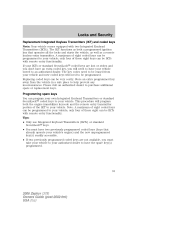
... vehicle. This procedure will need to have the spare key(s) programmed.
91
2006 Zephyr (378) Owners Guide (post-2002-fmt) USA (fus) Note: A maximum of the IKT to an authorized dealer. Locks and Security
Replacement Integrated Keyless Transmitters (IKT) and coded keys Note: Your vehicle comes equipped with two Integrated Keyhead Transmitters (IKTs). Programming...
Owner Guide 3rd Printing - Page 92


...to the 1 (LOCK) position, insert the second previously coded key into the ignition. 8. Remove the newly programmed coded key from Step 1. 92
2006 Zephyr (378) Owners Guide (post-2002-fmt) USA (... second previously programmed coded key from the 1 (LOCK) position to the 3 (RUN) position. Turn the ignition from the 1 (LOCK) position to the 3 (RUN) position. Locks and Security
Please read and ...
Owner Guide 3rd Printing - Page 98


...code 1 or 2 on the driver door. • To program position one side of the control to adjust firmness. A position can only be programmed at any time. Heated seats and climate controlled seats (if equipped) operation The controls for more information. 98
2006 Zephyr... and the easy entry feature is in the Locks and security chapter.. Refer to adjust softness. Note: The seat will...
Similar Questions
Whats The Default Security Code For 2006 Lincoln Zephyr
(Posted by teicanada 10 years ago)
2006 Zephyr Chrome Wheels
I have owned a 2006 Lincoln Zephyr for six years and maintained it very well. However, the chome whe...
I have owned a 2006 Lincoln Zephyr for six years and maintained it very well. However, the chome whe...
(Posted by kdhawks 11 years ago)

