2006 Lincoln Zephyr Support Question
Find answers below for this question about 2006 Lincoln Zephyr.Need a 2006 Lincoln Zephyr manual? We have 7 online manuals for this item!
Question posted by crazhong on August 22nd, 2013
How To Reset Keypad On A Lincoln Zephyr 2006
The person who posted this question about this Lincoln automobile did not include a detailed explanation. Please use the "Request More Information" button to the right if more details would help you to answer this question.
Current Answers
There are currently no answers that have been posted for this question.
Be the first to post an answer! Remember that you can earn up to 1,100 points for every answer you submit. The better the quality of your answer, the better chance it has to be accepted.
Be the first to post an answer! Remember that you can earn up to 1,100 points for every answer you submit. The better the quality of your answer, the better chance it has to be accepted.
Related Manual Pages
Owner Guide 3rd Printing - Page 4


...cause cancer and birth defects or other reproductive harm. To reset the switch, refer to the Fuel pump shut-off ... it may not apply to get well acquainted with your new Lincoln. It is given in separate publications. Fuel pump shut-off... fluids contained in the Roadside Emergencies chapter.
4
2006 Zephyr (378) Owners Guide (post-2002-fmt) USA (fus) The more information on...
Owner Guide 3rd Printing - Page 8


... Non-Petroleum Based Speed Control
Powertrain Malfunction
Master Lighting Switch
Hazard Warning Flasher
Fog Lamps-Front
Fuse Compartment
Fuel Pump Reset Windshield Defrost/Demist
Windshield Wash/Wipe Rear Window Defrost/Demist
8
2006 Zephyr (378) Owners Guide (post-2002-fmt) USA (fus) Front
Airbag - Vehicle Symbol Glossary Safety Alert See Owner's Guide
Fasten Safety...
Owner Guide 3rd Printing - Page 15
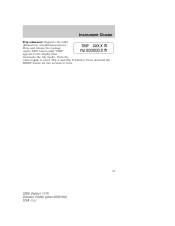
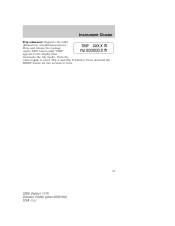
Instrument Cluster
Trip odometer: Registers the miles (kilometers) of individual journeys. Press and hold the RESET button for two seconds to select Trip A and Trip B features. Press the control again to reset.
15
2006 Zephyr (378) Owners Guide (post-2002-fmt) USA (fus) Press and release the message center INFO button until "TRIP" appears in the display (this represents the trip mode).
Owner Guide 3rd Printing - Page 53


...the accelerator pedal. Accelerate to the glass and mirrors. These actions could cause damage to the desired speed.
53
2006 Zephyr (378) Owners Guide (post-2002-fmt) USA (fus) Driver Controls
Memory feature The power side view mirror ...window defrost is selected through the remote entry transmitter, keyless entry keypad or memory switch on roads that are winding, slippery or unpaved.
Owner Guide 3rd Printing - Page 63
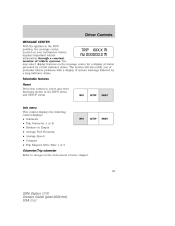
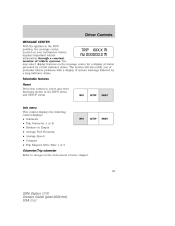
...8226; Compass • Trip Elapsed Drive Time 1 or 2 Odometer/Trip odometer Refer to select and reset functions shown in the INFO menu and SETUP menu. Driver Controls
MESSAGE CENTER With the ignition in the... by a long indicator chime. Selectable features Reset Press this control to Gauges in the Instrument Cluster chapter.
63
2006 Zephyr (378) Owners Guide (post-2002-fmt) USA (fus)
Owner Guide 3rd Printing - Page 64
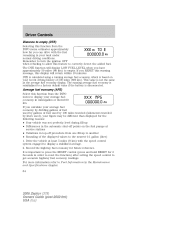
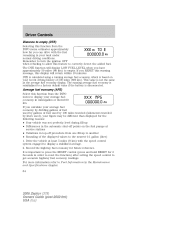
... fuel economy display. The running average fuel economy, which is disconnected. If you RESET this warning message, this function from the INFO menu estimates approximately how far you ...fuel remaining in order to reset the function) after setting the speed control to display your average fuel economy in the Maintenance and Specifications chapter. 64
2006 Zephyr (378) Owners Guide (post...
Owner Guide 3rd Printing - Page 65


...point will become noticeable as the vehicle crosses multiple zones. Press the INFO button repeatedly until RESET is four degrees between adjacent zones and will be necessary. This may be displayed until ... blank). A correct zone setting will need to complete calibration. 65
2006 Zephyr (378) Owners Guide (post-2002-fmt) USA (fus) Your average speed from that varies slightly from...
Owner Guide 3rd Printing - Page 66


... on the message center. Determine your geographic location is now calibrated.
66
2006 Zephyr (378) Owners Guide (post-2002-fmt) USA (fus) Press the RESET control to the zone map.
3 2 4 5 1 15 14 13 12 6 7 8 9 1011
5. Release the RESET control, then slowly press RESET down again. 7. Slowly drive the vehicle in a circle (less than 3 mph [5 km...
Owner Guide 3rd Printing - Page 67
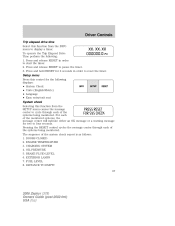
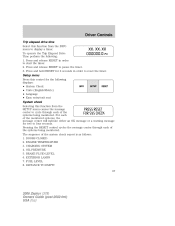
... the message center through each of the systems being monitored. ENGINE TEMPERATURE 3. Press and release RESET in order to start the timer. 2. Press and release RESET to display a timer. CHARGING SYSTEM 4. FUEL LEVEL 8. DISTANCE TO EMPTY 67
2006 Zephyr (378) Owners Guide (post-2002-fmt) USA (fus) OIL PRESSURE 5. To operate the Trip Elapsed...
Owner Guide 3rd Printing - Page 68


... in your vehicle's operating systems. In the event of the language choices.
3. Driver Controls
Units (English/Metric) 1. Pressing the RESET control cycles the message center through each one for several seconds. 68
2006 Zephyr (378) Owners Guide (post-2002-fmt) USA (fus) Select this function from English to turn the easy entry exit...
Owner Guide 3rd Printing - Page 69


...feature if there are divided into three categories: • They will not disappear until a condition is turned from the reset. • They will not reappear until an ignition LOCK/OFF-ON cycle has been completed. Warning messages that these ... ten minutes from LOCK/OFF to use the full functionality of Integrated Keys exceeded 69
2006 Zephyr (378) Owners Guide (post-2002-fmt) USA (fus)
Owner Guide 3rd Printing - Page 75


...8226; Keyless entry keypad, or • Driver power door lock control (Note: The driver's door must complete Steps 1-5 within five seconds. Note: This feature is configured off . 75
2006 Zephyr (378) Owners...ensure the ignition is off using the following occurs: • Unlock using the keyless entry keypad, • Unlock using the remote entry transmitter portion of the vehicle, or • ...
Owner Guide 3rd Printing - Page 82


...pressed, or • the vehicle is locked using the keyless entry keypad, or • after 25 seconds of illumination. The illuminated entry...or • the vehicle is locked using the keyless entry keypad, or • after 25 seconds of this procedure yourself....the Integrated Keyhead Transmitter or the keyless entry system keypad is open. Perimeter lamps illuminated entry With the ...
Owner Guide 3rd Printing - Page 84
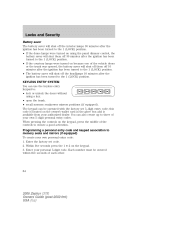
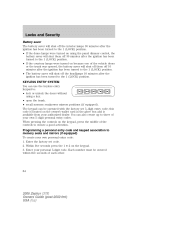
... five seconds of each other.
84
2006 Zephyr (378) Owners Guide (post-2002-fmt) USA (fus) You can use the keyless entry keypad to the 1 (LOCK) position. Within five seconds press the 1 • 2 on the owner's wallet card in the glove box and is located on the keypad. 3. Enter your own personal entry code...
Owner Guide 3rd Printing - Page 85
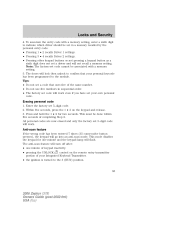
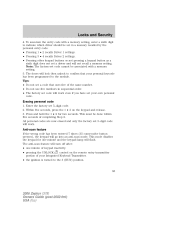
... ignition is turned to indicate which driver should be done within five seconds of keypad inactivity. Erasing personal code 1. Note: The factory-set code cannot be associated with a memory setting, enter a sixth digit to the 3 (RUN) position.
85
2006 Zephyr (378) Owners Guide (post-2002-fmt) USA (fus) Locks and Security
4. The anti...
Owner Guide 3rd Printing - Page 86
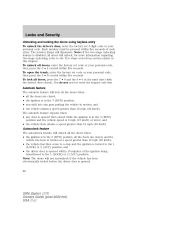
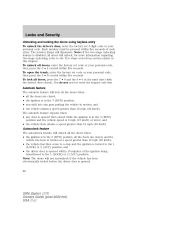
... to a stop and the ignition is in the 3 (RUN) position, • you shift into any door is opened .
86
2006 Zephyr (378) Owners Guide (post-2002-fmt) USA (fus) Locks and Security
Unlocking and locking the doors using keyless entry To unlock the... 5 • 6 control within five seconds. for more information regarding two-stage unlocking, refer to enter the keypad code first.
Owner Guide 3rd Printing - Page 87


...press the unlock control, then press the lock control. there are closed. If the procedure needs to confirm the procedure is complete.
87
2006 Zephyr (378) Owners Guide (post-2002-fmt) USA (fus) Turn the ignition back to the 3 (RUN) position. 2. The horn will...: • Through your authorized dealer, • by using a power door unlock/lock sequence, or • using a keypad procedure.
Owner Guide 3rd Printing - Page 88
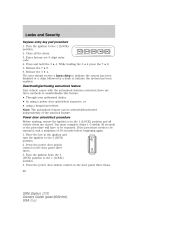
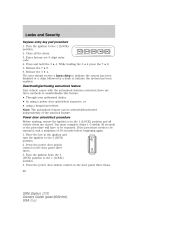
...control on the door panel three times. 3. Press the power door unlock control on the door panel three times. 88
2006 Zephyr (378) Owners Guide (post-2002-fmt) USA (fus) Locks and Security
Keyless entry key pad procedure 1. Close all... followed by using a power door unlock/lock sequence, or • using a keypad procedure. Place the key in the 1 (LOCK) position and all the doors. 3.
Owner Guide 3rd Printing - Page 94
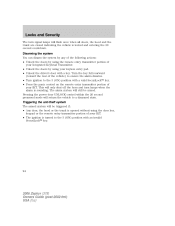
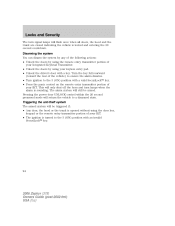
...: • Unlock the doors by using the remote entry transmitter portion of your Integrated Keyhead Transmitter. • Unlock the doors by using the door key, keypad or the remote entry transmitter portion of the vehicle) to ensure the alarm disarms. • Turn ignition to a disarmed state. Locks and Security
The turn...
Owner Guide 3rd Printing - Page 98


...Note: The seat will briefly illuminate. Heated seats and climate controlled seats (if equipped) operation The controls for more information. 98
2006 Zephyr (378) Owners Guide (post-2002-fmt) USA (fus) To program the memory seat to remote entry transmitter, refer to adjust...when you press your remote entry transmitter UNLOCK control and the transmitter is located on the keypad.
Similar Questions
Lincoln Zephyr 2006 Front Drivers Side Signal Won't Blink
(Posted by GGGGphann 9 years ago)
Lincoln Zephyr 2006 Problem
I have a shrudder or thumpimg noise when accelerating and turning have replace both axle shafts and ...
I have a shrudder or thumpimg noise when accelerating and turning have replace both axle shafts and ...
(Posted by gregpmartin777 11 years ago)

