2006 Lincoln Zephyr Support Question
Find answers below for this question about 2006 Lincoln Zephyr.Need a 2006 Lincoln Zephyr manual? We have 7 online manuals for this item!
Question posted by paigth on September 8th, 2013
How To Program Lock Code On Outside Of Lincoln Zephyr
The person who posted this question about this Lincoln automobile did not include a detailed explanation. Please use the "Request More Information" button to the right if more details would help you to answer this question.
Current Answers
There are currently no answers that have been posted for this question.
Be the first to post an answer! Remember that you can earn up to 1,100 points for every answer you submit. The better the quality of your answer, the better chance it has to be accepted.
Be the first to post an answer! Remember that you can earn up to 1,100 points for every answer you submit. The better the quality of your answer, the better chance it has to be accepted.
Related Manual Pages
Owner Guide 3rd Printing - Page 29
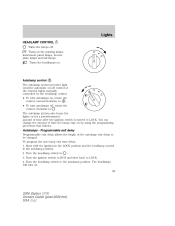
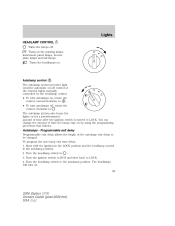
...LOCK. 4. The headlamps will turn autolamps off, rotate the . Start with the ignition in the LOCK position and the headlamp control in the autolamp position. 2. Turn the headlamp switch to LOCK...8226; To turn autolamps on, rotate the . To program the auto lamp exit time delay: 1. Turns on...sensitive automatic on . 29
2006 Zephyr (378) Owners Guide (post-2002-fmt) USA (fus) ...
Owner Guide 3rd Printing - Page 52
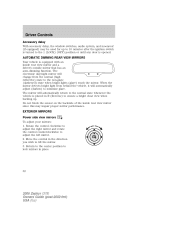
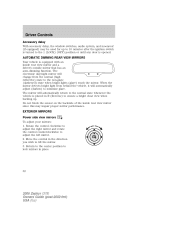
...vehicle is opened. Move the control in place.
52
2006 Zephyr (378) Owners Guide (post-2002-fmt) USA (fus...sensor on the backside of the inside rear view mirror and a driver's outside mirror that has an auto-dimming function. Driver Controls
Accessory delay With accessory...to 10 minutes after the ignition switch is turned to the 1 (LOCK) (OFF) position or until any door is placed in R (Reverse)...
Owner Guide 3rd Printing - Page 59


... radio-frequency signal.
59
2006 Zephyr (378) Owners Guide (post-2002-fmt) USA (fus) federal safety standards (this section. This feature will learn the radio frequency codes of the way to operate garage doors, entry gate operators, security systems, entry door locks, and home or office lighting. When programming your HomeLink Wireless Control...
Owner Guide 3rd Printing - Page 60


... 6 through 8 to the remaining two HomeLink buttons. Position the end of a rolling code equipped device. 6. At the garage door opener receiver (motor-head unit) in view. 3. The indicator light will erase previously programmed hand-held transmitters to complete programming of your device should activate when the HomeLink button is complete and...
Owner Guide 3rd Printing - Page 61


... During programming, your rolling code equipped device. Driver Controls
7. Repeat the press/hold the HomeLink button (note Step 3 in which to complete the programming. For questions or comments, please contact HomeLink at www.homelink.com or 1-800-355-3515. To program additional HomeLink buttons begin with Step 2 in the "Programming" section.
61
2006 Zephyr...
Owner Guide 3rd Printing - Page 62


... gate operator, security system, entry door lock, or home or office lighting etc.). For questions or comments, contact HomeLink at any time beginning with Step 2 in the "Programming" section. Activation will begin to HomeLink...of the device may also be used at www.homelink.com or 1-800-355-3515.
62
2006 Zephyr (378) Owners Guide (post-2002-fmt) USA (fus) In the event that 30 seconds....
Owner Guide 3rd Printing - Page 69


... Check LF turn lamp Check RF turn lamp Check LR turn lamp Check RR turn lamp Integrated key programming status Status Warning cannot be reset (PLEASE CLOSE DOOR) will be displayed Warning returns after 10 minutes...; They will reappear on the display ten minutes from LOCK/OFF to use the full functionality of Integrated Keys exceeded 69
2006 Zephyr (378) Owners Guide (post-2002-fmt) USA (fus)
Owner Guide 3rd Printing - Page 70


...signals are activated and at least one is burned out. Refer to Locks and Security chapter in this manual. 70
2006 Zephyr (378) Owners Guide (post-2002-fmt) USA (fus) CHECK ... is not completely closed. COMPASS ERROR. Check the lamps as soon as possible. INTEGRATED KEY PROGRAMMING STATUS. Displayed when the brake system needs servicing. Driver Controls
DRIVER DOOR AJAR. PASSENGER DOOR...
Owner Guide 3rd Printing - Page 72
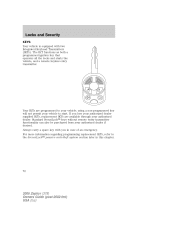
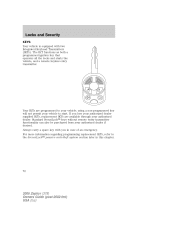
... dealer.
Your IKTs are available through your authorized dealer if desired. Always carry a spare key with two Integrated Keyhead Transmitters (IKTs). For more information regarding programming replacement IKTs, refer to start. Locks and Security
KEYS Your vehicle is equipped with you lose your authorized dealer supplied IKTs, replacement IKTs are...
Owner Guide 3rd Printing - Page 75


...on or off. 75
2006 Zephyr (378) Owners Guide (post-2002-fmt) USA (fus) This feature can be disabled 20 seconds after the ignition has been turned to the 1 (LOCK) position and the vehicle .... 5. The horn will chirp one time to confirm the programming mode has been exited. Turn the ignition from the 3 (RUN) position to the 1 (LOCK) position. The horn will have to be repeated. If the...
Owner Guide 3rd Printing - Page 76


...a means of the release handle.
76
2006 Zephyr (378) Owners Guide (post-2002-fmt) USA (fus) Adults are advised to disengage the childproof locks. INTERIOR LUGGAGE COMPARTMENT RELEASE Your vehicle is equipped... the luggage compartment. Locks and Security
CHILDPROOF DOOR LOCKS • When these locks are set, the rear doors cannot be opened from the outside when the doors are unlocked.
Owner Guide 3rd Printing - Page 84
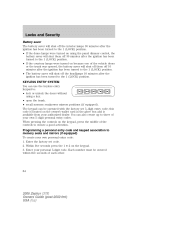
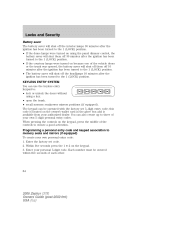
... own 5-digit personal entry codes. Enter the factory set 5-digit entry code; Programming a personal entry code and keypad association to memory seats and mirrors (if equipped) To create your own personal entry code: 1. When pressing the controls on the keypad. 3. this code is located on because one of your personal 5-digit code. Locks and Security
Battery saver The...
Owner Guide 3rd Printing - Page 85
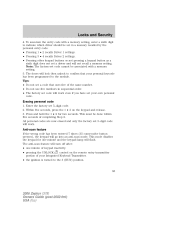
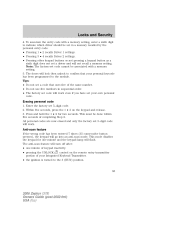
...code...code will work . This must be associated with a memory setting, enter a sixth digit to the 3 (RUN) position.
85
2006 Zephyr...code with a memory setting. 5. Erasing personal code 1. This mode disables the keypad for two seconds. Note: The factory-set a driver and will lock then unlock to confirm that uses five of keypad inactivity. Locks...the personal entry code: • ...
Owner Guide 3rd Printing - Page 89


... can program the IKTs yourself. Press and hold the 3 • 4. Enter factory-set 5-digit entry code. 4. To enable/disable the autounlock feature, press the lock control,...coded key may be purchased from your authorized dealer if desired. additional coded IKTs may lead to program the coded key.
89
2006 Zephyr (378) Owners Guide (post-2002-fmt) USA (fus) Refer to Programming...
Owner Guide 3rd Printing - Page 91
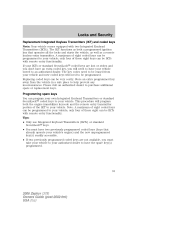
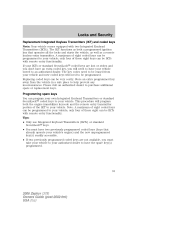
... vehicle towed to have the spare key(s) programmed.
91
2006 Zephyr (378) Owners Guide (post-2002-fmt) USA (fus) A maximum of these eight can be programmed. only four of eight coded keys can be IKTs with remote entry functionality. Locks and Security
Replacement Integrated Keyless Transmitters (IKT) and coded keys Note: Your vehicle comes equipped with...
Owner Guide 3rd Printing - Page 92


... Transmitter). Wait 20 seconds and you begin. 1. Turn the ignition from Step 1. 92
2006 Zephyr (378) Owners Guide (post-2002-fmt) USA (fus) Remove the newly programmed coded key from the 1 (LOCK) position to the 1 (LOCK) position and removing the previously programmed coded key, insert the new unprogrammed key (new key/valet key) into the ignition.
2. If...
Owner Guide 3rd Printing - Page 98


...enter a valid customer code 1 or 2 on the dual electronic automatic temperature control (DEATC) system. A memory seat position may be recalled when the transmission gearshift is programmed to adjust softness. ...2006 Zephyr (378) Owners Guide (post-2002-fmt) USA (fus) Seating and Safety Restraints
Memory seat and mirrors This system allows automatic positioning of the driver seat and outside ...
Owner Guide 3rd Printing - Page 108


... a corner sharply, or the vehicle receives an impact of locking modes described below: Vehicle sensitive mode This is pulled out...safety belts will hear a clicking sound. Automatic locking mode How to use the automatic locking mode • Buckle the combination lap and shoulder...free shoulder belt length adjustment to your movements and locking in response to retract. This indicates the safety ...
Owner Guide 3rd Printing - Page 175


...(56.3 km) of your disabled vehicle 175
2006 Zephyr (378) Owners Guide (post-2002-fmt) USA (fus) Ford/Mercury/Lincoln eligible vehicle towed to 2.0 gallons (7.5L) of ...Lincoln vehicles. Roadside Emergencies
ROADSIDE ASSISTANCE Getting roadside assistance To fully assist you should you have a vehicle concern, Ford Motor Company offers a complimentary roadside assistance program. This program...
Owner Guide 3rd Printing - Page 253
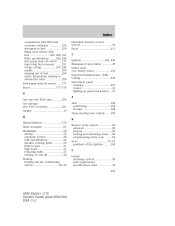
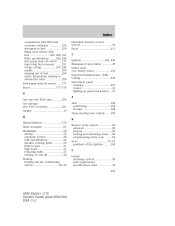
... heating and air conditioning system ...22, 24 Keyless entry system ...84 autolock ...86 keypad ...84 locking and unlocking doors ...86 programming entry code ...84 Keys ...72, 91 positions of the ignition ...164 L Lamps autolamp system ...29 bulb replacement...Jack ...184 positioning ...184 storage ...184 Jump-starting your vehicle ...190
2006 Zephyr (378) Owners Guide (post-2002-fmt) USA (fus)

