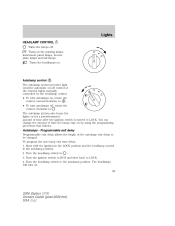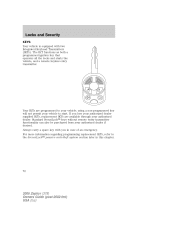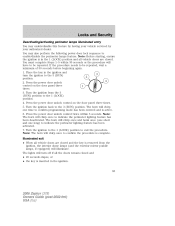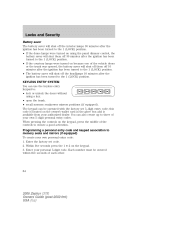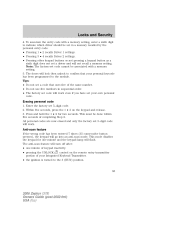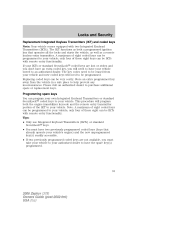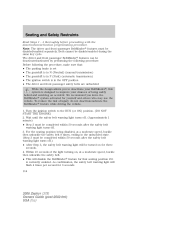2006 Lincoln Zephyr Support Question
Find answers below for this question about 2006 Lincoln Zephyr.Need a 2006 Lincoln Zephyr manual? We have 7 online manuals for this item!
Question posted by whiskcabl on December 29th, 2013
How To Program The Keycode On A 2006 Lincoiln Zephyr
The person who posted this question about this Lincoln automobile did not include a detailed explanation. Please use the "Request More Information" button to the right if more details would help you to answer this question.
Current Answers
Related Manual Pages
Similar Questions
How Do I Get A Owner's Manual For A 2006 Lincoln Zephyr
I bought a 2006 Lincoln Zephyr but the owners manual was not in it. I do not want a download. I need...
I bought a 2006 Lincoln Zephyr but the owners manual was not in it. I do not want a download. I need...
(Posted by feliciarhernandez 9 years ago)
How To Remove The Dash On A 2006 Lincoln Zephyr
Trying to find the feon leak behind the dash on my lincoln zephyr and can't find a schematic Or pict...
Trying to find the feon leak behind the dash on my lincoln zephyr and can't find a schematic Or pict...
(Posted by Anonymous-122527 10 years ago)
2006 Lincoln Zephyr Passenger Airbag
My passenger airbag light stays on. The indicator light is on my console between mph and rpm gauges....
My passenger airbag light stays on. The indicator light is on my console between mph and rpm gauges....
(Posted by charlesjlnvlle 11 years ago)
Horn Chirps Twice 2006 Lincoln Zephyr
When locking my 2006 lincoln zephyr, upon pressing the lock button twice from the IKT, the horn chir...
When locking my 2006 lincoln zephyr, upon pressing the lock button twice from the IKT, the horn chir...
(Posted by whitejordan93 11 years ago)