2006 Lincoln Navigator Support Question
Find answers below for this question about 2006 Lincoln Navigator.Need a 2006 Lincoln Navigator manual? We have 10 online manuals for this item!
Question posted by lictisabec on November 11th, 2013
How Much Is A 2006 Lincoln Navigator Side Button Seat Mover
The person who posted this question about this Lincoln automobile did not include a detailed explanation. Please use the "Request More Information" button to the right if more details would help you to answer this question.
Current Answers
There are currently no answers that have been posted for this question.
Be the first to post an answer! Remember that you can earn up to 1,100 points for every answer you submit. The better the quality of your answer, the better chance it has to be accepted.
Be the first to post an answer! Remember that you can earn up to 1,100 points for every answer you submit. The better the quality of your answer, the better chance it has to be accepted.
Related Manual Pages
Warranty Guide 4th Printing - Page 15
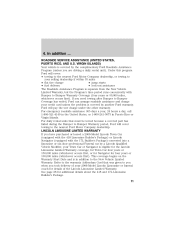
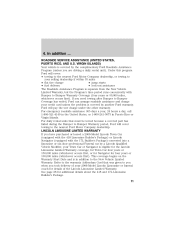
... Limited Warranty coverage; In addition ...ROADSIDE SERVICE ASSISTANCE (UNITED STATES, PUERTO RICO, AND U.S. If you have purchased or leased a 2006-Model Lincoln Town Car (equipped with the 418 Limousine Builder's Package) or Lincoln Navigator (equipped with Bumper to Bumper Warranty Coverage (four years or 50,000 miles, whichever occurs first). See page 28 for...
Warranty Guide 4th Printing - Page 32


The wheelbase on the Lincoln Navigator with the Limousine Builder's Package (17L) may NOT be extended beyond 140Љ (258.8Љ total wheelbase) or in a manner that results in -use compliance). Any other Lincoln vehicles converted to perform Lincoln Town Car and Navigator Limousine and funeral coach conversions. If a Lincoln Town Car limousine and funeral coach is...
Owner Guide 2nd Printing - Page 37
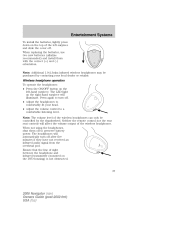
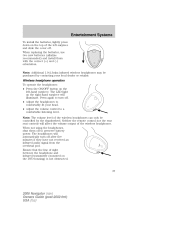
...To operate the headphones: • Press the ON/OFF button on the left earpiece and slide the cover off to a comfortable listening level. Neither the remote control nor the rear seat controls will affect the volume output of sight between the headphone... (alkaline recommended) and install them off . VOL
P OW
ER
ON
OF
F
37
2006 Navigator (nav) Owners Guide (post-2002-fmt) USA (fus)
Owner Guide 2nd Printing - Page 41


...(of desired media. (HOURS:MINUTES:SECONDS) 5. Do not attempt to service, repair or modify the Rear Seat Entertainment DVD System. The following are some possible indicators: 1. displays current viewing time of picture) - DISPLAY... See your Ford or Lincoln Mercury dealer. Do not insert foreign objects into the DVD compartment. 41
2006 Navigator (nav) Owners Guide (post-2002-fmt) USA (fus)
Owner Guide 2nd Printing - Page 42


...thinner or any part of the DVD player with your Rear Seat Entertainment DVD System. This equipment generates, uses and can be...on them or allow the tones to be determined by Ford Lincoln Mercury could void user's authority to operate the equipment. Whenever ...FCC) Compliance Changes or modifications not approved by turning the 42
2006 Navigator (nav) Owners Guide (post-2002-fmt) USA (fus)...
Owner Guide 2nd Printing - Page 44


...advanced speaker system, amplifier, subwoofer and equalizer. Guidance is shown on the screen.
44
2006 Navigator (nav) Owners Guide (post-2002-fmt) USA (fus) If necessary, clean discs ... navigate the vehicle using a navigation DVD. Do not use . Entertainment Systems
Cleaning CDs and DVDs Inspect all seating positions and road conditions. Use of the DVD player with a Lincoln Navigation System...
Owner Guide 2nd Printing - Page 49
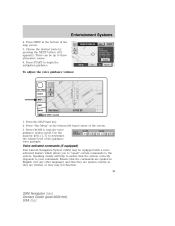
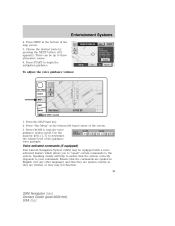
... hand corner of the screen. 3. Choose the desired route by pressing the NEXT button (if it appears). Press On/Off to determine the volume level of the map.... To adjust the voice guidance volume:
1. Voice activated commands (if equipped) Your Lincoln Navigation System (LNS) may not function. 49
2006 Navigator (nav) Owners Guide (post-2002-fmt) USA (fus) Speaking clearly will help to...
Owner Guide 2nd Printing - Page 50


... controls to activate the screen again. Press the REPEAT button or arrow on Note: If you say "Screen off... Seek up • Seek down Disc operation commands you may say when using a rear seat DVD (if equipped): • Track up • Track down • Previous track &#...icon appears on again with a voice command. 50
2006 Navigator (nav) Owners Guide (post-2002-fmt) USA (fus) The screen will ...
Owner Guide 2nd Printing - Page 53
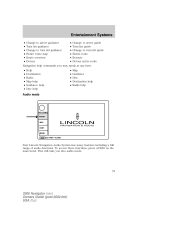
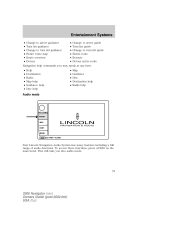
... route Reroute Detour entire route Map Guidance Disc Destination help Radio help
Navigation help commands you into audio mode.
53
2006 Navigator (nav) Owners Guide (post-2002-fmt) USA (fus) This will take you may speak at any time:
Audio mode
Your Lincoln Navigation Audio System has many features including a full range of audio functions...
Owner Guide 2nd Printing - Page 57


.... Entertainment Systems
SCV (Speed Compensated Volume): Automatically compensates for the rear seat passengers. When the button is not highlighted, the function is equipped with six station memory preset ...rear seat passengers.) Setting memory preset stations The radio is on a CD.
57
2006 Navigator (nav) Owners Guide (post-2002-fmt) USA (fus) If your vehicle is disabled. The button will...
Owner Guide 2nd Printing - Page 61


... Please contact your Lincoln dealer. SEEK SCAN RDS 87.9 PRESET SCAN TRAFFIC 89.9 INFO 98.5
TUNE AUTO SET PTY 106.3 SET PTY 107.9
SOUND AM FM1 FM2 CD
98.1
61
2006 Navigator (nav) Owners Guide... up or down the frequency. If no program type is already loaded), press AUDIO hard button and then CD. It is recommended that homemade CDs be identified with Satellite ready capability. Preset...
Owner Guide 2nd Printing - Page 102


...Press DVD to plug in this chapter. Press to Rear seat audio controls (if equipped) and Family entertainment DVD system ... between Metric/English units. • Language - Ford 102
2006 Navigator (nav) Owners Guide (post-2002-fmt) USA (fus)...and messages to toggle between English, French, or Spanish. Your Lincoln Navigation System (LNS) will interact with a DVD player. Entertainment ...
Owner Guide 2nd Printing - Page 114


...inside of the rear window. The selected mode will be covered by your warranty.
114
2006 Navigator (nav) Owners Guide (post-2002-fmt) USA (fus) If desired, the rear ...seating. If the main climate control system is set to REAR, the rear seat passengers may cause damage to the overhead registers of the third row seating. After approximately 10 minutes of the rear defrost button...
Owner Guide 2nd Printing - Page 174
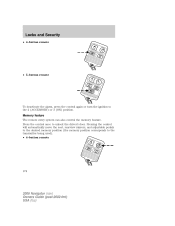
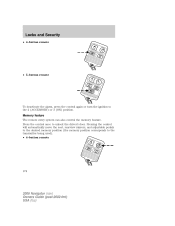
Press the control once to the transmitter being used). • 4-button remote
174
2006 Navigator (nav) Owners Guide (post-2002-fmt) USA (fus) Memory feature The remote entry system can also control the memory feature. Pressing the control will automatically move the seat, rearview mirrors, and adjustable pedals to the desired memory position (the memory...
Owner Guide 2nd Printing (Spanish) - Page 476


... supplemented with a Lincoln Navigation System which allows you to listen to the edge. Screen selections are made by touching the desired selection on the display screen and is shown on the screen.
44
2006 Navigator (nav) Owners Guide (post-2002-fmt) USA (fus) Entertainment Systems
Cleaning CDs and DVDs Inspect all seating positions and road...
Owner Guide 2nd Printing (Spanish) - Page 481
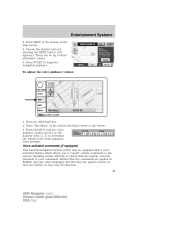
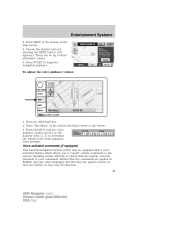
... screen. 3. To adjust the voice guidance volume:
1. Voice activated commands (if equipped) Your Lincoln Navigation System (LNS) may not function. 49
2006 Navigator (nav) Owners Guide (post-2002-fmt) USA (fus) Entertainment Systems
4. Choose the desired route by pressing the NEXT button (if it appears). Ensure that the commands are spoken in English (not any...
Owner Guide 2nd Printing (Spanish) - Page 485
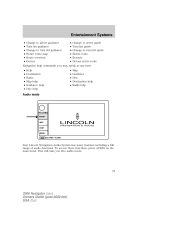
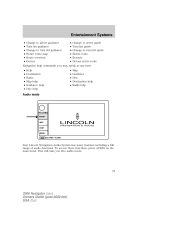
... Map Guidance Disc Destination help Radio help
Navigation help commands you into audio mode.
53
2006 Navigator (nav) Owners Guide (post-2002-fmt) USA (fus) To access these functions, press AUDIO on the main bezel. This will take you may speak at any time:
Audio mode
Your Lincoln Navigation Audio System has many features including...
Owner Guide 2nd Printing (Spanish) - Page 493


... audio compact discs only.
If no program type is already loaded), press AUDIO hard button and then CD. The kit to technical incompatibility, certain recordable and re-recordable compact discs...
SOUND AM FM1 FM2 CD
98.1
61
2006 Navigator (nav) Owners Guide (post-2002-fmt) USA (fus) Satellite ready capability (if equipped) Your Lincoln navigation system may damage CDs. Due to enable ...
Owner Guide 2nd Printing (Spanish) - Page 534


Ford 102
2006 Navigator (nav) Owners Guide (post-2002-fmt) USA (fus) Press to toggle between Metric/English units. • Language - Your Lincoln Navigation System (LNS) will interact with a... with your risk of the system. • Press AUDIO. • Press DVD to Rear seat audio controls (if equipped) and Family entertainment DVD system (if equipped) earlier in and play ...
Quick Reference Guide 2nd Printing - Page 1
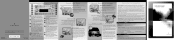
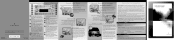
... Stereo / Cassette / Single CD Radio, rear seat entertainment DVD system, or Lincoln Navigation System, please consult your vehicle
I
Limited fuel delivery
Roadside Assistance Centers Country
United States Canada
Phone Number
(800) 521-4140 (800) 665-2006
*F6L7J19G217AA*
October 2005 Second Printing Quick Reference Guide 6L7J-19G217-AA Lincoln Navigator Litho in front of and on the...
Similar Questions
What Fuse Do I Need For 2006 Navigator 3rd Row Seats
(Posted by Bidip 9 years ago)
What Causes Check Liftgate Or Liftglass Message On 2006 Navigator
(Posted by gabysa 10 years ago)
Where Do I Change My Fuse On My 2006 Navigator, My Charger Went Out
My cirrgartte lighter went out and I cant charge my phone....
My cirrgartte lighter went out and I cant charge my phone....
(Posted by webb40182 11 years ago)

