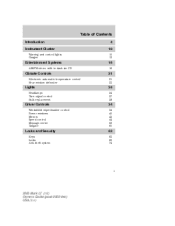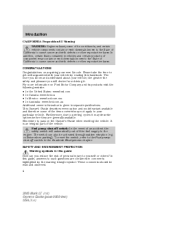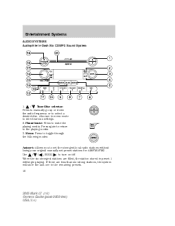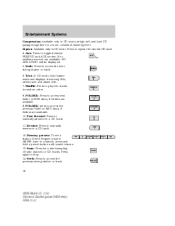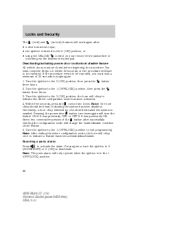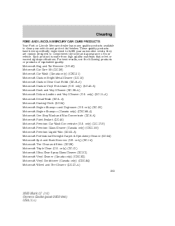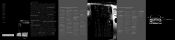2006 Lincoln Mark LT Support Question
Find answers below for this question about 2006 Lincoln Mark LT.Need a 2006 Lincoln Mark LT manual? We have 9 online manuals for this item!
Question posted by thomanit on February 7th, 2014
What Is The Round On/off Button On The Dash Of A 2006 Lincoln Mark Lt Do
The person who posted this question about this Lincoln automobile did not include a detailed explanation. Please use the "Request More Information" button to the right if more details would help you to answer this question.
Current Answers
Related Manual Pages
Similar Questions
Which Fuse Is For The Front Interior Lights Of 2006 Mark Lt 4x4
Which fuse is for the interior front lights of a 2006 mark lt 4x4 also for the 4x4 switch. It says r...
Which fuse is for the interior front lights of a 2006 mark lt 4x4 also for the 4x4 switch. It says r...
(Posted by ncbldr 9 years ago)
2006 Mark Lt: Map Light Bulb.
2006 mark lt: how does one gain access to the map light bulb? The cover / housing does not lend itse...
2006 mark lt: how does one gain access to the map light bulb? The cover / housing does not lend itse...
(Posted by 022491 10 years ago)
Does Anyone Have Problems With There Fuses Blowing On A 2006 Mark Lt
(Posted by nyxjigz80 10 years ago)