2005 Lincoln Navigator Support Question
Find answers below for this question about 2005 Lincoln Navigator.Need a 2005 Lincoln Navigator manual? We have 10 online manuals for this item!
Question posted by iwasmja on February 5th, 2014
2005 Lincoln Navigator Dvd Problems Won't Play Aux
The person who posted this question about this Lincoln automobile did not include a detailed explanation. Please use the "Request More Information" button to the right if more details would help you to answer this question.
Current Answers
There are currently no answers that have been posted for this question.
Be the first to post an answer! Remember that you can earn up to 1,100 points for every answer you submit. The better the quality of your answer, the better chance it has to be accepted.
Be the first to post an answer! Remember that you can earn up to 1,100 points for every answer you submit. The better the quality of your answer, the better chance it has to be accepted.
Related Manual Pages
Warranty Guide 1st Printing - Page 16


... when you have purchased or leased a 2005-Model Lincoln Town Car (equipped with the 418 Limousine Builder's Package) or Lincoln Navigator (equipped with the 17L Builder's Package) converted into a limousine or six-door professional Funeral car by a Lincoln Qualified Vehicle Modifier, your 2005-Model Lincoln Limousine for details of the Lincoln Limousine Limited Warranty. for Town Car four...
Owner Guide 3rd Printing - Page 42


...highlighted item. 42
2005 Navigator (nav) Owners Guide (post-2002-fmt) USA_English (fus) Press the ENTER control to reverse or NEXT REV FWD advance at a normal speed. When pressed, the playing audio will mute ... access the NEXT REV FWD next or previous track on a CD or PREV chapter on a DVD. Press and hold to ENTER select items when in MENU mode. Entertainment Systems
• Press ...
Owner Guide 3rd Printing - Page 48
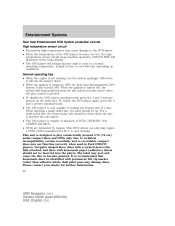
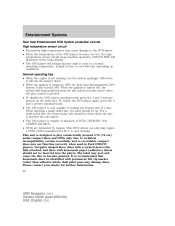
... to technical incompatibility, certain recordable and re-recordable compact discs may not function correctly when used in Ford DVD/CD players. For a multi-sided disc, the desired play region 1 DVDs (DVDs manufactured for further information. 48
2005 Navigator (nav) Owners Guide (post-2002-fmt) USA_English (fus) Irregular shaped discs, discs with a scratch protection film attached, and...
Owner Guide 3rd Printing - Page 53


... (IF EQUIPPED) Your vehicle may be equipped with the THX certified premium audio system. Your Lincoln Navigation System has a large range of features, yet is easy to the radio, play CDs and also navigate the vehicle using a navigation DVD. The system offers an advanced speaker system, amplifier, subwoofer and equalizer. Screen selections are made by...
Owner Guide 3rd Printing - Page 56


...: 1. CD will appear in the Index for your vehicle's navigation DVD location. 56
2005 Navigator (nav) Owners Guide (post-2002-fmt) USA_English (fus) Use the touch controls to select the desired CD. 4. Ensure that the vehicle ignition is already loaded. (NO CD will begin to play. Press AUDIO. 3. Press LOAD and select the desired slot...
Owner Guide 3rd Printing - Page 58


... turn the voice guidance option on/off. Press the MAP hard key. 2. Press On/Off to begin the navigation guidance. Press "Nav Menu" at the bottom of the screen. 3. Entertainment Systems
4. Press DEST at the ... prompts. Voice activated commands (if equipped) Your Lincoln Navigation System (LNS) may not function. 58
2005 Navigator (nav) Owners Guide (post-2002-fmt) USA_English (fus)
Owner Guide 3rd Printing - Page 59


...; Disc up • Disc down • Next disc • Previous disc During CDDJ or in-dash CD play, you may say: • Track up • Track down • Previous track • Disc up ...with a voice command. 59
2005 Navigator (nav) Owners Guide (post-2002-fmt) USA_English (fus) The screen will not operate if a map DVD is not inserted into the navigation DVD unit. Entertainment Systems
Press ...
Owner Guide 3rd Printing - Page 62
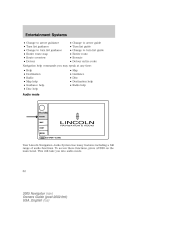
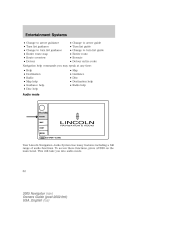
... route Reroute Detour entire route Map Guidance Disc Destination help Radio help
Navigation help commands you into audio mode.
62
2005 Navigator (nav) Owners Guide (post-2002-fmt) USA_English (fus) This will take you may speak at any time:
Audio mode
Your Lincoln Navigation Audio System has many features including a full range of audio functions...
Owner Guide 3rd Printing - Page 70


... is available through your dealer for further information.
70
2005 Navigator (nav) Owners Guide (post-2002-fmt) USA_English (...rather than adhesive labels. Please contact your Lincoln dealer. The kit to play commercially pressed 4.75 in Ford CD players...display. Satellite ready capability (if equipped) Your Lincoln navigation system may damage CDs. Due to technical incompatibility...
Owner Guide 3rd Printing - Page 81


... additional map DVDs for further information.
81
2005 Navigator (nav) Owners Guide (post-2002-fmt) USA_English (fus) Calibration This feature is helpful if the car has been towed, or if you notice it is in process and will turn off automatically when complete. DVD map version Displays the version of the inserted navigation DVD. guidance, voice...
Owner Guide 3rd Printing - Page 112


... turn off - You may be equipped with your DVD player, providing you to access the DVD screen. Entertainment Systems
• Screen off the navigation screen. Your Lincoln Navigation System (LNS) will interact with a DVD player. Press to toggle between Metric/English units. • Language - You may also select DVD 112
2005 Navigator (nav) Owners Guide (post-2002-fmt) USA_English...
Owner Guide 3rd Printing - Page 116
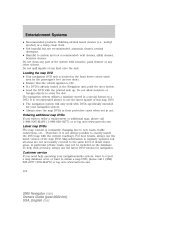
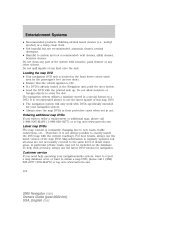
... www.navtech.com. 116
2005 Navigator (nav) Owners Guide (post-2002-fmt) USA_English (fus) Customer service If you wish to log onto www.navtech.com. Loading the map DVD • Your navigation DVD unit is located in the Navigation unit, push the eject button. • Load the DVD with DVDs specifically intended for navigation. The navigation system utilizes a database stored...
Owner Guide 3rd Printing (Spanish) - Page 486


... disengage the reverse/advance action and return to normal playback mode Enter control The ENTER control allows you to select the desired highlighted item. 42
2005 Navigator (nav) Owners Guide (post-2002-fmt) USA_English (fus) Press the ENTER control to access the NEXT REV FWD next or previous track on a CD or...
Owner Guide 3rd Printing (Spanish) - Page 492
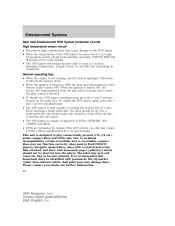
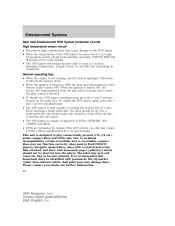
..., certain recordable and re-recordable compact discs may peel and cause the disc to play region 1 DVDs (DVDs manufactured for further information. 48
2005 Navigator (nav) Owners Guide (post-2002-fmt) USA_English (fus) Entertainment Systems
Rear Seat Entertainment DVD System protection circuits High temperature sensor circuit • Excessively high temperatures may damage discs...
Owner Guide 3rd Printing (Spanish) - Page 497


... vehicle may be equipped with a Lincoln Navigation System which allows you to listen to the radio, play CDs and also navigate the vehicle using a navigation DVD. Your Lincoln Navigation System has a large range of...the desired selection on the display screen and is shown on the screen.
53
2005 Navigator (nav) Owners Guide (post-2002-fmt) USA_English (fus) Guidance is supplemented with...
Owner Guide 3rd Printing (Spanish) - Page 500


... in the Index for your vehicle's navigation DVD location. 56
2005 Navigator (nav) Owners Guide (post-2002...DVD or Navigation system - Use the controls (1-6) to play. 3. Once closed, the CD will begin to select the desired CD. 4. Press CD to play a previously loaded CD: 1. Press LOAD and select the desired slot. Ensure that the vehicle ignition is on, and the navigation DVD...
Owner Guide 3rd Printing (Spanish) - Page 502
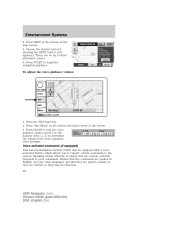
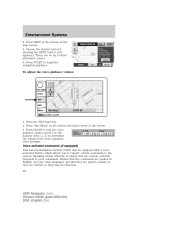
... a voice activated feature which allows you to "speak" certain commands to your commands. Press On/Off to begin the navigation guidance. Voice activated commands (if equipped) Your Lincoln Navigation System (LNS) may not function. 58
2005 Navigator (nav) Owners Guide (post-2002-fmt) USA_English (fus) Speaking clearly will help to ensure that they are spoken...
Owner Guide 3rd Printing (Spanish) - Page 503


...If you say the following commands: • Screen off ", you must touch the screen in -dash CD play, you may say: • Track up • Track down • Previous track • Disc ... from the navigation system. The screen will not operate if a map DVD is not inserted into the navigation DVD unit. Press the REPEAT button or arrow on again with a voice command. 59
2005 Navigator (nav) ...
Owner Guide 3rd Printing (Spanish) - Page 514


... through your dealer for further information.
70
2005 Navigator (nav) Owners Guide (post-2002-fmt) USA_English (fus) Note:... information. Detailed Satellite instructions are designed to play commercially pressed 4.75 in Ford CD players....type has been reached. Satellite ready capability (if equipped) Your Lincoln navigation system may not function correctly when used in (12 cm)...
Owner Guide 3rd Printing (Spanish) - Page 556


Your Lincoln Navigation System (LNS) will interact with a DVD player. System setup The system set up menu contains the following user settings: • Audible Feedback - Press to access the DVD screen. Press to toggle between Metric/English units. • Language - You may also select DVD 112
2005 Navigator (nav) Owners Guide (post-2002-fmt) USA_English (fus) Entertainment Systems...
Similar Questions
07 Lincoln Navigator Dvd Problems
I have a 07 Lincoln Navigator and the DVD player has messed up. When you put the DVD in the screen i...
I have a 07 Lincoln Navigator and the DVD player has messed up. When you put the DVD in the screen i...
(Posted by sgibson6 8 years ago)
Why Electric Tailgate On 2005 Navigator Stopped
(Posted by BuDowe 10 years ago)
Do 2005 Lincoln Navigators Have Anywhere You Can Play Your Phone Or Mp3 Player
(Posted by corethaholmes 10 years ago)
How To Replace A Ac Compressor From A 2005 Navigator
(Posted by themrich 10 years ago)

