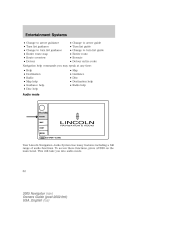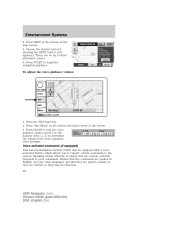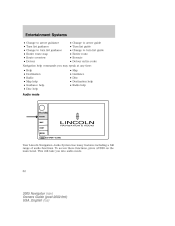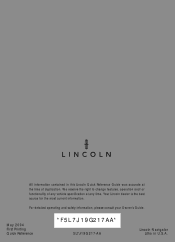2005 Lincoln Navigator Support Question
Find answers below for this question about 2005 Lincoln Navigator.Need a 2005 Lincoln Navigator manual? We have 10 online manuals for this item!
Question posted by haylettbendig on October 13th, 2014
Filter Air Cabi
I Nedd locate in my lincoln navigator 2005
Current Answers
Answer #1: Posted by freginold on January 10th, 2015 7:27 AM
Hi, you can see pictures of where the cabin air filter is located, along with instructions for replacing it, here:
http://filterlocation.com/lincoln-navigator-cabin-air-filter-location/
If this answer helped you to solve your problem, please let us know by clicking on the “Helpful” icon below. If your question wasn’t answered to your satisfaction, feel free to resubmit your question, with as much information as possible so that we can provide a more complete solution. Thank you for using HelpOwl!
http://filterlocation.com/lincoln-navigator-cabin-air-filter-location/
If this answer helped you to solve your problem, please let us know by clicking on the “Helpful” icon below. If your question wasn’t answered to your satisfaction, feel free to resubmit your question, with as much information as possible so that we can provide a more complete solution. Thank you for using HelpOwl!
Related Manual Pages
Similar Questions
How To Check Transmission Fluid Lincoln Navigator 2005
(Posted by Afrradia 10 years ago)
Where Is The Air Leveler Valve Located On A 98 Lincoln Navigator
(Posted by amhemant 10 years ago)
How To Change The Air Ride Control Module On 2005 Lincoln Navigator
(Posted by hihibailey 10 years ago)
Where Is The Air Suspension Relay Located On A 2002 Navigator
(Posted by csconklin 11 years ago)