2005 Lincoln Aviator Support Question
Find answers below for this question about 2005 Lincoln Aviator.Need a 2005 Lincoln Aviator manual? We have 10 online manuals for this item!
Question posted by dyjumala on September 26th, 2014
How To Set Seat And Mirror Position In Lincoln Aviator
The person who posted this question about this Lincoln automobile did not include a detailed explanation. Please use the "Request More Information" button to the right if more details would help you to answer this question.
Current Answers
There are currently no answers that have been posted for this question.
Be the first to post an answer! Remember that you can earn up to 1,100 points for every answer you submit. The better the quality of your answer, the better chance it has to be accepted.
Be the first to post an answer! Remember that you can earn up to 1,100 points for every answer you submit. The better the quality of your answer, the better chance it has to be accepted.
Related Manual Pages
Owner Guide 3rd Printing - Page 21
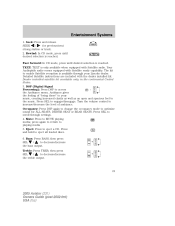
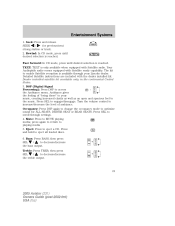
...Lincoln dealer. Ambiance gives the feeling of ambiance. Turn the volume control to increase/decrease the level of "being there" to enable Satellite reception is reached. Press and hold to decrease/increase SEL the treble output.
21
2005 Aviator... media; Seek: Press and release / for ALL SEATS, DRIVER SEAT or REAR SEATS. Mute: Press to decrease/increase SEL the bass output. ...
Owner Guide 3rd Printing - Page 22


... equipped with Bass, Treble, Balance and Fade controls to play tracks in most U.S. Shuffle: When in CD mode, press to adjust levels and set the clock. 22
2005 Aviator (231) Owners Guide (post-2002-fmt) USA (fus) Press MENU until SHUF appears in -dash mounted clock. Compression: Brings soft and loud CD...
Owner Guide 3rd Printing - Page 36
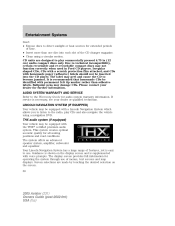
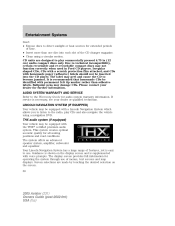
... labels. It is necessary, see your dealer for all seating positions and road conditions. Irregular shaped CDs, CDs with a scratch ...with voice prompts. Guidance is shown on the screen. 36
2005 Aviator (231) Owners Guide (post-2002-fmt) USA (fus) ...CD changer magazine. • Clean using a navigation DVD. Your Lincoln Navigation System has a large range of features, yet is supplemented...
Owner Guide 3rd Printing - Page 48


... options at the bottom of the screen. Treble: Allows you to be controlled by the rear seat passengers.)
48
2005 Aviator (231) Owners Guide (post-2002-fmt) USA (fus) If your vehicle is equipped with rear seat controls, DISABLE HEADPHONES and DISABLE REAR CONTROLS will highlight when the function is on (headphones and...
Owner Guide 3rd Printing - Page 69


Enter the required details.
8.
Press OK to set the home position. Select the desired menu item you wish to set as Home (Address, Memory Point, Point of Interest, Previous Destination). 7. To view home, press the home icon (house) on the Destination Entry screen.
69
2005 Aviator (231) Owners Guide (post-2002-fmt) USA (fus) Entertainment Systems
6.
Owner Guide 3rd Printing - Page 131


...while the vehicle is in the P (Park) position. Speed control does not work at speeds below ...you can maintain a speed of maximum travel. SPEED CONTROL With speed control set, you .
Do not use the speed control in carefully when driving ... unpaved.
131
2005 Aviator (231) Owners Guide (post-2002-fmt) USA (fus) Driver Controls
Fold-away mirrors Pull the side mirrors in heavy traffic or...
Owner Guide 3rd Printing - Page 163


... and Security
Memory seat feature The remote entry system can be associated to the two memory positions. Press the control once to memory 1 and 2 positions). Associating the transmitter with either driver 1's or 2's 1 2 position. 5. Press the SET button on the instrument panel. 3. Repeat this procedure for another remote transmitter if desired. 163
2005 Aviator (231) Owners Guide...
Owner Guide 3rd Printing - Page 180


... mirrors, and adjustable pedals to two programmable positions. Easy access/easy out feature This feature automatically moves the driver's seat backward when: • the transmission is in N (Neutral) or P (Park) • the key is removed from the ignition (if currently inserted). 2. The SET control indicator light will automatically move the driver seat to the desired position...
Owner Guide 3rd Printing - Page 181


...cooling level from 1 (MIN) to the off position. 9. When setting 1 is selected, the seat(s) will provide vent cooling only (same temperature as...position. 4. Turn the ignition key to the on the button to activate heated seats. A red light illuminates on position. 8.
Turn the ignition key to the off position. 7. Remove the ignition key from 1 (MIN) to stabilize. 181
2005 Aviator...
Owner Guide 3rd Printing - Page 199


... or MORE people. Seating and Safety Restraints
The...Aviator (231) Owners Guide (post-2002-fmt) USA (fus) Set... the example, teen deaths occur 4 times more than wrinkle your clothes, particularly if you are uncomfortable"
"I was in a hurry"
"Safety belts don't work"
"Traffic is light"
"Belts wrinkle my clothes"
"The people I 'm not going far" "Belts are uncomfortable try different positions...
Owner Guide 3rd Printing - Page 200


... brake is set • The gearshift is in P (Park) • The ignition switch is in the OFF position •...Aviator (231) Owners Guide (post-2002-fmt) USA (fus) Seating and Safety Restraints
Reasons given..."I 'd rather be deactivated/activated by performing the following procedure: Before following the procedure, make sure that ignition cycle only. People who are ejected are in OFF position...
Owner Guide 3rd Printing - Page 204


... use a forward-facing child seat in the front seat, move the seat all the way back.
204
2005 Aviator (231) Owners Guide (post-2002-fmt) USA (fus) Seating and Safety Restraints
Do not ... children are safer when properly restrained in the rear seating positions than in a child seat. Airbags can kill or injure a child in the front seating position. Do not modify the front end of an active...
Owner Guide 3rd Printing - Page 369
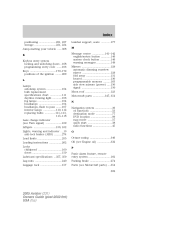
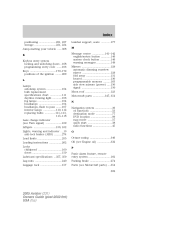
...programming entry code ...166 Keys ...170-172 positions of the ignition ...269 L Lamps autolamp ...seats ...177 M Message center ...141-142 english/metric button ...146 system check button ...146 warning messages ...149 Mirrors ...129 automatic dimming rearview mirror ...129 fold away ...131 heated ...130 programmable memory ...163 side view mirrors...Aviator (231) Owners Guide (post-2002-fmt) USA (fus)
Owner Guide 3rd Printing - Page 370
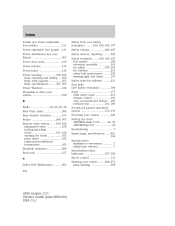
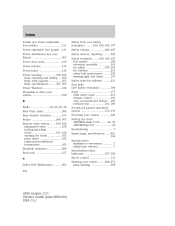
... box (see Fuses) ...303 Power door locks ...159 Power mirrors ...130 Power point ...124 Power steering ...278-279 fluid, ...seats for children ...213 Seat belts (see Safety restraints) ...189 Seats ...177 child safety seats ...213 climate control ...181 easy access/easyout feature ..180 memory seat ...163, 180 SecuriLock passive anti-theft system ...170-172 Servicing your vehicle ...329 Setting...
Owner Guide 3rd Printing (Spanish) - Page 434


... a traffic report (if it is displayed. With the feature ON, press SEEK or SCAN to set the clock. 8. Shuffle: When in CD mode, press to enable the compression feature when COMP OFF... is equipped with Bass, Treble, Balance and Fade controls to Setting the clock in most U.S. Please refer to adjust levels and set the clock. 22
2005 Aviator (231) Owners Guide (post-2002-fmt) USA (fus)...
Owner Guide 3rd Printing (Spanish) - Page 460


... the audio system's treble output. When the button is not highlighted, the function is disabled. Treble: Allows you to be controlled by the rear seat passengers.)
48
2005 Aviator (231) Owners Guide (post-2002-fmt) USA (fus) These controls allow you to increase or decrease the audio system's bass output. Entertainment Systems...
Owner Guide 3rd Printing (Spanish) - Page 481


Entertainment Systems
6. Select the desired menu item you wish to set as Home (Address, Memory Point, Point of Interest, Previous Destination). 7. To view home, press the home icon (house) on the Destination Entry screen.
69
2005 Aviator (231) Owners Guide (post-2002-fmt) USA (fus) Enter the required details.
8.
Press OK to set the home position.
Owner Guide 3rd Printing (Spanish) - Page 592


... is placed in Park or Neutral. Insert the ignition key into the ignition switch. 180
2005 Aviator (231) Owners Guide (post-2002-fmt) USA (fus) To program the memory seat to remote entry transmitter, refer to the desired position using control 2. Press the SET control. The memory seat positions can only be performed within 20 seconds. 1.
Quick Reference Guide 1st Printing - Page 1
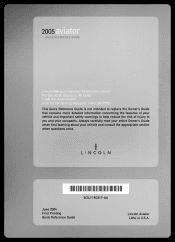
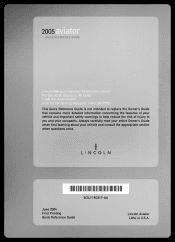
2005 aviator
QUICK REFERENCE GUIDE
Lincoln/Mercury Customer Relationship Center P.O. Box 6248, Dearborn, MI 48121 1-800-521-4140 (FORD) (TDD for the hearing... section when questions arise.
*F5C5J19G217AA*
5C5J-19G217-AA June 2004 First Printing Quick Reference Guide
Lincoln Aviator Litho in U.S.A. Always carefully read your entire Owner's Guide when first learning about your occupants.
Quick Reference Guide 1st Printing - Page 7
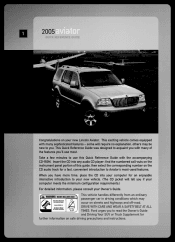
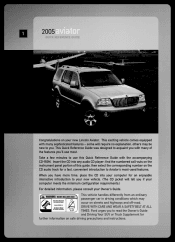
This exciting vehicle comes equipped with the accompanying CD-ROM. Insert the CD into your computer for an enjoyable interactive introduction to your new Lincoln Aviator. Take a few minutes to read the Owner's Guide and Driving Your SUV or Truck Supplement for a fast, convenient introduction to you 'll use this Quick ...
Similar Questions
2005 Lincoln Aviator Side Mirror Bulb Replacement
I am looking for instructions on how to replace the signal bulb in drivers side mirror of a 2005 Lic...
I am looking for instructions on how to replace the signal bulb in drivers side mirror of a 2005 Lic...
(Posted by mdg53172 8 years ago)
How To Turn Off Seat Belt Indicator For 2005 Lincoln Aviator
(Posted by kimmbgbd 10 years ago)
Seat Presets And Mirror Issues
I read the manual on how to preset the seats and it will not rework it goes to a different position ...
I read the manual on how to preset the seats and it will not rework it goes to a different position ...
(Posted by Paulcitroni16 11 years ago)

