2005 Lincoln Aviator Support Question
Find answers below for this question about 2005 Lincoln Aviator.Need a 2005 Lincoln Aviator manual? We have 10 online manuals for this item!
Question posted by senjstee on November 19th, 2013
How To Remove Fan On Aviator 2005
The person who posted this question about this Lincoln automobile did not include a detailed explanation. Please use the "Request More Information" button to the right if more details would help you to answer this question.
Current Answers
There are currently no answers that have been posted for this question.
Be the first to post an answer! Remember that you can earn up to 1,100 points for every answer you submit. The better the quality of your answer, the better chance it has to be accepted.
Be the first to post an answer! Remember that you can earn up to 1,100 points for every answer you submit. The better the quality of your answer, the better chance it has to be accepted.
Related Manual Pages
Owner Guide 3rd Printing - Page 9


... Interior Luggage Compartment Release Symbol Engine Oil Engine Coolant Temperature Battery
Do Not Open When Hot Avoid Smoking, Flames, or Sparks Explosive Gas
Battery Acid
Fan Warning Maintain Correct Fluid Level Engine Air Filter Jack
MAX MIN
Power Steering Fluid Emission System Passenger Compartment Air Filter
Check fuel cap
Low tire...
Owner Guide 3rd Printing - Page 12
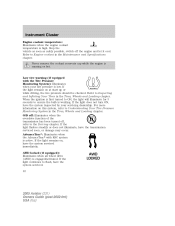
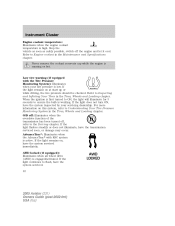
...(AWD) is high. Instrument Cluster
Engine coolant temperature: Illuminates when the engine coolant temperature is engaged/activated. Never remove the coolant reservoir cap while the engine is low. O/D off: Illuminates when the overdrive function of the transmission ... light does not turn ON, have the system serviced. 12
AWD LOCKED
2005 Aviator (231) Owners Guide (post-2002-fmt) USA (fus)
Owner Guide 3rd Printing - Page 14


... chapter. Stop the vehicle as soon as safely possible, switch off the engine and let the engine cool. Never remove the coolant reservoir cap while the engine is overheating. Press and hold the RESET button for three seconds to Message ...to Engine coolant in the display (this represents the trip mode).
Refer to reset.
14
2005 Aviator (231) Owners Guide (post-2002-fmt) USA (fus)
Owner Guide 3rd Printing - Page 35
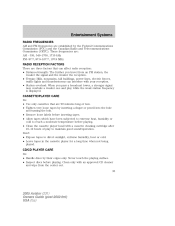
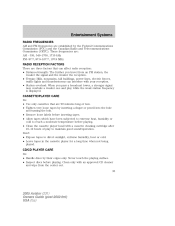
... can affect radio reception: • Distance/strength: The further you travel from the center out. 35
2005 Aviator (231) Owners Guide (post-2002-fmt) USA (fus) Those frequencies are: AM - 530, 540... tapes by inserting a finger or pencil into the hole and turning the hub. • Remove loose labels before inserting tapes. • Allow tapes which have been subjected to extreme heat,...
Owner Guide 3rd Printing - Page 85


.... 3. Adding a memory point You may also add a memory point via the Navigation menu.
85
2005 Aviator (231) Owners Guide (post-2002-fmt) USA (fus) You may add more memory points to ...list the closest police station, hospital and dealer to special destinations you reach the desired location, remove your finger from the screen and the map will stop scrolling. Press the DEST hard control. ...
Owner Guide 3rd Printing - Page 100


... press the passenger temperature control or DUAL. Rear defroster control: R Removes ice and fog from entering the vehicle. Press to turn on /off...the cabin air instead of using outside air and helps prevent unpleasant outside air through the windshield defroster vents.
2005 Aviator (231) Owners Guide (post-2002-fmt) USA (fus) Climate Controls
DUAL ELECTRONIC AUTOMATIC TEMPERATURE CONTROL (DEATC...
Owner Guide 3rd Printing - Page 101


.... OFF
11. The system will remain displayed until the EXT control is pressed again. Fan Speed: Used to fully automatic control, press AUTO.
101
2005 Aviator (231) Owners Guide (post-2002-fmt) USA (fus) It will automatically determine the fan speed, airflow location, outside or recirculated air to heat or cool the vehicle to...
Owner Guide 3rd Printing - Page 102
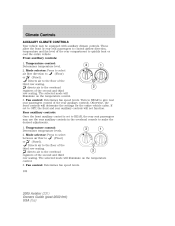
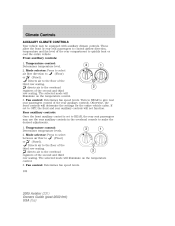
... temperature control. 3. Rear auxiliary controls: Once the front auxiliary control is set to REAR, the rear seat passengers may be equipped with auxiliary climate controls. Fan control: Determines fan speed levels. 102
2005 Aviator (231) Owners Guide (post-2002-fmt) USA (fus) Mode selector: Press to select air flow direction to (Floor) 4 (Panel...
Owner Guide 3rd Printing - Page 103
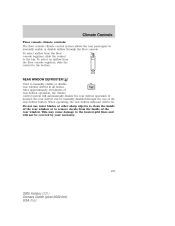
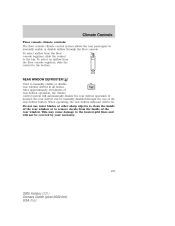
... inside of rear defrost operation, the climate control system will be covered by your warranty.
103
2005 Aviator (231) Owners Guide (post-2002-fmt) USA (fus) After approximately 10 minutes of the ... rear defrost operation.
To select airflow from the inside of the rear window or to remove decals from the floor console registers, slide the control to the heated grid lines and ...
Owner Guide 3rd Printing - Page 112
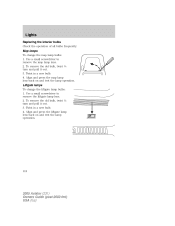
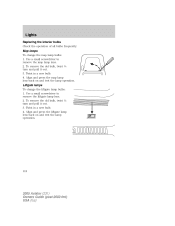
... a new bulb. 4. Twist in a new bulb. 4. Use a small screwdriver to remove the liftgate lamp lens. 2. To remove the old bulb, twist 1⁄4 turn and pull it out. 3. Align and press ... to remove the map lamp lens. 2. To remove the old bulb, twist 1⁄4 turn and pull it out. 3. Align and press the map lamp lens back on and test the lamp operation.
112
2005 Aviator (231...
Owner Guide 3rd Printing - Page 113
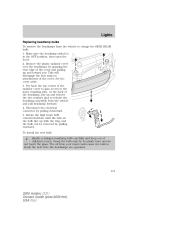
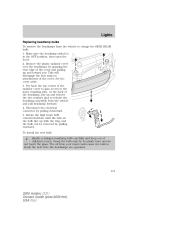
... oil from your hand could cause the bulb to change the HIGH BEAM bulb: 1. Remove the plastic radiator cover over the headlamps by pulling rearward. Disconnect the electrical connector by ... touch the glass. Lights
Replacing headlamp bulbs To remove the headlamps from the vehicle to break the next time the headlamps are operated.
113
2005 Aviator (231) Owners Guide (post-2002-fmt) USA...
Owner Guide 3rd Printing - Page 115
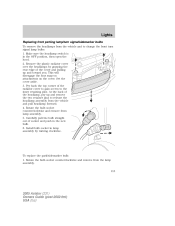
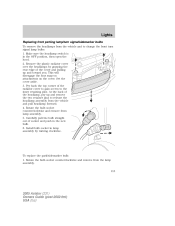
... the radiator cover to gain access to change the front turn signal/sidemarker bulbs To remove the headlamps from the vehicle and pull headlamp forward. 4. Rotate the bulb socket counterclockwise and remove from the lamp assembly. 115
2005 Aviator (231) Owners Guide (post-2002-fmt) USA (fus) Install bulb socket in the OFF position...
Owner Guide 3rd Printing - Page 116


...1. Make sure the headlamp switch is in the new bulb. 3. Rotate the bulb socket counterclockwise and remove from the lamp assembly. 3. Carefully pull the bulb straight out of the mating cover, and then ...The tail/brake/turn/sidemarker/backup bulbs are located in reverse order. 116
2005 Aviator (231) Owners Guide (post-2002-fmt) USA (fus) Insert the two retainers, making sure...
Owner Guide 3rd Printing - Page 117
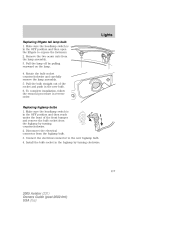
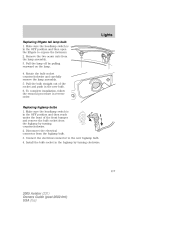
...Rotate the bulb socket counterclockwise and carefully remove the lamp assembly. 5. Install the bulb socket in the new bulb. 6. To complete installation, follow the removal procedure in the OFF position and then ...under the front of the socket and push in the foglamp by turning clockwise.
117
2005 Aviator (231) Owners Guide (post-2002-fmt) USA (fus)
Make sure the headlamp ...
Owner Guide 3rd Printing - Page 118


... 1. Grasp the bulb and carefully pull the bulb from the socket and push in reverse order. 118
2005 Aviator (231) Owners Guide (post-2002-fmt) USA (fus) Replace the lamp by following the above procedures...the socket and bulb with snap-in the OFF position, then remove the screw and pry the license plate lamp lens down. 2. Remove the upper portion of the liftgate trim by depressing the tab and...
Owner Guide 3rd Printing - Page 119
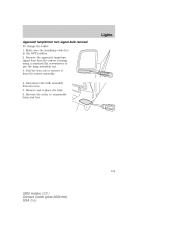
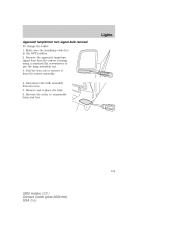
.... 3. Pull the lens out to reassemble lamp and lens.
119
2005 Aviator (231) Owners Guide (post-2002-fmt) USA (fus) Disconnect the bulb assembly from the mirror assembly. 4. Reverse the order to remove it from the lens. 5. Remove the approach lamp/turn signal bulb removal To change the bulbs: 1. Make sure the headlamp switch is...
Owner Guide 3rd Printing - Page 121


...To replace the wiper blades: 1. Replace wiper blades at right angles to remove it from the arm. 3. To remove, press the retaining clip (A) to disengage the wiper blade, then pull the... blade down toward the windshield to the wiper arm. 2. Rear window wiper blade Refer to the desired position.
121
2005 Aviator ...
Owner Guide 3rd Printing - Page 130
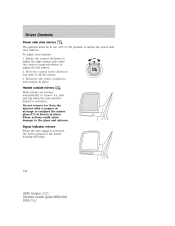
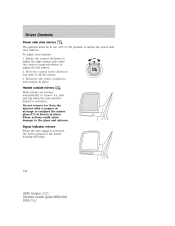
...mirrors in place. Return to the center position to tilt the mirror. 3. Do not remove ice from the mirrors with a scraper or attempt to the glass and mirrors. These ...outside mirrors Both mirrors are heated automatically to remove ice, mist and fog when the rear window defrost is activated, the lower portion of the mirror housing will blink.
130
2005 Aviator (231) Owners Guide (post-2002-fmt...
Owner Guide 3rd Printing - Page 308


... cooling fan and other accessories off.
308
2005 Aviator (231) Owners Guide (post-2002-fmt) USA (fus) Set the parking brake on in injury or vehicle damage. Turn the heater fan on both...battery is considered normal and will fully update transmission operation. 1. Turn all battery terminals and remove any electrical surges. Preparing your vehicle. 2. Use only a 12-volt supply to the hood...
Owner Guide 3rd Printing (Spanish) - Page 720


... learning process will not affect function or durability of the engine cooling fan and other accessories off.
308
2005 Aviator (231) Owners Guide (post-2002-fmt) USA (fus) Automatic transmissions... do not touch. Check all other moving parts. 4. Turn all battery terminals and remove any ...
Similar Questions
2005 Lincoln Aviator Side Mirror Bulb Replacement
I am looking for instructions on how to replace the signal bulb in drivers side mirror of a 2005 Lic...
I am looking for instructions on how to replace the signal bulb in drivers side mirror of a 2005 Lic...
(Posted by mdg53172 8 years ago)
How To Remove A Rear Disc Brake Rotor 2005 Aviator
disc rotor can not be pulled out for machining
disc rotor can not be pulled out for machining
(Posted by engreumayam 10 years ago)
How Do I Change The High Voltage Low Beam Light On My 2005 Lincoln Aviator?
(Posted by MarioArambula 11 years ago)

