2005 Lincoln Aviator Support Question
Find answers below for this question about 2005 Lincoln Aviator.Need a 2005 Lincoln Aviator manual? We have 10 online manuals for this item!
Question posted by jfCHRIS on February 3rd, 2014
How To Change Fan Clutch On 05 Aviator
The person who posted this question about this Lincoln automobile did not include a detailed explanation. Please use the "Request More Information" button to the right if more details would help you to answer this question.
Current Answers
There are currently no answers that have been posted for this question.
Be the first to post an answer! Remember that you can earn up to 1,100 points for every answer you submit. The better the quality of your answer, the better chance it has to be accepted.
Be the first to post an answer! Remember that you can earn up to 1,100 points for every answer you submit. The better the quality of your answer, the better chance it has to be accepted.
Related Manual Pages
Scheduled Maintenance Guide 4th Printing - Page 16
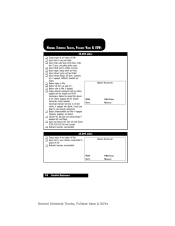
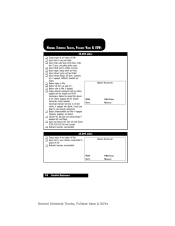
...recommended)
DEALER VALIDATION:
RO#: DATE:
P&A CODE: MILEAGE:
35,000 miles
❑ Change engine oil and replace oil filter. ❑ Inspect tires for ❑
optimal tire life... your particular requirements. Replace climate-controlled seat filters if equipped (Navigator, Expedition, and Aviator). Multi-point inspection (recommended)
DEALER VALIDATION:
RO#: DATE:
P&A CODE: MILEAGE:
...
Scheduled Maintenance Guide 4th Printing - Page 19


...if equipped (Navigator, Expedition and Aviator). Lubricate 4X4 front hub needle bearings (Excursion). NORMAL SCHEDULE TRUCKS, FULLSIZE VANS & SUVS
60,000 miles
❑ Change engine oil and replace oil ... and lubricate 4X4 front axle shaft U-joints (F250/350/450/550 and Excursion). Change automatic transaxle fluid and filter on all vehicles equipped with dipstick. Multi-point inspection ...
Scheduled Maintenance Guide 4th Printing - Page 22
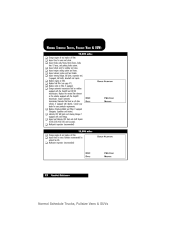
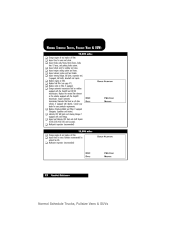
...SUVS
90,000 miles
❑ Change engine oil and replace oil ...(recommended)
DEALER VALIDATION:
RO#: DATE:
P&A CODE: MILEAGE:
95,000 miles
❑ Change engine oil and replace oil filter. ❑ Inspect tires for endplay and noise. Multi-point...on the vehicles equipped with dipstick. Change automatic transmission fluid on vehicles equipped with zerk fittings. Replace climate-controlled...
Scheduled Maintenance Guide 4th Printing - Page 25


...Consult your particular requirements. Replace climate-controlled seat filters if equipped (Navigator, Expedition, and Aviator). Inspect steering linkage, ball joints, suspension and, if equipped, half shafts, driveshaft ...Replace engine air filter. Replace fuel filter (see page 47). Change automatic transaxle fluid and filter on the vehicles equipped with zerk fittings. NORMAL SCHEDULE ...
Scheduled Maintenance Guide 4th Printing - Page 28


... (see page 47). Replace climate-controlled seat filters if equipped (Navigator, Expedition, and Aviator). Replace 4X2 wheel bearings and grease seals, lubricate and adjust bearings. Replace fuel filter ...PCV for endplay and noise. ❑ Inspect engine cooling system and hoses. ❑ Change Motorcraft Premium Gold Engine Coolant ❑ Inspect exhaust system and heat shields. ❑ ...
Warranty Guide 1st Printing - Page 13


...; wiper blade replacements are not • Brake pad/lining replacements covered beyond 12 months in service, regardless of maintenance and normal wear are: • oil changes • clutch linings • oils, lubricants, other appearance items that result from use and/or exposure to normal wear and tear. and (2) the replacement of paint...
Owner Guide 3rd Printing - Page 2
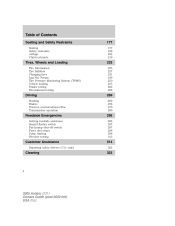
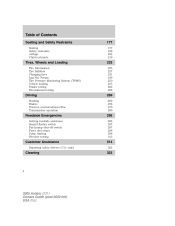
only)
314
322
Cleaning
323
2
2005 Aviator (231) Owners Guide (post-2002-fmt) USA (fus) Table of Contents
Seating and Safety Restraints
Seating Safety restraints Airbags Child restraints
177
177 189 202 210
Tires, Wheels and Loading
Tire Information Tire Inflation Changing tires Lug Nut Torque Tire Pressure Monitoring System (TPMS) Vehicle loading...
Owner Guide 3rd Printing - Page 3


... in whole or part is not permitted without incurring obligation. Copyright © 2005 Ford Motor Company
3
2005 Aviator (231) Owners Guide (post-2002-fmt) USA (fus) Table of Contents
Maintenance and Specifications
Hood Engine compartment...
Accessories Index
363 366
All rights reserved. Ford may change the contents without notice and without written authorization from Ford Motor Company.
Owner Guide 3rd Printing - Page 9


... Interior Luggage Compartment Release Symbol Engine Oil Engine Coolant Temperature Battery
Do Not Open When Hot Avoid Smoking, Flames, or Sparks Explosive Gas
Battery Acid
Fan Warning Maintain Correct Fluid Level Engine Air Filter Jack
MAX MIN
Power Steering Fluid Emission System Passenger Compartment Air Filter
Check fuel cap
Low tire...
Owner Guide 3rd Printing - Page 19


... available. 12. Audio power can also be turned on . Speed sensitive volume: Automatically changes the volume with the radio on the frequency band, the remaining memory preset controls will ... strong stations available on ). Press again to radio mode. Press while in the display. 19
2005 Aviator (231) Owners Guide (post-2002-fmt) USA (fus) Press the CD control to turn the system...
Owner Guide 3rd Printing - Page 21
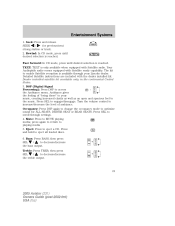
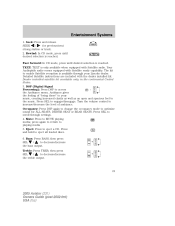
... DSP (Digital Signal Processing): Press DSP to eject a CD. Occupancy: Press DSP again to change the occupancy mode to the music. press again to return to decrease/increase SEL the bass output... equipped with Satellite ready capability. The kit to decrease/increase SEL the treble output.
21
2005 Aviator (231) Owners Guide (post-2002-fmt) USA (fus) Press SEL to eject all loaded discs...
Owner Guide 3rd Printing - Page 23


.... If there are included with the dealer installed kit. Speed sensitive volume: Radio volume changes automatically and slightly with Satellite Ready capability. Press and hold the volume control for road ... off and level 7 is 1-3. Press again to toggle between CD and DVD (if equipped). 23
2005 Aviator (231) Owners Guide (post-2002-fmt) USA (fus) CD AUX: Press to access CD to disengage...
Owner Guide 3rd Printing - Page 26


... to the or right . Detailed Satellite instructions are included with Satellite ready capability. advance ( ) or
26
2005 Aviator (231) Owners Guide (post-2002-fmt) USA (fus) Your radio comes equipped with the dealer installed kit. Entertainment... of the text in the current field before changing to show shuffle status. Press FADE then press SEL to shift the sound to reverse (...
Owner Guide 3rd Printing - Page 28


... display. The level will begin playing. Entertainment Systems
• Speed sensitive volume: Radio volume changes automatically and slightly with a separate in-dash clock. CAT: CAT is 1-3. Detailed Satellite instructions...the clock in the Driver Controls chapter. 13. The kit to radio mode. 28
2005 Aviator (231) Owners Guide (post-2002-fmt) USA (fus) Refer to access the or next...
Owner Guide 3rd Printing - Page 30


... available in the elapsed time display. Press TEXT to enable Satellite reception is not operational. 30
2005 Aviator (231) Owners Guide (post-2002-fmt) USA (fus) SEEK: Press and release / for previous... text (AL) may be pressed within 3 seconds of the text in the current field before changing to the next/last text display.) TEXT is shown in the continental United States. 3. Detailed Satellite instructions...
Owner Guide 3rd Printing - Page 32


...Occupancy mode: Press MENU until RDS XX is the maximum setting. Speed sensitive volume: Radio volume changes automatically and slightly with a separate in the Driver Controls chapter. Setting the clock: Your vehicle.... Press MENU until FIND appears in the display. If there are accessible) MODE. 32
2005 Aviator (231) Owners Guide (post-2002-fmt) USA (fus) Press SEEK or SCAN to toggle...
Owner Guide 3rd Printing - Page 37
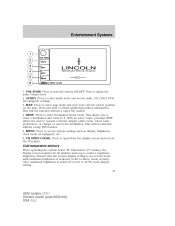
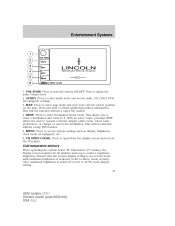
... a destination and route to request a Detour, display entire route, select route preferences, or change or cancel the destination. With an active route, pressing DEST allows the user to it. This... loaded. 5. Entertainment Systems
1. CD OPEN CLOSE: Press to AUTO mode display setting. 37
2005 Aviator (231) Owners Guide (post-2002-fmt) USA (fus) Once maximum brightness is achieved (refer ...
Owner Guide 3rd Printing - Page 42


...signaling that jump over screens: • Current position • Map 42 • Current location
2005 Aviator (231) Owners Guide (post-2002-fmt) USA (fus) Press RPT (repeat) to activate the ... Previous track • Disc up • Next disc • Disc down • Previous disc To change the screen display, you may say the following commands: • Screen off • Screen day mode &#...
Owner Guide 3rd Printing - Page 145
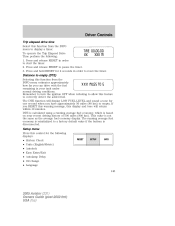
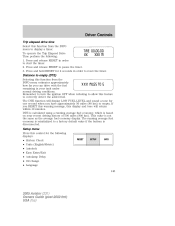
... Time perform the following displays: • System Check • Units (English/Metric) • Autolock • Easy Entry/Exit • Autolamp Delay • Oil change • Language 145
2005 Aviator (231) Owners Guide (post-2002-fmt) USA (fus) Press and hold RESET for one second when you have approximately 50 miles (80 km...
Owner Guide 3rd Printing (Spanish) - Page 557
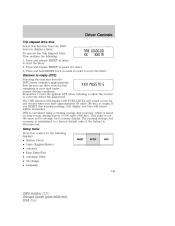
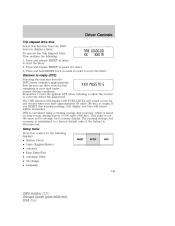
... Time perform the following displays: • System Check • Units (English/Metric) • Autolock • Easy Entry/Exit • Autolamp Delay • Oil change • Language 145
2005 Aviator (231) Owners Guide (post-2002-fmt) USA (fus) Press and release RESET in order to display a timer. Distance to empty (DTE) Selecting this...
Similar Questions
Does The Fan Clutch In The 2003 Lincoln Aviator Get Defective
(Posted by shalev 10 years ago)
Fan Clutch Making A Lot Noise..
2005 Lincoln Aviator is making a roaring noise when I'm driving. I took it to a Ford dealership and ...
2005 Lincoln Aviator is making a roaring noise when I'm driving. I took it to a Ford dealership and ...
(Posted by joshdavidvergara 11 years ago)

