2005 Lincoln Aviator Support Question
Find answers below for this question about 2005 Lincoln Aviator.Need a 2005 Lincoln Aviator manual? We have 10 online manuals for this item!
Question posted by vetteman47 on June 7th, 2014
Dropping The Overhead Console 2005 Lincoln Aviator
The person who posted this question about this Lincoln automobile did not include a detailed explanation. Please use the "Request More Information" button to the right if more details would help you to answer this question.
Current Answers
There are currently no answers that have been posted for this question.
Be the first to post an answer! Remember that you can earn up to 1,100 points for every answer you submit. The better the quality of your answer, the better chance it has to be accepted.
Be the first to post an answer! Remember that you can earn up to 1,100 points for every answer you submit. The better the quality of your answer, the better chance it has to be accepted.
Related Manual Pages
Owner Guide 3rd Printing - Page 4
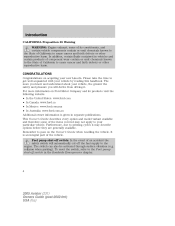
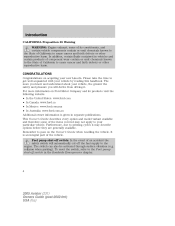
...part of the vehicle. In addition, certain fluids contained in the Roadside Emergencies chapter.
4
2005 Aviator (231) Owners Guide (post-2002-fmt) USA (fus) For more you will automatically cut...accident the safety switch will derive from driving it may not apply to your new Lincoln. Introduction
CALIFORNIA Proposition 65 Warning WARNING: Engine exhaust, some of the items covered ...
Owner Guide 3rd Printing - Page 21
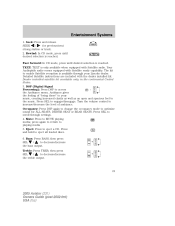
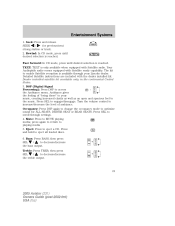
... Satellite reception is only available when equipped with Satellite radio. Occupancy: Press DSP again to change the occupancy mode to your Lincoln dealer. Mute: Press to eject a CD. press again to return to access the Ambiance menu. Rewind: In CD mode...well as an open and spacious feel to decrease/increase SEL the treble output.
21
2005 Aviator (231) Owners Guide (post-2002-fmt) USA (fus)
Owner Guide 3rd Printing - Page 23


... dealer installed kit. AM/FM: Press to toggle between CD and DVD (if equipped). 23
2005 Aviator (231) Owners Guide (post-2002-fmt) USA (fus) Recommended level is available through your original...or decrease volume levels. The kit to set the strongest local radio stations without losing your Lincoln dealer. Autoset: Allows you to enable the Satellite reception is 1-3. turn ON/OFF; ...
Owner Guide 3rd Printing - Page 24
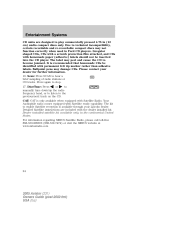
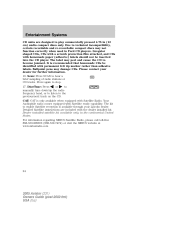
... call toll-free 888-539-SIRIUS (888-539-7474) or visit the SIRIUS website at www.siriusradio.com
24
2005 Aviator (231) Owners Guide (post-2002-fmt) USA (fus) Entertainment Systems
CD units are included with the dealer ...adhesive) labels should not be identified with Satellite ready capability. Please contact your Lincoln dealer. Due to hear a brief sampling of radio stations or CD tracks.
Owner Guide 3rd Printing - Page 36
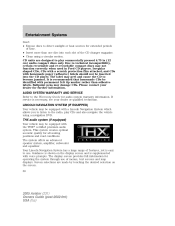
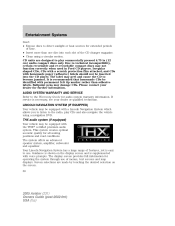
... is easy to use of menus, text screens and map displays. Your Lincoln Navigation System has a large range of features, yet is necessary, see your dealer for all seating positions and road conditions. Guidance is shown on the screen. 36
2005 Aviator (231) Owners Guide (post-2002-fmt) USA (fus) The display screen...
Owner Guide 3rd Printing - Page 41
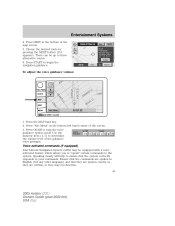
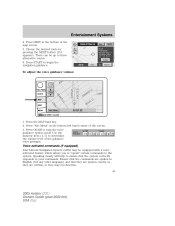
... may be up to your commands. Press START to turn the voice guidance option on/off. Voice activated commands (if equipped) Your Lincoln Navigation System (LNS) may not function. 41
2005 Aviator (231) Owners Guide (post-2002-fmt) USA (fus) To adjust the voice guidance volume:
1. Press the MAP hard key. 2. Press On...
Owner Guide 3rd Printing - Page 45
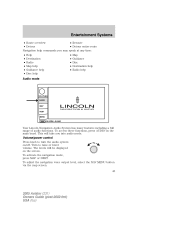
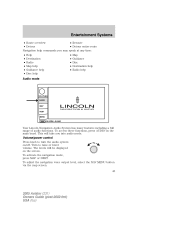
... the navigation voice output level, select the NAV MENU button via the map screen. 45
2005 Aviator (231) Owners Guide (post-2002-fmt) USA (fus) To access these functions, press... Map help Guidance help Disc help Map Guidance Disc Destination help Radio help
Audio mode
Your Lincoln Navigation Audio System has many features including a full range of audio functions. Entertainment Systems
&#...
Owner Guide 3rd Printing - Page 53


...INFO 98.5
TUNE AUTO SET PTY 106.3 SET PTY 107.9
SOUND AM FM1 FM2 CD
98.1
53
2005 Aviator (231) Owners Guide (post-2002-fmt) USA (fus) Irregular shaped CDs, CDs with a scratch...discs only. Detailed Satellite instructions are designed to become jammed. It is available through your Lincoln dealer. Due to enable Satellite reception is recommended that homemade CDs be inserted into the ...
Owner Guide 3rd Printing - Page 102
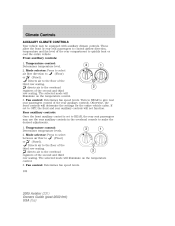
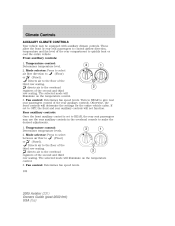
... and fan level of the second and third row seating. directs air to the overhead registers of the rear compartment to quickly heat or cool the entire vehicle. The ...fan speed levels. 102
2005 Aviator (231) Owners Guide (post-2002-fmt) USA (fus) Climate Controls
AUXILIARY CLIMATE CONTROLS Your vehicle may use the rear auxiliary controls in the overhead console to make the desired ...
Owner Guide 3rd Printing - Page 122
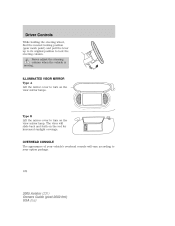
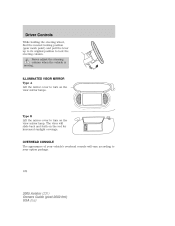
....
122
2005 Aviator (231) Owners Guide (post-2002-fmt) USA (fus) Type B Lift the mirror cover to turn on the rod for increased sunlight coverage. Never adjust the steering column when the vehicle is moving.
ILLUMINATED VISOR MIRROR Type A Lift the mirror cover to turn on the visor mirror lamps. OVERHEAD CONSOLE The appearance...
Owner Guide 3rd Printing - Page 137
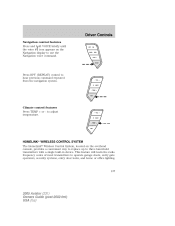
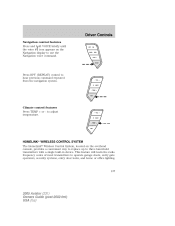
... until icon appears on the overhead console, provides a convenient way to replace up to use the Navigation voice command. This feature will learn the radio frequency codes of most transmitters to operate garage doors, entry gate operators, security systems, entry door locks, and home or office lighting.
137
2005 Aviator (231) Owners Guide (post...
Owner Guide 3rd Printing - Page 138
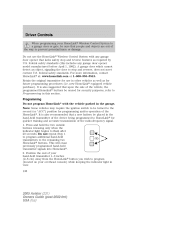
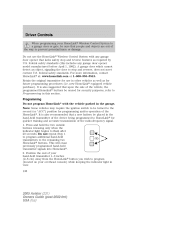
... out of your hand-held transmitter 1-3 inches (2-8 cm) away from the HomeLink button you wish to program (located on your overhead console) while keeping the indicator light in view. 138
2005 Aviator (231) Owners Guide (post-2002-fmt) USA (fus) federal safety standards. This will erase previously programmed hand-held transmitter signals into...
Owner Guide 3rd Printing - Page 367
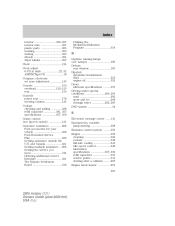
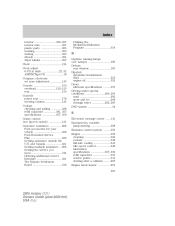
... Clock adjust 6-CD in dash ...22, 32 AM/FM/Tape/CD ...18 Compass, electronic set zone adjustment ...143 Console ...155 overhead ...122-123 rear ...155 Controls power seat ...178 steering column ...134 Coolant checking and adding ...338 refill capacities ...service points ...331 starting after a collision ...297 Engine block heater ...272 367
2005 Aviator (231) Owners Guide (post-2002-fmt) USA (fus)
Owner Guide 3rd Printing (Spanish) - Page 514


...2005 Aviator (231) Owners Guide (post-2002-fmt) USA (fus) Temperature control: Determines temperature level. 2. If set to REAR, the rear seat passengers may be equipped with auxiliary climate controls. or Directs air to the floor of the third row seating. 2 directs air to the overhead... may use the rear auxiliary controls in the overhead console to make the desired adjustments. 1. directs air...
Owner Guide 3rd Printing (Spanish) - Page 534
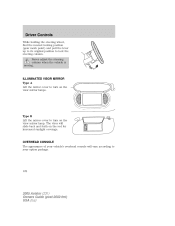
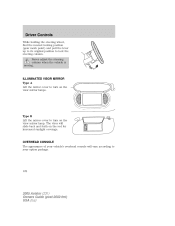
...
While holding the steering wheel, find the nearest locking position (gear mesh point) and pull the lever up to its original position to your vehicle's overhead console will slide back and forth on the visor mirror lamp. OVERHEAD CONSOLE The appearance of your option package.
122
2005 Aviator (231) Owners Guide (post-2002-fmt) USA (fus)
Owner Guide 3rd Printing (Spanish) - Page 549


... garage doors, entry gate operators, security systems, entry door locks, and home or office lighting.
137
2005 Aviator (231) Owners Guide (post-2002-fmt) USA (fus) This feature will learn the radio frequency codes... and hold VOICE briefly until icon appears on the overhead console, provides a convenient way to replace up to adjust temperature.
Climate control features Press TEMP + or -
Owner Guide 3rd Printing (Spanish) - Page 550


... being programmed to HomeLink for security purposes, refer to Programming in view. 138
2005 Aviator (231) Owners Guide (post-2002-fmt) USA (fus) federal safety standards (this section... vehicle, the programmed Homelink buttons be turned to program (located on your overhead console) while keeping the indicator light in this includes any garage door opener model manufactured ...
Owner Guide 3rd Printing (Spanish) - Page 779
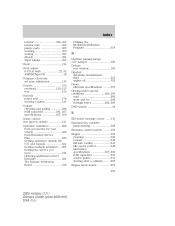
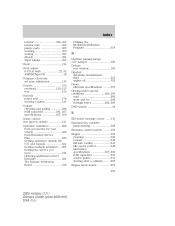
... Clock adjust 6-CD in dash ...22, 32 AM/FM/Tape/CD ...18 Compass, electronic set zone adjustment ...143 Console ...155 overhead ...122-123 rear ...155 Controls power seat ...178 steering column ...134 Coolant checking and adding ...338 refill capacities ...service points ...331 starting after a collision ...297 Engine block heater ...272 367
2005 Aviator (231) Owners Guide (post-2002-fmt) USA (fus)
Quick Reference Guide 1st Printing - Page 1
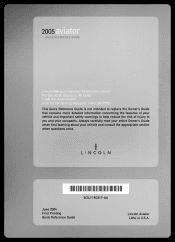
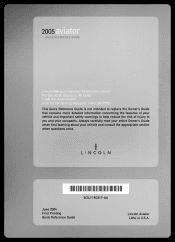
... injury to you and your vehicle and consult the appropriate section when questions arise.
*F5C5J19G217AA*
5C5J-19G217-AA June 2004 First Printing Quick Reference Guide
Lincoln Aviator Litho in U.S.A. 2005 aviator
QUICK REFERENCE GUIDE
Lincoln/Mercury Customer Relationship Center P.O.
Quick Reference Guide 1st Printing - Page 7
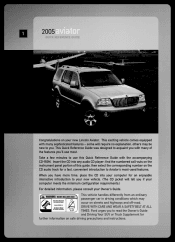
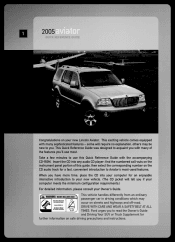
1
2005 aviator
QUICK REFERENCE GUIDE
Congratulations on your new vehicle. (The CD jacket will require no explanation, ...convenient introduction to you have more time, place the CD into any audio CD player; Take a few minutes to your new Lincoln Aviator. some will tell you to read the Owner's Guide and Driving Your SUV or Truck Supplement for an enjoyable interactive introduction ...
Similar Questions
2005 Lincoln Aviator Side Mirror Bulb Replacement
I am looking for instructions on how to replace the signal bulb in drivers side mirror of a 2005 Lic...
I am looking for instructions on how to replace the signal bulb in drivers side mirror of a 2005 Lic...
(Posted by mdg53172 8 years ago)
2005 Aviator, What Does The Message, Tire Inflation Default Sensor?
(Posted by pochLLAC 10 years ago)
How To Remove A Rear Disc Brake Rotor 2005 Aviator
disc rotor can not be pulled out for machining
disc rotor can not be pulled out for machining
(Posted by engreumayam 10 years ago)
What Does A Code 46 Mean On A 2005 Aviator
(Posted by garyrsatovich 11 years ago)

