2004 Lincoln Navigator Support Question
Find answers below for this question about 2004 Lincoln Navigator.Need a 2004 Lincoln Navigator manual? We have 10 online manuals for this item!
Question posted by bulalgas on April 20th, 2014
How To Reset The Map On The 2004 Lincokn Navigator
The person who posted this question about this Lincoln automobile did not include a detailed explanation. Please use the "Request More Information" button to the right if more details would help you to answer this question.
Current Answers
There are currently no answers that have been posted for this question.
Be the first to post an answer! Remember that you can earn up to 1,100 points for every answer you submit. The better the quality of your answer, the better chance it has to be accepted.
Be the first to post an answer! Remember that you can earn up to 1,100 points for every answer you submit. The better the quality of your answer, the better chance it has to be accepted.
Related Manual Pages
Owner Guide 3rd Printing (Spanish) - Page 470


...CD OPEN CLOSE at the bottom of the screen to auto load all available slots. To use the Navigation system: 1. CD will begin to play . Once closed, the CD will begin to play . ...load CDs:
1. Press LOAD and select the desired slot. Push CD OPEN CLOSE to Loading the map DVD or Navigation system - Refer to close the screen. Press CD to accept a disc. Entertainment Systems
To ...
Owner Guide 3rd Printing (Spanish) - Page 495


... and route preferences). It is in process and will turn off automatically when complete.
DVD map version Displays the version of the inserted navigation DVD. Press "Position" to the default (automatic) values (i.e. Entertainment Systems
Restore system defaults Resets all system user-selectable options to reposition the vehicle location. Press "Distance" to Ordering additional...
Owner Guide 3rd Printing (Spanish) - Page 511


...mapped areas covered by your map DVD are reflected in the Search Area map that is a point of the closest Hospital, Police Station and Dealer.
87 Use to select the Emergency screen which navigational...to select another regional area. Use to setting your area or reset, press CHANGE under the search area listing. The map will be used.
This area is displayed on a known street...
Owner Guide 3rd Printing (Spanish) - Page 531


... best results, always use . It is recommended always to use the latest update of this map DVD. • The navigation system will only work with DVDs specifically intended for navigation. Latest map DVDs The map content is already loaded in the Navigation unit, push the eject button. • Load the DVD with benzene, paint thinner or...
Owner Guide 4th Printing - Page 4
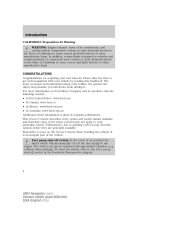
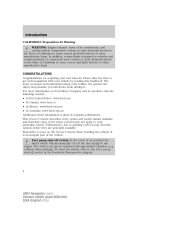
... to get well acquainted with your particular vehicle. To reset the switch, refer to the Fuel pump shut-off switch: In the event of California to your vehicle by reading this handbook. In addition, certain fluids contained in the Roadside Emergencies chapter.
4
2004 Navigator (nav) Owners Guide (post-2002-fmt) USA English (fus...
Owner Guide 4th Printing - Page 8


... Non-Petroleum Based AdvanceTrac Hazard Warning Flasher
Traction Control
Master Lighting Switch
Fog Lamps-Front
Fuse Compartment
Fuel Pump Reset Windshield Defrost/Demist
Windshield Wash/Wipe Rear Window Defrost/Demist
8
2004 Navigator (nav) Owners Guide (post-2002-fmt) USA English (fus) Introduction
These are some of the symbols you may see on...
Owner Guide 4th Printing - Page 15
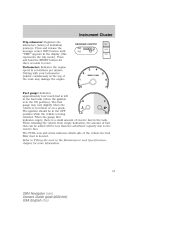
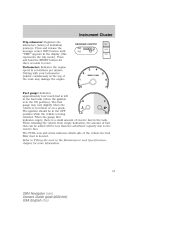
...this represents the trip mode). The ignition should be less than the advertised capacity due to reset. Press and release the message center INFO button until "TRIP" appears in revolutions per minute....be in the OFF position while the vehicle is located. Press and hold the RESET button for more information.
15
2004 Navigator (nav) Owners Guide (post-2002-fmt) USA English (fus) Driving with ...
Owner Guide 4th Printing - Page 39
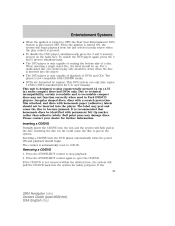
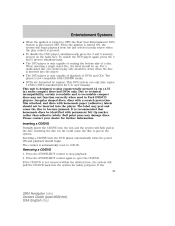
... When the ignition is turned to OFF, the Rear Seat Entertainment DVD System is automatically reset to 0:00:00. For a multi-sided disc, the desired play commercially pressed 12 ... back into the player. • The DVD player is only capable of playback of a disc. If the 39
2004 Navigator (nav) Owners Guide (post-2002-fmt) USA English (fus) When inserting a single sided disc, the label should...
Owner Guide 4th Printing - Page 43


... and cause damage. LINCOLN NAVIGATION SYSTEM (IF EQUIPPED) Your vehicle may damage your DVD player. Your Lincoln Navigation System has a large range of menus, text screens and map displays. The display screen provides... subwoofer and equalizer. Guidance is shown on the screen. 43
2004 Navigator (nav) Owners Guide (post-2002-fmt) USA English (fus) Do not spray the screen directly with ...
Owner Guide 4th Printing - Page 44
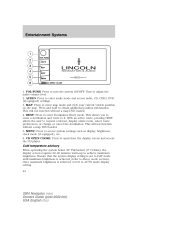
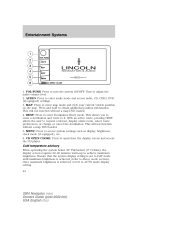
...6. Once maximum brightness is achieved (refer to it. AUDIO: Press to AUTO mode display setting. 44
2004 Navigator (nav) Owners Guide (post-2002-fmt) USA English (fus) With an active route, pressing DEST ... or change or cancel the destination. VOL-PUSH: Press to enter map mode and view your current vehicle position on the map. MAP: Press to turn the system ON/OFF. This allows you to ...
Owner Guide 4th Printing - Page 45
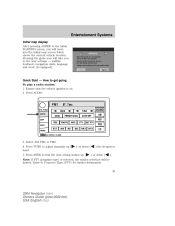
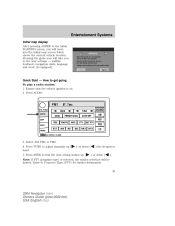
... ( ) the frequency ).
5. Press TUNE to get going To play a radio station: 1. Quick Start - Entertainment Systems
Initial map display After pressing AGREE to the initial WARNING screen, you to Program Type (PTY) for further information. 45
2004 Navigator (nav) Owners Guide (post-2002-fmt) USA English (fus) Press SEEK to find the next strong...
Owner Guide 4th Printing - Page 46
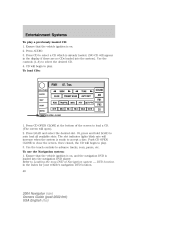
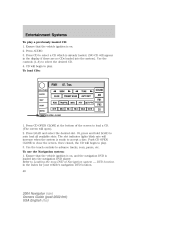
...
2004 Navigator (nav) Owners Guide (post-2002-fmt) USA English (fus) Use the controls (1-6) to auto load all available slots. To use the Navigation system: 1. Refer to advance tracks, scan, pause, etc. To load CDs:
1. The slot indicator lights blink rate will open). 2. Use the touch controls to Loading the map DVD or Navigation system...
Owner Guide 4th Printing - Page 47


... the first screen. You may select "Address", "Point of Interest", "Emergency" or "Previous Dest" from map", "Freeway Ent/Exit" and "Special Memory Points." Next Page" to access Or, press " selections of ...DEST again. 3.
The warning screen will show a map with your selection, enter any required information.
47
2004 Navigator (nav) Owners Guide (post-2002-fmt) USA English (fus)
Owner Guide 4th Printing - Page 48
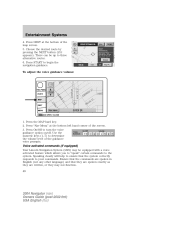
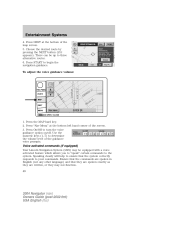
... activated feature which allows you to "speak" certain commands to three alternative routes. 6. Entertainment Systems
4. Press DEST at the bottom left hand corner of the map screen. 5. Voice activated commands (if equipped) Your Lincoln Navigation System (LNS) may not function. 48
2004 Navigator (nav) Owners Guide (post-2002-fmt) USA English (fus)
Owner Guide 4th Printing - Page 71
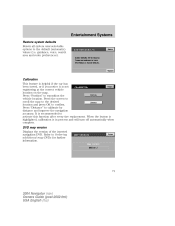
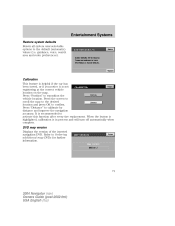
Press "Position" to Ordering additional map DVDs for further information.
71
2004 Navigator (nav) Owners Guide (post-2002-fmt) USA English (fus) It is in process and will turn off automatically when complete. Refer to reposition the vehicle location. Entertainment Systems
Restore system defaults Resets all system user-selectable options to confirm. Press the screen...
Owner Guide 4th Printing - Page 87


The map will open and allow you the location of the closest Hospital, Police Station and Dealer.
87
2004 Navigator (nav) Owners Guide (post-2002-fmt) USA English (fus) Use to select a destination that is correct prior to setting your destination. To check your area or reset, press CHANGE under the search area listing. Ensure...
Owner Guide 4th Printing - Page 107
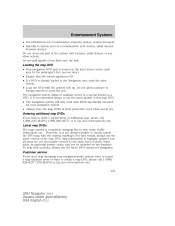
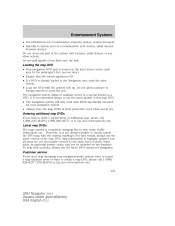
...; Ensure that the vehicle ignition is ON. • If a DVD is not always possible to order a replacement or additional map, please call 1 (888) 628-6277 (NAV-MAPS) or log onto www.navtech.com. 107
2004 Navigator (nav) Owners Guide (post-2002-fmt) USA English (fus) Entertainment Systems
• Not harmful but all areas are...
Owner Guide 4th Printing - Page 152
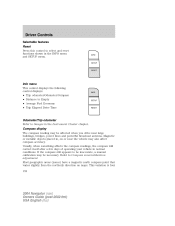
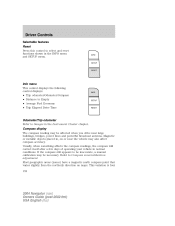
Driver Controls
Selectable features Reset Press this control to select and reset functions shown in normal conditions. If the compass still appears to be inaccurate, a manual calibration ...adjustment. Compass display The compass reading may also affect compass accuracy. This variation is four 152
2004 Navigator (nav) Owners Guide (post-2002-fmt) USA English (fus)
Refer to Gauges in , on...
Owner Guide 4th Printing - Page 153


...zone map. 3 2 2. Refer to the ON position. 3. The top of zone values are shut.
153
2004 Navigator (nav) Owners Guide (post-2002-fmt) USA English (fus) Press and hold the SETUP and RESET ... repeatedly until the message center display changes to 01. 7. Determine your change, press and release the RESET control.
1
15 14 13 12 6 7 8 9 1011
Perform compass calibration in an open area...
Quick Reference Guide 2nd Printing - Page 1


...unleaded gasoline with pump (R+M)/2 octane rating of and on resetting the switch, please consult your vehicle, be reset. Please see the Roadside Emergencies section or the Customer ... kit. With the seat in the floor compartment behind the rear seat
quick reference guide
2004 MODEL NAVIGATOR
J K
satellite reception is closed, and then pull down position by applying pressure to ...
Similar Questions
How To Reset Fuel Button Switch 2004 Lincoln Navigator
(Posted by erpredat 9 years ago)
How To Reset Wireless Entry On 2004 Lincoln Navigator
(Posted by chanea 10 years ago)
What Is The Cig Lighter Fuse # For 2004 Lincoln Navigator
(Posted by hmenges 10 years ago)
I Need A Map Dvd Cd For A 2004 Lincon Navigator
(Posted by joanneswl 10 years ago)
My 2004 Lincoln Navigator In My Fuse Box Somethingis Makeing A Clicking Noise
i went to start my navigator and the battery was dead so i tryed to jump it and nothing. I herd a cl...
i went to start my navigator and the battery was dead so i tryed to jump it and nothing. I herd a cl...
(Posted by jessereta 12 years ago)

