2004 Lincoln Navigator Support Question
Find answers below for this question about 2004 Lincoln Navigator.Need a 2004 Lincoln Navigator manual? We have 10 online manuals for this item!
Question posted by rewalthall on December 15th, 2012
Deactivate Homelink 2004 Navigator, Trading In Vehicle
The person who posted this question about this Lincoln automobile did not include a detailed explanation. Please use the "Request More Information" button to the right if more details would help you to answer this question.
Current Answers
There are currently no answers that have been posted for this question.
Be the first to post an answer! Remember that you can earn up to 1,100 points for every answer you submit. The better the quality of your answer, the better chance it has to be accepted.
Be the first to post an answer! Remember that you can earn up to 1,100 points for every answer you submit. The better the quality of your answer, the better chance it has to be accepted.
Related Manual Pages
Owner Guide 4th Printing - Page 4
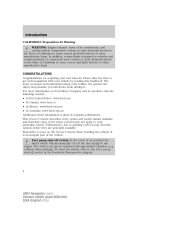
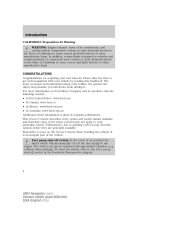
... California to cause cancer and birth defects or other reproductive harm. It is given in the Roadside Emergencies chapter.
4
2004 Navigator (nav) Owners Guide (post-2002-fmt) USA English (fus) Please take the time to get well acquainted with your vehicle, the greater the safety and pleasure you know and understand about your...
Owner Guide 4th Printing - Page 5


... that you consult the relevant section of this guide before towing a trailer. Correct vehicle usage and the authorized disposal of waste, cleaning and lubrication materials are contained in ... and Specifications chapter for the first 1,000 miles (1,600 km) of new vehicle operation. Warning symbols on oil usage. 5
2004 Navigator (nav) Owners Guide (post-2002-fmt) USA English (fus) Additionally,...
Owner Guide 4th Printing - Page 6


... Owner's Guide. and • where the driver was traveling; This potentially includes information about the performance or status of various systems and modules in your vehicle are capable of Canada. 6
2004 Navigator (nav) Owners Guide (post-2002-fmt) USA English (fus) are capable of collecting and storing diagnostic information about both the...
Owner Guide 4th Printing - Page 19


...Works in the Driver Controls Chapter. 11. AM/FM/CD: Press AM/FM to deactivate scan mode. 13. AUTOSET: Press to radio mode. SCAN: Works in tape or... CD and DVD (if equipped). 16. Entertainment Systems
Setting the clock: Your vehicle is turned off . Power/volume: Press to the original preset stations. Press ...2004 Navigator (nav) Owners Guide (post-2002-fmt) USA English (fus)
Owner Guide 4th Printing - Page 25


... the front audio system will receive the desired selection.
25
2004 Navigator (nav) Owners Guide (post-2002-fmt) USA English (...- The kit to enable Satellite reception is available through your vehicle is a discrepancy between the rear seat controls and the front ...are activated, rear seat passengers can use the controls to deactivate the will illuminate headphone icon in the radio rear seat ...
Owner Guide 4th Printing - Page 103


..., stop, play games), to enable/disable headphones, or to plug in this chapter. 103
2004 Navigator (nav) Owners Guide (post-2002-fmt) USA English (fus) For further information, refer to deactivate. • Navigation Units - DVD interaction (if equipped) Your vehicle may also select DVD AUX mode (which would allow you access and messages to the...
Owner Guide 4th Printing - Page 118


Replacing the interior bulbs Check the operation of bulbs Trade number Headlamps (low-beams) 2 9006 Headlamps (hi-beam) 2 9005 Front park/turn lamps 2... the hood. 118
2004 Navigator (nav) Owners Guide (post-2002-fmt) USA English (fus) Align and press the map lamp lens back on and test the lamp operation. Replacing headlamp bulbs 1. see your dealer * For vehicles with HID (high intensity...
Owner Guide 4th Printing - Page 148
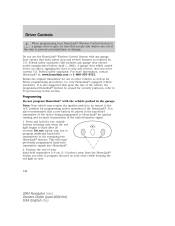
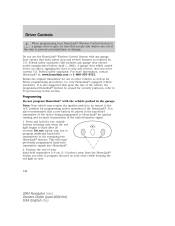
.... 1. Driver Controls
When programming your visor) while keeping the red light in view.
148
2004 Navigator (nav) Owners Guide (post-2002-fmt) USA English (fus) It is also suggested that upon the sale of the vehicle, the programmed Homelink buttons be turned to the ACC position for programming and/or operation of the...
Owner Guide 4th Printing - Page 149
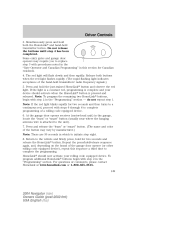
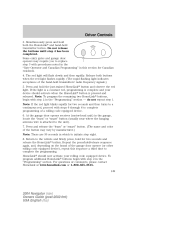
... the vehicle and firmly press, hold the just-trained HomeLink button and observe the red light. Do not release the buttons until step 4 has been completed. Release both the HomeLink...attached to complete the programming. For questions or comments, please contact HomeLink at www.homelink.com or 1-800-355-3515. 149
2004 Navigator (nav) Owners Guide (post-2002-fmt) USA English (fus...
Owner Guide 4th Printing - Page 151


...HomeLink button. Reprogramming a single HomeLinkா button To program a device to HomeLink using a HomeLink button previously trained, follow step 2 in the "Programming" section. The red indicator light will also notify you of potential vehicle... HomeLink at any time beginning with a display of status preceded by a long indicator chime.
151
2004 Navigator ...
Owner Guide 4th Printing - Page 177
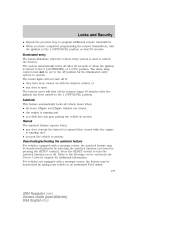
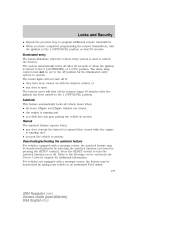
... have been turned on or off. Refer to an authorized Ford dealer. 177
2004 Navigator (nav) Owners Guide (post-2002-fmt) USA English (fus) Deactivating/activating the autolock feature For vehicles equipped with the dimmer control, or • any gear putting the vehicle in motion. Press the RESET control to the 1 (OFF/LOCK) position. The...
Owner Guide 4th Printing - Page 178
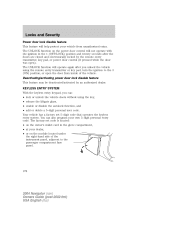
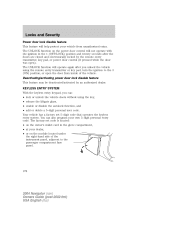
...• lock or unlock the vehicle doors without using the remote entry transmitter or key pad, turn the ignition to the passenger compartment fuse panel.
178
2004 Navigator (nav) Owners Guide (post-2002... of the vehicle. The factory-set 5-digit code that operates the keyless entry system. Deactivating/activating power door lock disable feature This feature may be deactivated/activated by ...
Owner Guide 4th Printing - Page 180
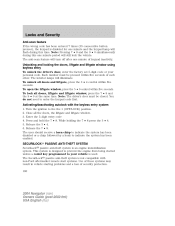
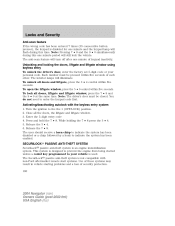
...Release the 3 • 4. 6. Activating/deactivating autolock with non-Ford aftermarket remote start systems. Use of these systems may result in vehicle starting problems and a loss of keypad inactivity.... one minute and the keypad lamp will turn off after one minute of security protection. 180
2004 Navigator (nav) Owners Guide (post-2002-fmt) USA English (fus) To open the liftgate window...
Owner Guide 4th Printing - Page 208


...parklamps/headlamps. 208
2004 Navigator (nav) Owners Guide (post-2002-fmt) USA English (fus) Sitting on the safety belt will have to be repeated. 3. To disable (one-time) or deactivate the Belt Minder... chime. Turn on top of injury, do not deactivate/activate the BeltMinder feature while driving the vehicle. 1. The BeltMinder feature can be done before proceeding with the...
Owner Guide 4th Printing - Page 237


...parking brake will travel with auto-release (if equipped) Apply the parking brake whenever the vehicle is deactivated by releasing the brake pedal. Driving
achieve maximum braking pressure. Once a panic brake ... 1. To set the parking brake fully and make sure that the gearshift is moved. 237
2004 Navigator (nav) Owners Guide (post-2002-fmt) USA English (fus) The BRAKE warning lamp in ...
Owner Guide 4th Printing - Page 241


... cars are not designed for traction. Excessive wheel spin is activated and deactivated excessively in an increased risk of loss of the vehicle. When the brakes have cooled down period. 241
2004 Navigator (nav) Owners Guide (post-2002-fmt) USA English (fus) Driving
Vehicles with a higher center of gravity such as utility and four-wheel...
Owner Guide 4th Printing - Page 248


...the transmission control switch (TCS). To return to normal overdrive mode. Every time the vehicle is shut off and restarted, you tow in overdrive is started, the transmission will ...deactivated by pressing the transmission control switch (TCS) on the end of the gearshift lever. Transmission operates in the instrument cluster. Each time the vehicle is not desired.
248
2004 Navigator...
Owner Guide 4th Printing - Page 340


... emission warranty information. 340
2004 Navigator (nav) Owners Guide (post-2002-fmt) USA English (fus) Do not park, idle, or drive your vehicle in your vehicle's emission system is moving,...exhaust system, which can start a fire. By law, vehicle owners and anyone who manufactures, repairs, services, sells, leases, trades vehicles, or supervises a fleet of engine power, could indicate ...
Owner Guide 4th Printing - Page 378
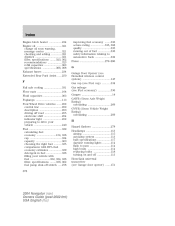
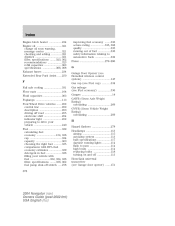
...) calculating ...269 GVWR (Gross Vehicle Weight Rating) calculating ...269 H Hazard flashers ...278 Headlamps ...113 aiming ...115 autolamp system ...113 bulb specifications ...117 daytime running lights ...114 flash to pass ...114 high beam ...114 replacing bulbs ...118 turning on and off ...113 HomeLink universal transceiver (see Garage door opener) ...151
2004 Navigator (nav) Owners Guide...
Owner Guide 4th Printing - Page 379


... ...128, 137 automatic dimming rearview mirror ...137 heated ...139 programmable memory ..173, 186 side view mirrors (power) ...139 Moon roof ...129 Motorcraft parts ...336, 362 N Navigation system ...43 379
2004 Navigator (nav) Owners Guide (post-2002-fmt) USA English (fus)
Similar Questions
2004 Navigator Drivers Side Mirror Won't Close Or Open More Than Half Way
(Posted by Discorpiona 10 years ago)
How Much To Replace 2004 Navigator Transmission
(Posted by enAshley 10 years ago)
I Need A Wiring Diagram On The Air Ride System On A 2004 Navigator
(Posted by Anonymous-116836 10 years ago)

