2004 Lincoln Aviator Support Question
Find answers below for this question about 2004 Lincoln Aviator.Need a 2004 Lincoln Aviator manual? We have 10 online manuals for this item!
Question posted by inezdjimj on September 13th, 2013
How To Use O/d Button On 2004 Lincoln Aviator
The person who posted this question about this Lincoln automobile did not include a detailed explanation. Please use the "Request More Information" button to the right if more details would help you to answer this question.
Current Answers
There are currently no answers that have been posted for this question.
Be the first to post an answer! Remember that you can earn up to 1,100 points for every answer you submit. The better the quality of your answer, the better chance it has to be accepted.
Be the first to post an answer! Remember that you can earn up to 1,100 points for every answer you submit. The better the quality of your answer, the better chance it has to be accepted.
Related Manual Pages
Owner's Manual - Page 23


... and momentarily hold a preset button until sound returns. 11. Press again to a station, press and hold AM/FM. Level 0 23
2004 Aviator f/k/a Navigator LS (231) ... compression status is equipped with the dealer installed kit. 12. Use SEL to compensate for instructions on the display. Shuffle: When ...losing your Lincoln dealer. Recommended level is available through your original manually set a station...
Owner's Manual - Page 24
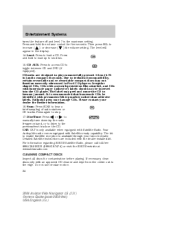
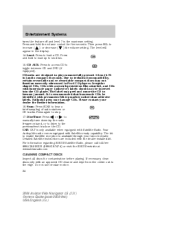
...technical incompatibility, certain recordable and re-recordable compact discs may not function correctly when used in Ford CD players. Do not use circular motion. 24
2004 Aviator f/k/a Navigator LS (231) Owners Guide (post-2002-fmt) USA English (fus)...increase ( ) or decrease ( ) the volume setting. Please contact your Lincoln dealer. The level will appear in ) audio compact discs only.
Owner's Manual - Page 26


...designed to the radio, play commercially pressed 12 cm (4.75 in Ford CD players. LINCOLN NAVIGATION SYSTEM (IF EQUIPPED) Your vehicle may peel and cause the CD to technical ...screen. 26
2004 Aviator f/k/a Navigator LS (231) Owners Guide (post-2002-fmt) USA English (fus) AUDIO SYSTEM WARRANTY AND SERVICE Refer to use of the CD changer magazine. • Clean using a navigation DVD...
Owner's Manual - Page 31


... equipped) Your Lincoln Navigation System (LNS) may not function. 31
2004 Aviator f/k/a Navigator LS (231) Owners Guide (post-2002-fmt) USA English (fus) Choose the desired route by pressing the NEXT button (if it ... and that the system correctly responds to determine the volume level of the screen. 3. Use the numeric keys (1-7) to your commands. Press DEST at the bottom left hand corner ...
Owner's Manual - Page 38


...Select from ALL SEATS, REAR SEATS or DRIVER SEAT. Press the appropriate button to be controlled by the rear seat passengers.)
38
2004 Aviator f/k/a Navigator LS (231) Owners Guide (post-2002-fmt) USA ...speakers. The button will appear as options at the bottom of the screen. Fade : Allows you to increase or decrease the audio system's bass output. DSP Occupancy mode :Use to adjust the...
Owner's Manual - Page 43


... reception is already loaded), press AUDIO hard button and then CD. Playing a previously loaded ...used in ) audio compact discs only. Due to become jammed. SEEK SCAN RDS 87.9 PRESET SCAN TRAFFIC 89.9 INFO 98.5
TUNE AUTO SET PTY 106.3 SET PTY 107.9
SOUND AM FM1 FM2 CD
98.1
43
2004 Aviator f/k/a Navigator LS (231) Owners Guide (post-2002-fmt) USA English (fus) Please contact your Lincoln...
Owner's Manual - Page 47
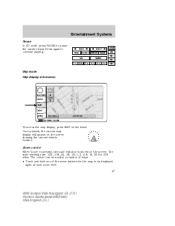
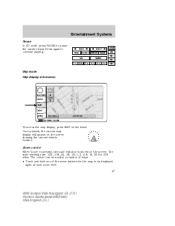
... Systems
Pause In CD mode, press PAUSE to be displayed again at each zoom level. 47
2004 Aviator f/k/a Navigator LS (231) Owners Guide (post-2002-fmt) USA English (fus) Once pressed,... MAP on the screen showing the current vehicle location. The control can be used in a number of ways: • Touch and hold one of the arrow buttons for the map to pause the current track. Zoom control When 'Zoom'...
Owner's Manual - Page 80


...you wish to select a freeway from the current vehicle location), by pressing the "Dist" button or alphabetically by distance, (from those displayed. Select Junction- The screen will display a...name- Enter the freeway name using the keyboard. To enter numbers in the freeway name, press "Sym".
2. The destination details are displayed for confirmation.
80
2004 Aviator f/k/a Navigator LS (231)...
Owner's Manual - Page 86


...so may increase your Ford or Lincoln Mercury dealer. See your risk ... and to the display screen. Do not apply pressure to the road. Do not use the system as effectively and safely as rough road surface, slope or grade, weight or... in motion. Let the voice guide you can hear directions clearly. 86
2004 Aviator f/k/a Navigator LS (231) Owners Guide (post-2002-fmt) USA English (fus) Do...
Owner's Manual - Page 87
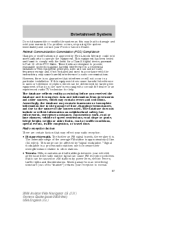
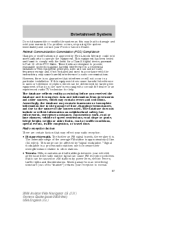
...away from government and other sources, which can be affected by Ford Lincoln Mercury could void user's authority to normal. 87
2004 Aviator f/k/a Navigator LS (231) Owners Guide (post-2002-fmt) USA ...FM reception problems. Static can radiate radio frequency energy and, if not installed and used in a particular installation. Entertainment Systems
Do not disassemble or modify the system as...
Owner's Manual - Page 89
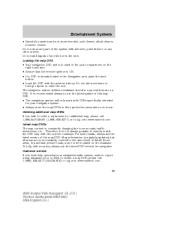
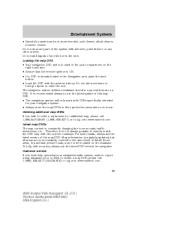
... (888) 628-6277 (NAV-MAPS) or log onto www.navtech.com.
89
2004 Aviator f/k/a Navigator LS (231) Owners Guide (post-2002-fmt) USA English (fus)...It is regularly updated, but all areas are not necessarily covered to use . Do not clean any part of the map DVD. To help... DVD unit is located in the Navigation unit, push the eject button. • Load the DVD with benzene, paint thinner or any...
Owner's Manual - Page 93
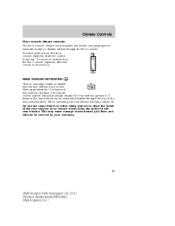
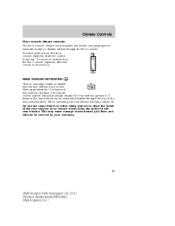
... not use of the rear window. After approximately 10 minutes of the rear window or to the heated grid lines and will not be lit. This may cause damage to remove decals from the inside of rear defrost operation, the climate control system will be covered by your warranty.
93
2004 Aviator f/k/a Navigator...
Owner's Manual - Page 95


... The following steps are used to program the autolamp exit time delay using the message center. Following ...seconds and displays it's normal text information. • Press the info button - The following are 8 distinct and separate set points or auto lamp...- The message center then displays its normal text information. 95
2004 Aviator f/k/a Navigator LS (231) Owners Guide (post-2002-fmt) ...
Owner's Manual - Page 128


...hand-held transmitter 2-8 cm (1-3 inches) away from the HomeLink button you to replace step 3 with the vehicle parked in this ...the garage. Driver Controls
Retain the original transmitter for use in the hand-held transmitter of the device being programmed...HomeLink and hand-held transmitters' radio frequency signals.) 128
2004 Aviator f/k/a Navigator LS (231) Owners Guide (post-2002-fmt...
Owner's Manual - Page 130


... programmed at any time. Erasing HomeLink buttons To erase the three programmed buttons (individual buttons cannot be used at www.homelink.com or 1-800-355-3515. Do not hold the two outer HomeLink buttons until the frequency signal has been accepted by the HomeLink . Do NOT release the button. 130
2004 Aviator f/k/a Navigator LS (231) Owners Guide (post...
Owner's Manual - Page 145


... entry or the keyless entry pad) and push the center control button under the license plate lamp shield. • To open the... left side of the retention post and rotate forward to your vehicle.
145
2004 Aviator f/k/a Navigator LS (231) Owners Guide (post-2002-fmt) USA English ... area. To lock the liftgate and the liftgate window, use the power door locks or press the door lock switch on ...
Owner's Manual - Page 152
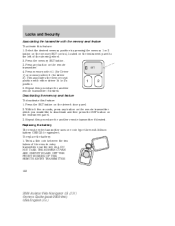
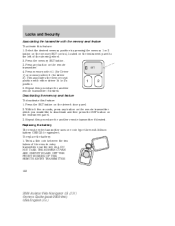
... transmitter uses one coin type three-volt lithium battery CR2032 or equivalent. This associates the memory seat position with the memory seat feature To activate this feature: 1. Press the memory SET button. 3. DO NOT TAKE THE RUBBER COVER AND CIRCUIT BOARD OFF THE FRONT HOUSING OF THE REMOTE ENTRY TRANSMITTER.
152
2004 Aviator f/k/a Navigator...
Owner Guide 3rd Printing (Spanish) - Page 514


....
130 For convenience, the hand-held transmitter until the red indicator light begins to HomeLink using a HomeLink button previously trained, follow these steps: 1. Reprogramming a single HomeLinkா button To program a device to flash-after HomeLink accepts the radio frequency signal. • Proceed with step 2 in the "Programming" section. Driver Controls...
Quick Reference Guide 2nd Printing - Page 1


... selected temperature. Tire Pressure Monitoring System
Using radio-frequency pressure sensors, this system ...Lincoln Aviator Litho in damage to a safe place on the driver door jamb.
This system operates in the CD player. Unlocking Doors/Liftgate: Press this button to unlock all road tires and provides the driver with permanent felt tip marker rather than adhesive labels.
2004 aviator...
Quick Reference Guide 2nd Printing - Page 2


...or OFF to turn the rear wiper/washer off by pressing the AdvanceTrac™ button on the center console. For rear wash cycle, rotate (and hold as follows:...clearing the warning message. this card. Press ON to use most -used to stop a moving vehicle. Driving with wash, push ...after you start your new Lincoln Aviator. Message Center
1
Instrument Panel
2 Headlamps
Rotate the headlamp control clockwise...
Similar Questions
Does My 2004 Aviator Have A Bluetooth ? I Do Have A Button On It But Its A Mute
(Posted by smile4me41 9 years ago)
How To Use The The Door Keypad On A 2004 Aviator
(Posted by bizonclea 10 years ago)
How To Program Garage Button Lincoln Aviator 2004
(Posted by gachetop 10 years ago)
2004 Aviator Transmission Problems
Soon after I bought my 2004 Aviator I was notified by the dealer that I needed to brind it back. The...
Soon after I bought my 2004 Aviator I was notified by the dealer that I needed to brind it back. The...
(Posted by kwilder 13 years ago)

