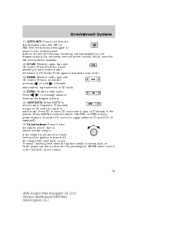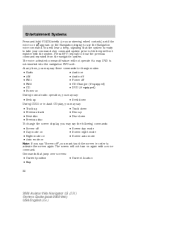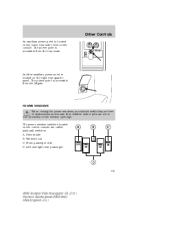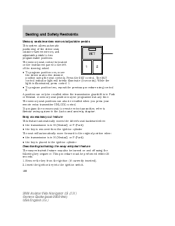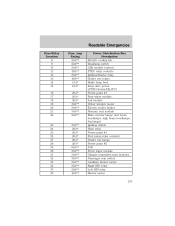2004 Lincoln Aviator Support Question
Find answers below for this question about 2004 Lincoln Aviator.Need a 2004 Lincoln Aviator manual? We have 10 online manuals for this item!
Question posted by jaxpijpvla on March 9th, 2014
Where Is The Starter Ignition Switch Located On A Lincoln Aviator
The person who posted this question about this Lincoln automobile did not include a detailed explanation. Please use the "Request More Information" button to the right if more details would help you to answer this question.
Current Answers
Related Manual Pages
Similar Questions
Where Is The Location Of The Ac Compressor Safety Switch Lincoln Aviator
(Posted by Trottdolil 10 years ago)
How To Remove Key From Ignition 2004 Lincoln Aviator
(Posted by akbmgalvan 10 years ago)
Where Is The Starter Ignition Switch Located On A 2003 Lincoln Aviator
(Posted by jonlbibsy 10 years ago)
When Key Is Turned, Nothing Happens. Already Replaced Starter And Ignit. Relay
@004 Aviator - Small click is heard when key is turned, nothing else. Have already replaced the star...
@004 Aviator - Small click is heard when key is turned, nothing else. Have already replaced the star...
(Posted by Anonymous-57313 12 years ago)