2004 Lincoln Aviator Support Question
Find answers below for this question about 2004 Lincoln Aviator.Need a 2004 Lincoln Aviator manual? We have 10 online manuals for this item!
Question posted by donbr on October 1st, 2014
How To Reset A 2004 Lincoln Avitor Voice Mode
The person who posted this question about this Lincoln automobile did not include a detailed explanation. Please use the "Request More Information" button to the right if more details would help you to answer this question.
Current Answers
There are currently no answers that have been posted for this question.
Be the first to post an answer! Remember that you can earn up to 1,100 points for every answer you submit. The better the quality of your answer, the better chance it has to be accepted.
Be the first to post an answer! Remember that you can earn up to 1,100 points for every answer you submit. The better the quality of your answer, the better chance it has to be accepted.
Related Manual Pages
Owner's Manual - Page 4
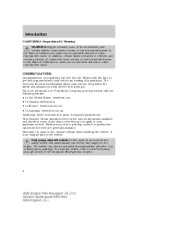
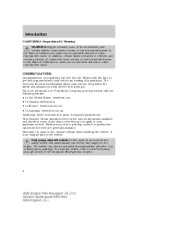
...to cause cancer and birth defects or other reproductive harm. To reset the switch, refer to the Fuel pump shut-off the fuel...'s Guide when reselling the vehicle. Remember to pass on acquiring your new Lincoln. The switch can also be activated through sudden vibration (e.g. Introduction
Introduction
CALIFORNIA...
2004 Aviator f/k/a Navigator LS (231) Owners Guide (post-2002-fmt) USA English (...
Owner's Manual - Page 15


... gauge first indicates empty, there is in the display (this represents the trip mode). Refer to reset. Press and hold the RESET button for three seconds to Filling the tank in the Maintenance and Specifications chapter for more information.
15
2004 Aviator f/k/a Navigator LS (231) Owners Guide (post-2002-fmt) USA English (fus) Driving...
Owner's Manual - Page 21


...through settings. 21
2004 Aviator f/k/a Navigator LS (231) Owners Guide (post-2002-fmt) USA English (fus) The kit to optimize sound for previous/next SEEK strong station, selection or track. 2. Occupancy: Press DSP again to change the occupancy mode to enable Satellite ... kit. 3. Turn the volume control to increase/decrease the level of "being there" to your Lincoln dealer.
Owner's Manual - Page 23


... kit to select AM/FM frequency band. Level 0 23
2004 Aviator f/k/a Navigator LS (231) Owners Guide (post-2002-... status is equipped with vehicle speed to Setting the clock in CD mode. Memory presets: To set the clock. 10. AUTOSET will begin...: Radio volume changes automatically and slightly with a separate in CD mode, press to set a station: Select frequency band AM/FM; Press...
Owner's Manual - Page 26


... premium audio system. Please contact your dealer or qualified technician. LINCOLN NAVIGATION SYSTEM (IF EQUIPPED) Your vehicle may be inserted into ...map displays. Ball point pens may be identified with voice prompts. It is easy to the radio, play commercially...a circular motion. Guidance is shown on the screen. 26
2004 Aviator f/k/a Navigator LS (231) Owners Guide (post-2002-fmt...
Owner's Manual - Page 31


... On/Off to determine the volume level of the screen. 3. Use the numeric keys (1-7) to turn the voice guidance option on/off. Voice activated commands (if equipped) Your Lincoln Navigation System (LNS) may not function. 31
2004 Aviator f/k/a Navigator LS (231) Owners Guide (post-2002-fmt) USA English (fus) Choose the desired route by...
Owner's Manual - Page 32
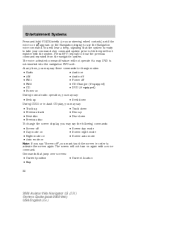
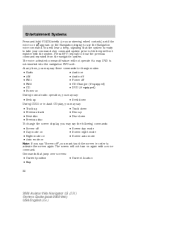
... the navigation system. The voice activated command feature will hear a beep, signaling that jump over screens: • Current position • Map 32 • Current location
2004 Aviator f/k/a Navigator LS (... commands: • Screen day mode • Screen off • Day mode on • Screen night mode • Night mode on • Screen auto mode • Auto mode on Note: If you say ...
Owner's Manual - Page 33
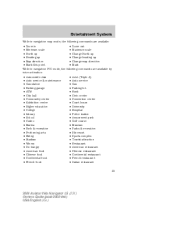
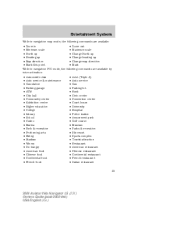
... Change North up Change heading up Change map direction Mark
While in navigation POI mode, the following commands are available by voice activation Automobile club Auto service & maintenance Gas station Parking garage ATM City hall...Chinese restaurant Continental restaurant French restaurant Italian restaurant 33
2004 Aviator f/k/a Navigator LS (231) Owners Guide (post-2002-fmt) USA English (fus)
Owner's Manual - Page 34
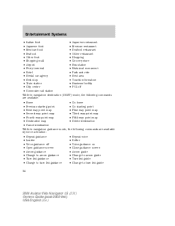
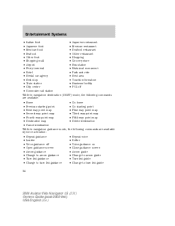
...point map Delete destination
While in navigation guidance mode, the following commands are available by voice activation 34 Repeat guidance Louder Voice guidance off Open guidance screen Arrow guidance ...to turn list guidance Repeat voice Softer Voice guidance on Close guidance screen Arrow guide Change to arrow guide Turn list guide Change to turn list guide
2004 Aviator f/k/a Navigator LS (231...
Owner's Manual - Page 35
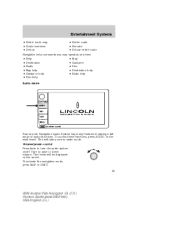
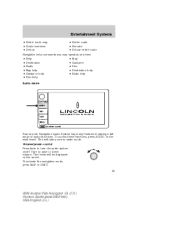
...may speak at any time:
Audio mode
Your Lincoln Navigation Audio System has many features ...including a full range of audio functions. Volume/power control Press knob to raise or lower volume. This will be displayed on the main bezel. Turn to turn the audio system on/off. To activate the navigation mode, press MAP or DEST. 35
2004...
Owner's Manual - Page 43


...re-recordable compact discs may damage CDs. Please contact your Lincoln dealer. It is already loaded), press AUDIO hard button .... Entertainment Systems
Satellite ready capability (if equipped) Your Lincoln navigation system may peel and cause the CD to become... that homemade CDs be inserted into the CD player. CD mode CD units are included with Satellite ready capability. SEEK SCAN...
Owner's Manual - Page 51


...Major Roads, Use Toll Roads, Use Ferries. • Display Whole Route: Will enter MAP mode and display your destination.
51
2004 Aviator f/k/a Navigator LS (231) Owners Guide (post-2002-fmt) USA English (fus) For... route. Refer to access the ROUTE OPTIONS screen.
Use voice guidance as much as the system cannot be aware of changing conditions. route" to Detour options later in...
Owner's Manual - Page 54


... correct vehicle location on your current map. guidance, voice, search area and route preferences). Calibration This feature ... to the default (automatic) values (i.e. Restore system defaults Resets all system user-selectable options to calibrate by distance and ...It is in process and will turn off automatically when complete.
54
2004 Aviator f/k/a Navigator LS (231) Owners Guide (post-2002-fmt)...
Owner's Manual - Page 68


...Use voice ... Major Roads, Use Toll Roads, Use Ferries. • Display Whole Route: Will enter MAP mode and display your entire chosen route. • Destination Entry: Allows you to choose from the...current route. • Route Preferences - When creating a destination, select from entries in navigation mode and a route is currently active, press the DEST hard key. The ROUTE OPTIONS screen ...
Owner's Manual - Page 84


Entertainment Systems
To access menu mode, press the MENU hard control. Menu mode allows you to access: • System Set-up • Information - Gives you the Lincoln Customer Assistance Center information.
• Brightness/Contrast - Allows you to adjust the brightness and contrast on the screen.
84
2004 Aviator f/k/a Navigator LS (231) Owners Guide (post-2002-fmt) USA English (fus)
Owner's Manual - Page 85


Your Lincoln Navigation System (LNS) will interact with a DVD player.
Press again to deactivate. • Navigation Units - Press to toggle between Metric/English units. • Language - Press to activate audible voice navigation commands. For further information, refer... (if equipped) Your vehicle may select DVD AUX mode (which would allow you to turn off the navigation screen.
Owner's Manual - Page 86


... Give full attention to driving and to do so may increase your Ford or Lincoln Mercury dealer. The navigation system is stationary. Entertainment Systems
General information Safety information ...functions will therefore not operate while the vehicle is in motion. Let the voice guide you can hear directions clearly. 86
2004 Aviator f/k/a Navigator LS (231) Owners Guide (post-2002-fmt) USA...
Owner's Manual - Page 126
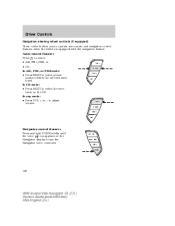
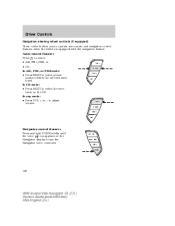
...; Press NEXT to select the next track on the the voice Navigation display to use the Navigation voice command.
126
2004 Aviator f/k/a Navigator LS (231) Owners Guide (post-2002-fmt) USA English (fus) In any mode: • Press VOL + or − to select preset stations within the selected radio band. Navigation control features Press...
Owner's Manual - Page 133
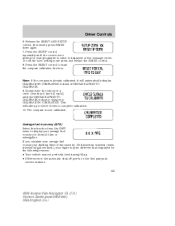
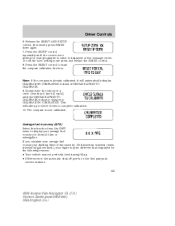
...SLOWLY TO CALIBRATE. 9. The compass is displayed on the fuel pumps at service stations 133
2004 Aviator f/k/a Navigator LS (231) Owners Guide (post-2002-fmt) USA English (fus) ... exit the zone setting mode press and release the RESET control. 8. Press the RESET control to complete calibration. 10. Release the RESET AND SETUP control, then slowly press RESET down again. 7. Driver...
Quick Reference Guide 2nd Printing - Page 1


...19G217-AB October 2003 Second Printing Quick Reference Guide
Lincoln Aviator Litho in automatic mode, the fan speed will distribute outside temperature; the...the button; If your vehicle is loaded, there will reset itself (turn the audio system on the remote entry ...permanent felt tip marker rather than adhesive labels.
2004 aviator Tire Pressure Monitoring System
Using radio-frequency ...
Similar Questions
2004 Lincoln Aviator What Two Buttons Reset Front Speakers
(Posted by kenpsahid 10 years ago)
How To Reset Message Center On 2004 Lincoln Aviator After Oil Change
(Posted by kbrPion 10 years ago)
Can You Reset Backup Sensors On 2004 Lincoln Avaitor
(Posted by chakChandl 10 years ago)

