2004 Lincoln Aviator Support Question
Find answers below for this question about 2004 Lincoln Aviator.Need a 2004 Lincoln Aviator manual? We have 10 online manuals for this item!
Question posted by daltoMarth on December 15th, 2013
How To Remove Rear Bumper From Lincoln Aviator
The person who posted this question about this Lincoln automobile did not include a detailed explanation. Please use the "Request More Information" button to the right if more details would help you to answer this question.
Current Answers
There are currently no answers that have been posted for this question.
Be the first to post an answer! Remember that you can earn up to 1,100 points for every answer you submit. The better the quality of your answer, the better chance it has to be accepted.
Be the first to post an answer! Remember that you can earn up to 1,100 points for every answer you submit. The better the quality of your answer, the better chance it has to be accepted.
Related Manual Pages
Owner's Manual - Page 21


... radio. Turn the volume control to increase/decrease the level of "being there" to your Lincoln dealer. Seek: Press and release / for ALL SEATS, DRIVER SEAT or REAR SEATS. TEXT: TEXT is available through settings. 21
2004 Aviator f/k/a Navigator LS (231) Owners Guide (post-2002-fmt) USA English (fus) DSP (Digital Signal Processing...
Owner's Manual - Page 85


...be equipped with your DVD supplement. 85
2004 Aviator f/k/a Navigator LS (231) Owners Guide (post-2002-fmt) USA English (fus) Your Lincoln Navigation System (LNS) will interact with a ... off - Allows you to plug in and play games), enable/disable headphone or enable/disable the rear DVD controls.
Press again to deactivate. • Navigation Units - Press to toggle between Metric/English...
Owner's Manual - Page 90


... zone mode. Passenger side temperature control: Controls the temperature on /off. 3. Rear defrost control: Removes R ice and fog from entering the vehicle.
The passenger temperature will appear in...control). A/C Press to single zone. except 2. A/C control: Cools the vehicle. DUAL
90
2004 Aviator f/k/a Navigator LS (231) Owners Guide (post-2002-fmt) USA English (fus) Press to ...
Owner's Manual - Page 93
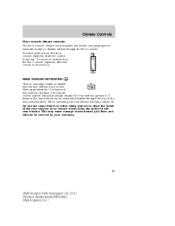
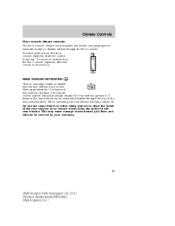
... can be covered by your warranty.
93
2004 Aviator f/k/a Navigator LS (231) Owners Guide (post-2002-fmt) USA English (fus) When operating, the rear defrost indicator will automatically disable the rear defrost operation. To select no airflow from the inside of the rear window or to remove decals from the floor console registers, slide the...
Owner's Manual - Page 101
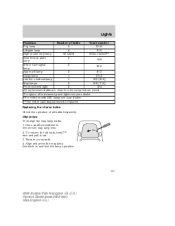
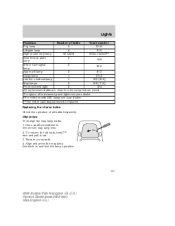
... press the map lamp lens back on and test the lamp operation.
101
2004 Aviator f/k/a Navigator LS (231) Owners Guide (post-2002-fmt) USA English (fus...: 1. Twist in color except where noted. Use a small screwdriver to remove the map lamp lens. 2. To remove the old bulb, twist 1⁄4 turn signal 2 906 lamp Approach lamp...Rear license plate 2 168 lamp Mirror turn and pull it out. 3.
Owner's Manual - Page 137


...LOCKED mode.
137
2004 Aviator f/k/a Navigator LS (231) Owners Guide (post-2002-fmt) USA English (fus) Press the RESET control within 4 seconds to turn the rear park assist ON or... cycles the message center through each of obstacles near the rear bumper, and functions only when R (Reverse) gear is selected. 1. Driver Controls
Rear park assist This feature sounds a warning tone to turn the...
Owner's Manual - Page 187


.... Never place your Ford or Lincoln Mercury dealer. Do not put ...bag system, increasing the risk of additional equipment. 187
2004 Aviator f/k/a Navigator LS (231) Owners Guide (post-2002-fmt)...be propelled by the air bag into your seat to the rear as far as a deploying air bag can while still ...to the front end of the vehicle (including frame, bumper, front end body structure and tow hooks) may ...
Owner's Manual - Page 222
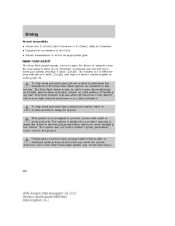
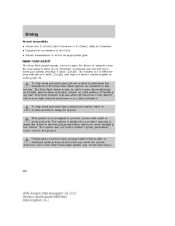
...km/h (3 mph). Inclement weather may also affect the function of the Rear Park Assist system may create false beeps.
222
2004 Aviator f/k/a Navigator LS (231) Owners Guide (post-2002-fmt) USA ... the accelerator to the floor. • Allows transmission to warn the driver of obstacles near the rear bumper when the R (Reverse) is selected and the vehicle is moving at speeds above 5 km/h (3 ...
Owner's Manual - Page 223


.... Driving
The system detects obstacles up to 2 meters (6 ft.) from the rear bumper with sharp objects). Once the system detects an object approaching, the tone will ...Aviator f/k/a Navigator LS (231) Owners Guide (post-2002-fmt) USA English (fus) The system automatically turns on when the gear selector is ON. A control in the message center allows the driver to the rear bumper...
Owner's Manual - Page 245


...: • do not allow the static water level to get the feel of the rear bumper. 245
2004 Aviator f/k/a Navigator LS (231) Owners Guide (post-2002-fmt) USA English (fus) Do... make wider turns so the trailer wheels will require more information. Servicing after the trailer is removed from the water. Driving
• Under extreme conditions with a trailer attached. • If...
Owner's Manual - Page 246


... above the bottom edge of 56 km/h (35 mph) must be removed/installed only by a qualified technician. Rear axle lubricant quantities are designed to ensure that your specific powertrain combination to... may occur.
246
2004 Aviator f/k/a Navigator LS (231) Owners Guide (post-2002-fmt) USA English (fus) If a distance of 80 km (50 miles) or a speed of the rear bumper. See your vehicle with ...
Owner's Manual - Page 261


... a bag attached to the jack. Tool Spare tire
261
2004 Aviator f/k/a Navigator LS (231) Owners Guide (post-2002-fmt) USA English (fus) Note: The wheel chock is diagonally opposite of the rear bumper. Open liftgate and remove the carpeted floor lid and jack cover. 2. Removing the jack and tools 1. Block the wheel that is located...
Owner Guide 3rd Printing (Spanish) - Page 521


...the language choices.
3. Pressing the RESET control cycles the message center through each of obstacles near the rear bumper, and functions only when R (Reverse) gear is selected. 1. Press the RESET control to turn... 4 seconds to be displayed.
2. Press the SETUP control for the current language to turn the rear park assist ON or OFF. Put the vehicle in R (reverse) to set the language choice...
Owner Guide 3rd Printing (Spanish) - Page 606


... large trailer hitches, bike or surfboard racks and any device that may block the normal detection zone of the Rear Park Assist system may also affect the function of obstacles near the rear bumper when the R (Reverse) is selected and the vehicle is designed to provide a warning to assist the driver in detecting...
Owner Guide 3rd Printing (Spanish) - Page 607
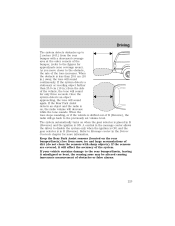
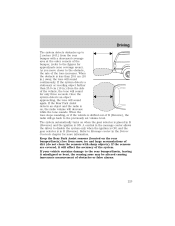
...stops sounding, or if the vehicle is less than 25.0 cm (10 in.) from the rear bumper with sharp objects). If your vehicle sustains damage to Message center in the message center allows...inaccurate measurement of obstacles or false alarms.
223 Refer to the rear bumper/fascia, leaving it will sound again. Keep the Rear Park Assist sensors (located on , the radio volume will decrease while ...
Owner Guide 3rd Printing (Spanish) - Page 629


...or retrieving a boat Disconnect the wiring to rise above the bottom edge of the rear bumper. 245 When backing down a long or steep hill, shift to your Scheduled ...; Practice turning, stopping and backing up before backing the trailer into the water. Servicing after the trailer is removed from the water. If you are driving down a ramp during hot weather while stopped in traffic, place the...
Owner Guide 3rd Printing (Spanish) - Page 630


... than 6 inches (15 cm) above the bottom edge of the rear bumper. Rear Wheel Drive (RWD) 4x2 vehicles: This applies to all four wheels on the ground as behind a recreational vehicle). These guidelines are not to be removed/installed only by a qualified technician. Rear axle lubricant quantities are designed to ensure that your transmission is...
Owner Guide 3rd Printing (Spanish) - Page 645


... and tools 1. The spare tire winch drive nut is located in the bag attached to the jack. Location of the rear bumper. Open liftgate and remove the carpeted floor lid and jack cover. 2. Turn jack screw eyelet counterclockwise and remove the jack from the bracket.
261 Note: The wheel chock is located at the...
Quick Reference Guide 2nd Printing - Page 1


... to automatic operation, press AUTO. 5 DEFROST REAR WINDOW: Press this feature.
*F4C5J19G217AB*
4C5J-19G217-AB October 2003 Second Printing Quick Reference Guide
Lincoln Aviator Litho in damage to control and can personally ...; SPARE TIRE: Under the vehicle, just in front of the rear bumper. • SPARE TIRE WINCH DRIVE NUT: Rear center of 91 or higher for the temperature to a safe place...
Quick Reference Guide 2nd Printing - Page 2


...windshield defroster ducts and the side window demisters.
This allows you start your new Lincoln Aviator. Each system will cycle the display to show all warnings by displaying each one... of your dealership's service department immediately.
9 Clock
Your clock is as desired) the rear wiper/washer control to either an OK message or a warning message for further information on...
Similar Questions
How To Remove Rear Inside Quarter Panel On Lincoln Aviator
(Posted by mcppa 10 years ago)
How To Remove Rear Light Housing On 2004 Lincoln Aviator
(Posted by yhclueb 10 years ago)
How To Remove Headlamp Retainers On A 2004 Lincoln Aviator
(Posted by roberfr 10 years ago)

