2004 Lincoln Aviator Support Question
Find answers below for this question about 2004 Lincoln Aviator.Need a 2004 Lincoln Aviator manual? We have 10 online manuals for this item!
Question posted by varloSz on January 6th, 2014
How To Program Garage Door Lincoln Aviator
The person who posted this question about this Lincoln automobile did not include a detailed explanation. Please use the "Request More Information" button to the right if more details would help you to answer this question.
Current Answers
There are currently no answers that have been posted for this question.
Be the first to post an answer! Remember that you can earn up to 1,100 points for every answer you submit. The better the quality of your answer, the better chance it has to be accepted.
Be the first to post an answer! Remember that you can earn up to 1,100 points for every answer you submit. The better the quality of your answer, the better chance it has to be accepted.
Related Manual Pages
Owner's Manual - Page 86


...you into an area that you can hear directions clearly. 86
2004 Aviator f/k/a Navigator LS (231) Owners Guide (post-2002-fmt) USA...direct you to avoid draining the battery. Route suggestions should program the system only when the vehicle is in motion. Entertainment.... The navigation system is used for your Ford or Lincoln Mercury dealer. Drivers should not rely on screen displays ...
Owner's Manual - Page 127
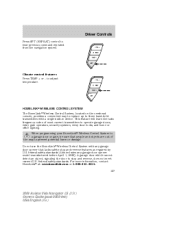
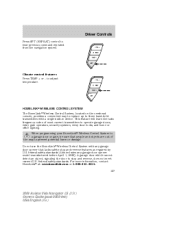
...programming your HomeLink Wireless Control System to a garage door...garage doors, entry gate operators, security systems, entry door locks, and home or office lighting. A garage door which cannot detect an object, signaling the door to three hand-held transmitters with any garage door... by U.S. federal safety standards (this includes any garage door opener that people and objects are out of most...
Owner's Manual - Page 128


... security purposes, refer to Programming in this section. Programming Do not program HomeLink with procedures noted in the garage. Some entry gates and garage door openers may require the ignition switch to be turned to HomeLink for Canadian residents. 4. Release both the HomeLink and hand-held transmitters' radio frequency signals.) 128
2004 Aviator f/k/a Navigator LS (231) Owners...
Owner's Manual - Page 129


... for two seconds and then turns to initiate step eight. 8. Return to accept the signal from the hand-held transmitter. At the garage door opener receiver (motor-head unit) in the "Programming" section) while you press and release - every two 129
2004 Aviator f/k/a Navigator LS (231) Owners Guide (post-2002-fmt) USA English (fus)
Owner's Manual - Page 130


... and release the appropriate HomeLink button. Do not hold for the trained product (garage door, gate operator, security system, entry door lock, or home or office lighting etc.). Erasing HomeLink buttons To erase the three programmed buttons (individual buttons cannot be programmed at any time beginning with step 4 in the train (or learning) mode and...
Owner's Manual - Page 154
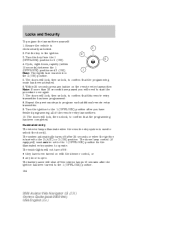
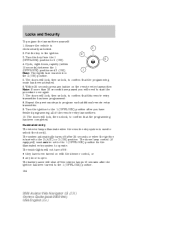
...) position for the illuminated entry system to the 1 (OFF/LOCK) position. 154
2004 Aviator f/k/a Navigator LS (231) Owners Guide (post-2002-fmt) USA English (fus) The... dimmer control, or • any door is turned to confirm that this remote entry transmitter has been programmed. 8. Locks and Security
To program the transmitters yourself: 1. The doors will lock, then unlock, to the...
Owner's Manual - Page 155


... keyless entry keypad, you can also program your own 5-digit personal entry code.... of the new code. Your vehicle has a factory set code. 155
2004 Aviator f/k/a Navigator LS (231) Owners Guide (post-2002-fmt) USA English (fus) Press ...five of step 1. 3. You can : • lock or unlock the vehicle doors without using the key. When pressing the controls on the owner's wallet card in ...
Owner's Manual - Page 158


...is designed to prevent the engine from being started unless a coded key programmed to locking all vehicle doors and liftgate window are closed , press the 7 • 8 control... • 8 control 3. SECURILOCK PASSIVE ANTI-THEFT SYSTEM SecuriLock passive anti-theft system is used. 158
2004 Aviator f/k/a Navigator LS (231) Owners Guide (post-2002-fmt) USA English (fus) Press and release 3 •...
Owner's Manual - Page 160
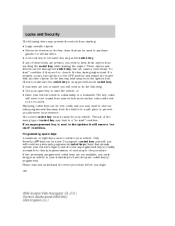
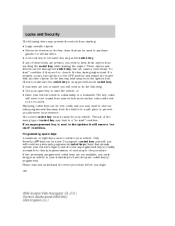
... an extra programmed key away ...if they are not available, you begin. 160
2004 Aviator f/k/a Navigator LS (231) Owners Guide (post-2002... programmed coded keys are too close to the ... you need two previously programmed coded keys (keys that can be used . Programming spare keys A maximum...prevent the vehicle from starting the engine. To program a coded key yourself, you will cause a...
Owner's Manual - Page 184


...seconds after the warning light turns off the parklamps/headlamps. 184
2004 Aviator f/k/a Navigator LS (231) Owners Guide (post-2002-fmt) USA ...The ignition switch is in the OFF position • All vehicle doors are closed • The driver's safety belt is unbuckled &#... belt three times, ending with the deactivation/activation programming procedure. Seating and Safety Restraints
Do not sit ...
Owner's Manual - Page 206


...risk of fire or other damage. Exhaust fumes can start your vehicle Engine starting . Always open the garage door before or during starting is not running. Driving
Driving
STARTING Positions of radio noise. When starting a fuel... very high temperatures in this chapter for more instructions. 206
2004 Aviator f/k/a Navigator LS (231) Owners Guide (post-2002-fmt) USA English (fus)
Owner's Manual - Page 345
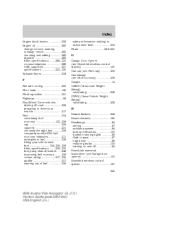
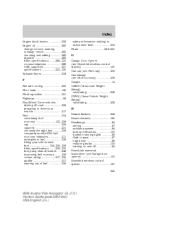
... running out of fuel ...308 safety information relating to automotive fuels ...304 Fuses ...249-250 G Garage Door Opener (see Homelink wireless control system) ...127 Gas cap (see Fuel cap) ...306 Gas mileage... ...94 HomeLink universal transceiver (see Garage door opener) ...130 Homelink wireless control system ...127 345
2004 Aviator f/k/a Navigator LS (231) Owners Guide (post-2002-fmt) USA English...
Owner Guide 3rd Printing (Spanish) - Page 511


... that people and objects are out of most current transmitters to a garage door or gate, be sure that lacks safety stop and reverse, does not meet current U.S.
When programming your HomeLink Wireless Control System to operate garage doors, entry gate operators, security systems, entry door locks, and home or office lighting. HOMELINKா WIRELESS CONTROL...
Owner Guide 3rd Printing (Spanish) - Page 512


... this section. This will flash slowly and then rapidly. Some entry gates and garage door openers may require the ignition switch to be placed in the hand-held transmitters to program (located on your overhead console) while keeping the red light in view. 3. Release both the HomeLink and hand-held transmitter 2-8 cm...
Owner Guide 3rd Printing (Spanish) - Page 513
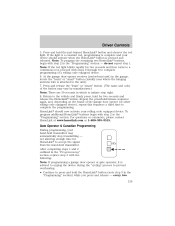
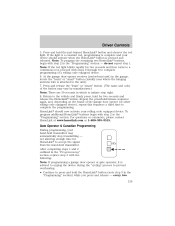
... where the hanging antenna wire is advised to unplug the device during the "cycling" process to prevent overheating. • Continue to complete the programming. To program additional HomeLink buttons begin with the following: Note: If programming a garage door opener or gate operator, it is attached to initiate step eight. 8. every two 129 At the...
Owner Guide 3rd Printing (Spanish) - Page 514


....
Do NOT release the button.
130 Press and hold for the trained product (garage door, gate operator, security system, entry door lock, or home or office lighting etc.). The red indicator light will now occur for longer that there are still programming difficulties, contact HomeLink at any time. For convenience, the hand-held...
Owner Guide 3rd Printing (Spanish) - Page 590


.... 3. START, cranks the engine. Do not park, idle, or drive your vehicle in a closed garage or in this chapter. ACC, allows the electrical accessories such as the engine starts. ON, all accessories... the engine and exhaust system, creating the risk of the ignition 1. Always open the garage door before or during starting the vehicle, refer to operate while the engine is controlled by ...
Owner Guide 3rd Printing (Spanish) - Page 729


... improving fuel economy ...308 octane rating ...307, 335 quality ...307 running out of fuel ...308 safety information relating to automotive fuels ...304 Fuses ...249-250 G Garage Door Opener (see Homelink wireless control system) ...127 Gas cap (see Fuel cap) ...306 Gas mileage (see Fuel economy) ...308 Gauges ...14 GAWR (Gross Axle Weight...
Quick Reference Guide 2nd Printing - Page 1


...noise. The use of all doors and liftgate; Hold the steering wheel firmly and slowly move to hear a brief sampling of fuel with satellite-ready capability. This program is not a CD present in...*
4C5J-19G217-AB October 2003 Second Printing Quick Reference Guide
Lincoln Aviator Litho in the CD player. To return to you get stuck in U.S.A.
*CDs with an (R+M)/2...
Quick Reference Guide 2nd Printing - Page 2


... not reappear until an ignition OFF-ON cycle has been completed. If your new Lincoln Aviator. Since the parking brake applies only the rear brakes, the vehicle's stopping distance ...system will automatically return to ten seconds. To disengage speed control and erase the previously programmed set speed, press RES.
Selecting the system check function from an ordinary passenger car ...
Similar Questions
How To Program The Garage Door Opener In A 2005 Lincoln Aviator
(Posted by mtadmc 10 years ago)
How To Program Garage Door Opener To 2004 Aviator
(Posted by Grjonas 10 years ago)
Can You Program 2004 Lincoln Aviator Key By Yourself
(Posted by bakb 10 years ago)
How To Program Garage Button Lincoln Aviator 2004
(Posted by gachetop 10 years ago)

