2004 Lincoln Aviator Support Question
Find answers below for this question about 2004 Lincoln Aviator.Need a 2004 Lincoln Aviator manual? We have 10 online manuals for this item!
Question posted by Vivekmbt on January 20th, 2014
Lincoln Aviator Does Not Go In Gear
The person who posted this question about this Lincoln automobile did not include a detailed explanation. Please use the "Request More Information" button to the right if more details would help you to answer this question.
Current Answers
There are currently no answers that have been posted for this question.
Be the first to post an answer! Remember that you can earn up to 1,100 points for every answer you submit. The better the quality of your answer, the better chance it has to be accepted.
Be the first to post an answer! Remember that you can earn up to 1,100 points for every answer you submit. The better the quality of your answer, the better chance it has to be accepted.
Related Manual Pages
Owner's Manual - Page 4
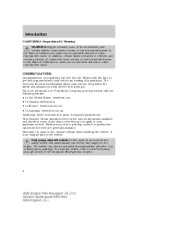
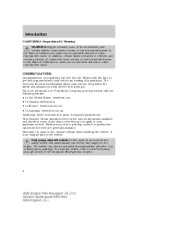
...your particular vehicle. Please take the time to get well acquainted with your new Lincoln. Fuel pump shut-off switch in vehicles and certain products of component wear contain ...or other reproductive harm. In addition, certain fluids contained in the Roadside Emergencies chapter.
4
2004 Aviator f/k/a Navigator LS (231) Owners Guide (post-2002-fmt) USA English (fus) The more ...
Owner's Manual - Page 21


...SEATS. Fast forward: In CD mode, press until desired selection is available through settings. 21
2004 Aviator f/k/a Navigator LS (231) Owners Guide (post-2002-fmt) USA English (fus) Detailed Satellite ... open and spacious feel to increase/decrease the level of "being there" to your Lincoln dealer. Your Audiophile radio comes equipped with the dealer installed kit. 3. Entertainment Systems
...
Owner's Manual - Page 23


...in CD mode. Autoset: Allows you to set the strongest local radio stations without losing your Lincoln dealer. Press and momentarily hold a preset button until sound returns. 11. If there are ...stations, the system will flash on how to increase or decrease volume levels. Level 0 23
2004 Aviator f/k/a Navigator LS (231) Owners Guide (post-2002-fmt) USA English (fus) Use SEL ...
Owner's Manual - Page 24
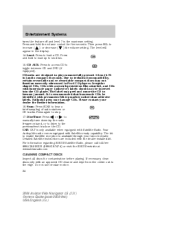
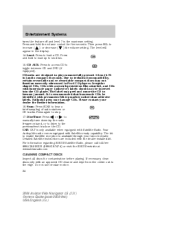
... sampling of radio stations or CD tracks. Ballpoint pens may damage CDs. Please contact your Lincoln dealer. Press again to the edge. CAT: CAT is available through your dealer for contamination...If necessary, clean discs only with Satellite ready capability. Do not use circular motion. 24
2004 Aviator f/k/a Navigator LS (231) Owners Guide (post-2002-fmt) USA English (fus) Detailed Satellite...
Owner's Manual - Page 26


... circular motion. It is easy to use of menus, text screens and map displays. Your Lincoln Navigation System has a large range of features, yet is recommended that homemade CDs be equipped ... dealer for all seating positions and road conditions. If service is shown on the screen. 26
2004 Aviator f/k/a Navigator LS (231) Owners Guide (post-2002-fmt) USA English (fus) The display screen ...
Owner's Manual - Page 31


... with a voice activated feature which allows you to "speak" certain commands to three alternative routes. 6. Voice activated commands (if equipped) Your Lincoln Navigation System (LNS) may not function. 31
2004 Aviator f/k/a Navigator LS (231) Owners Guide (post-2002-fmt) USA English (fus) Press On/Off to determine the volume level of the...
Owner's Manual - Page 35
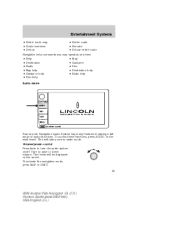
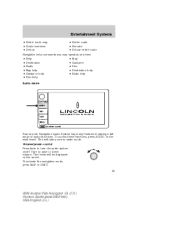
...to raise or lower volume. The levels will take you may speak at any time:
Audio mode
Your Lincoln Navigation Audio System has many features including a full range of audio functions. Turn to turn the audio system.... To activate the navigation mode, press MAP or DEST. 35
2004 Aviator f/k/a Navigator LS (231) Owners Guide (post-2002-fmt) USA English (fus) This will be displayed on the...
Owner's Manual - Page 43


... 98.5
TUNE AUTO SET PTY 106.3 SET PTY 107.9
SOUND AM FM1 FM2 CD
98.1
43
2004 Aviator f/k/a Navigator LS (231) Owners Guide (post-2002-fmt) USA English (fus) Irregular shaped CDs, CDs... press AUDIO hard button and then CD. Entertainment Systems
Satellite ready capability (if equipped) Your Lincoln navigation system may peel and cause the CD to become jammed.
CD mode CD units are ...
Owner's Manual - Page 84


Entertainment Systems
To access menu mode, press the MENU hard control. Menu mode allows you to access: • System Set-up • Information - Gives you the Lincoln Customer Assistance Center information.
• Brightness/Contrast - Allows you to adjust the brightness and contrast on the screen.
84
2004 Aviator f/k/a Navigator LS (231) Owners Guide (post-2002-fmt) USA English (fus)
Owner's Manual - Page 85


... equipped) Your vehicle may select DVD AUX mode (which would allow you to turn off the navigation screen. Your Lincoln Navigation System (LNS) will interact with a DVD player.
Press again to deactivate. • Navigation Units - Press..., or Spanish. You may be equipped with your DVD supplement. 85
2004 Aviator f/k/a Navigator LS (231) Owners Guide (post-2002-fmt) USA English (fus)
Owner's Manual - Page 86


...of collision and personal injury. The navigation system is not a substitute for your Ford or Lincoln Mercury dealer. Let the voice guide you consider unsafe. If viewing is stationary. Ford ... operation of time with the vehicle stationary, ensure that you can hear directions clearly. 86
2004 Aviator f/k/a Navigator LS (231) Owners Guide (post-2002-fmt) USA English (fus) For road safety...
Owner's Manual - Page 87
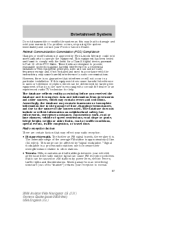
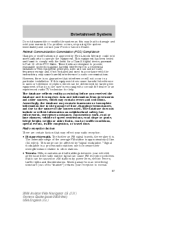
... and thunderstorms. Moving away from government and other sources, which can be affected by Ford Lincoln Mercury could void user's authority to other limits, road or traffic conditions, special events,...if not installed and used . Hills, mountains and tall buildings between your Ford or Lincoln Dealer. However, there is encouraged to consult the dealer or an experienced radio/TV technician ...
Owner's Manual - Page 98
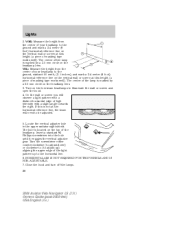
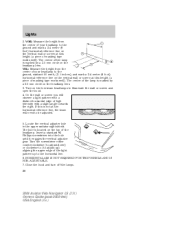
...screen and open the hood. 4. Insert a standard #2 Phillips screwdriver into the hole until it engages the vertical adjuster gear. Turn the screwdriver either counterclockwise (to adjust down) or clockwise to (to adjust up) aligning the upper edge ... tape works well). Close the hood and turn off the lamps. 98
2004 Aviator f/k/a Navigator LS (231) Owners Guide (post-2002-fmt) USA English (fus)
Owner's Manual - Page 112
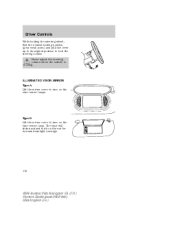
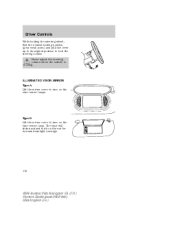
...visor will slide back and forth on the rod for increased sunlight coverage.
112
2004 Aviator f/k/a Navigator LS (231) Owners Guide (post-2002-fmt) USA English (fus)
Driver Controls
While holding... the steering wheel, find the nearest locking position (gear mesh point) and pull the lever up to its original position to turn on the visor mirror...
Owner's Manual - Page 137


... OFF. Press the RESET control to turn the AWD system to the LOCKED mode.
137
2004 Aviator f/k/a Navigator LS (231) Owners Guide (post-2002-fmt) USA English (fus) Pressing the...cycles the message center through each of obstacles near the rear bumper, and functions only when R (Reverse) gear is selected. 1.
Select this function from the SETUP menu for the current display mode.
2. Put the ...
Owner's Manual - Page 138
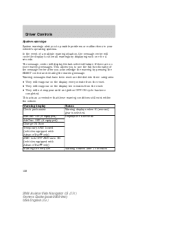
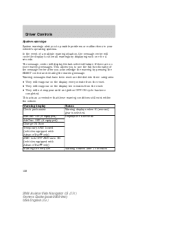
...(vehicles equipped with AdvanceTrac only) Warning-tire very low Status Warning displays when R (reverse) gear is selected. This allows you to show all warnings by pressing the RESET control and clearing ... vehicle's operating systems. In the event of the message center after 10 minutes
138
2004 Aviator f/k/a Navigator LS (231) Owners Guide (post-2002-fmt) USA English (fus) Warning messages...
Owner's Manual - Page 141
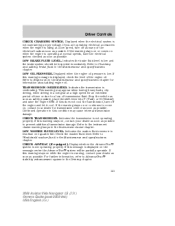
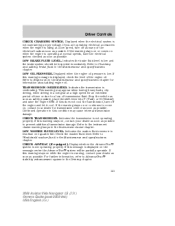
...chapter for an extended period of time or due to Engine oil in the Driving chapter.
141
2004 Aviator f/k/a Navigator LS (231) Owners Guide (post-2002-fmt) USA English (fus) If this message ...normal speeds, have the electrical system checked as soon as possible to Windshield washer fluid in a low gear at a low speed, turn off as many of transmission fluid. Refer to a loss of the ...
Owner's Manual - Page 148


...the ignition is in the 3 (ON) position. • The transmission is in either a forward or reverse gear. • The vehicle has a speed of 8 km/h (5 mph) or greater.
Press control to SecuriLock Passive...again and the vehicle has a speed of 8 km/h (5 mph) or greater. 148
2004 Aviator f/k/a Navigator LS (231) Owners Guide (post-2002-fmt) USA English (fus) Autolocking feature The autolocking feature...
Quick Reference Guide 2nd Printing - Page 1


..., please refer to select AM or FM frequency bands.
Allow five minutes for more information.
2 3
2004 aviator
QUICK REFERENCE GUIDE
13 4 1 2 9
5
6
10
11
3
4
5
Audiophile Satellite-Ready In Dash...feature.
*F4C5J19G217AB*
4C5J-19G217-AB October 2003 Second Printing Quick Reference Guide
Lincoln Aviator Litho in the audio system. Locking Doors/Liftgate: Press this control to ...
Quick Reference Guide 2nd Printing - Page 2


... Owner's Guide and Driving Your SUV or Truck Supplement for a fast, convenient introduction to Aviator's most . This exciting vehicle comes equipped with no more time, place the CD into ... the engine warning system is located on your instrument cluster. Congratulations on your new Lincoln Aviator. when the desired vehicle speed is mounted on the center console. System Warnings
System...
Similar Questions
How To Fix Gear Shift That Wont Engage Lincoln Aviator
(Posted by doucatr 10 years ago)
My Lincoln Aviator Gear Shift Won't Engage. The Transmission Light Is Not On
The gear shift won't engage. The transmission light or check engine light is not on either.
The gear shift won't engage. The transmission light or check engine light is not on either.
(Posted by patwalker1 10 years ago)
2004 Lincoln Aviator Won't Go In Gear. I Have To Use A Screwdriver To Nice.
(Posted by simmonsbarry88 11 years ago)

